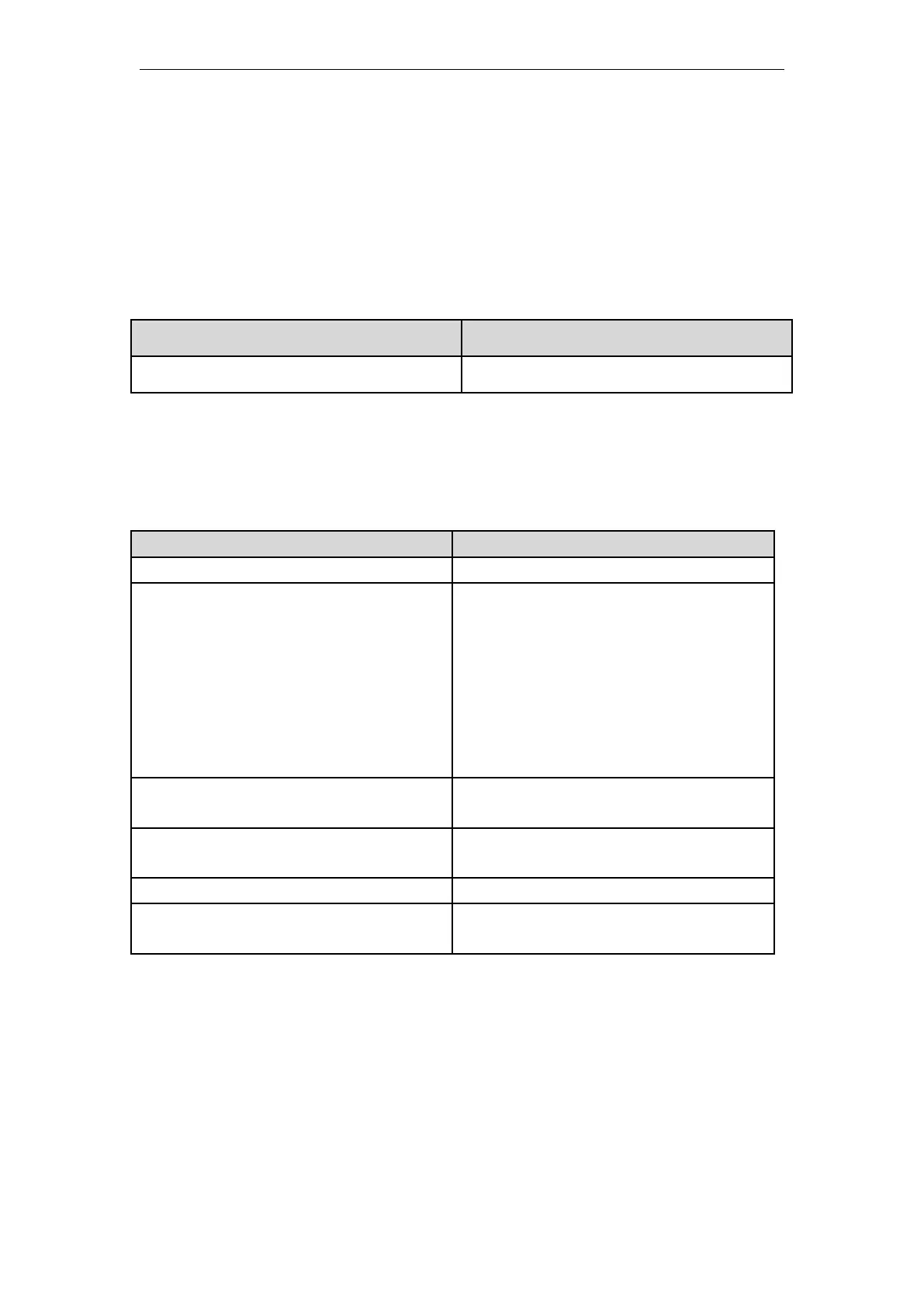VA Motion Controller Programming Manual
573
12.2 Change the type of expansion module
12.2.1 Automatic recognition of expansion types
12.2.2 Manual selection of expansion type
%MB3.9801(The first expansion type of
expansion)
Set 3 for 8DI8DO ,
Set 4 to 16DI,
Set 5 for 16DO ,
Set 6 for analog,
Set 7 for PT100 ,
Set 8 for Weighing ,
set 9 for thermocouple ,
Set 10 for IOT
%MB3.9802 (expansion type for the
second expansion)
%MB3.9803 (extension type for the third
expansion)
%MB3.9808 (expansion type for the
eighth expansion)
