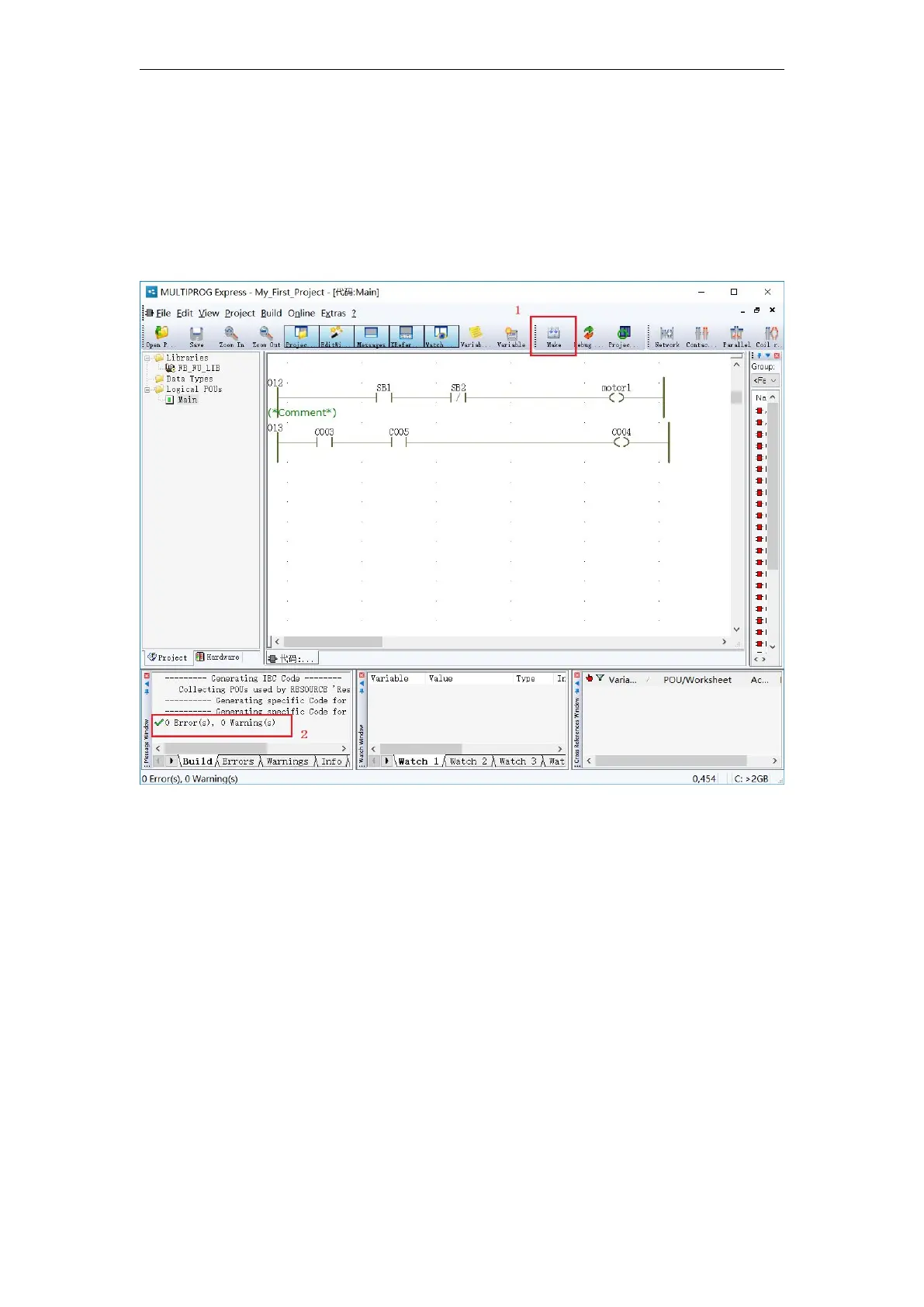VA Motion Controller Programming Manual
86
7. 6 Production and compilation of projects
1 ) click Compile " made after" informatioNStatus area no error prompts carried out
under a step simulatioNStage, if prompted , double-click on the "wrong" in the message
area prompts, the software automatically jump to the wrong place, modify the finished Then click
"Make", until the informatioNStatus area has no error prompt, then "Download" , as shown
The engineering project created so far is basically completed .