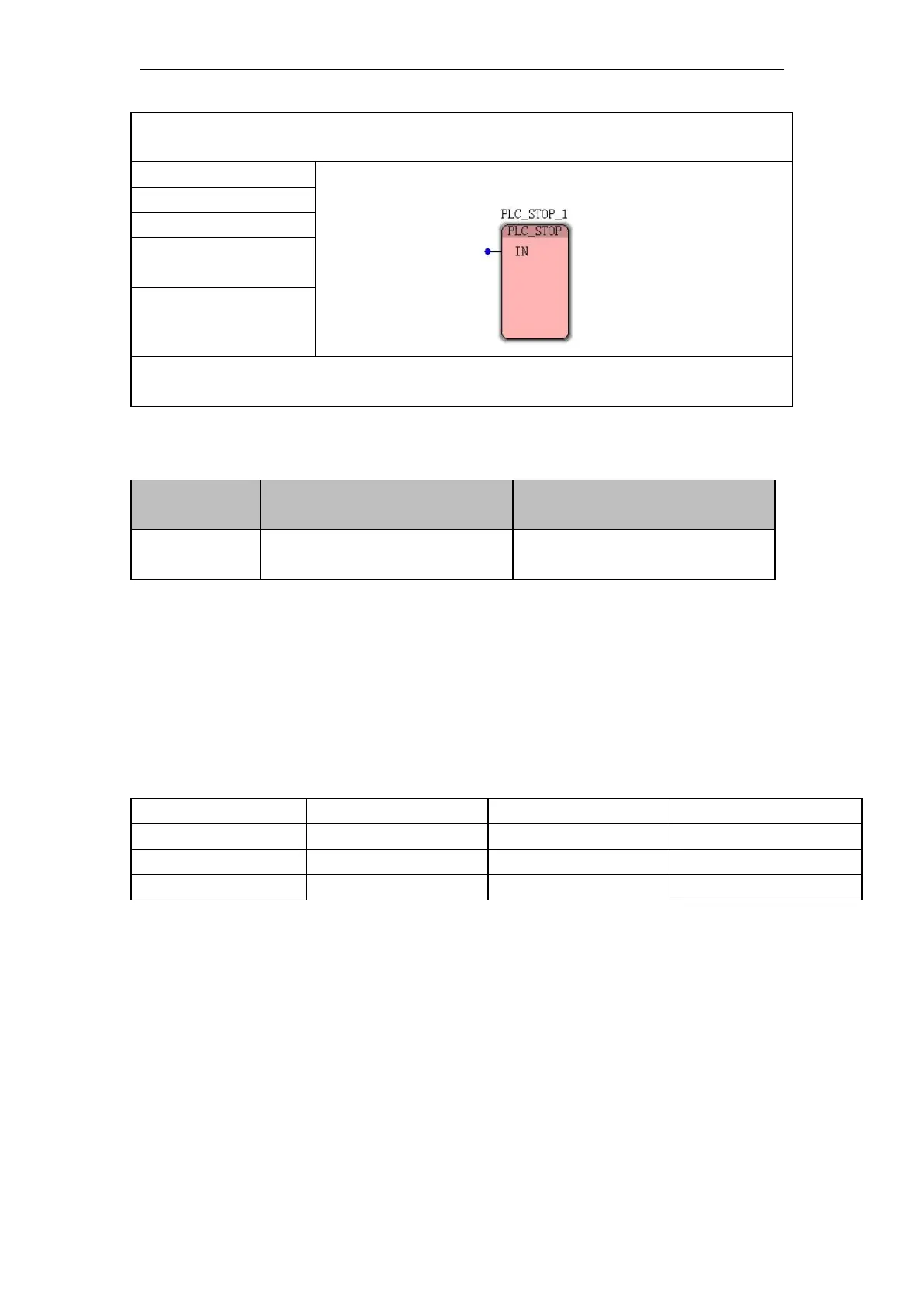VA Motion Controller Programming Manual
265
data. If the program has a stack overflow, a string error, or ADivide by
0
, you can call this
command to automatically restart the execution of the program.
Note : IL, ST language programming needs to insert variable IN or use constant in the
current POU variable worksheet
P LC_STOP
instruction processed data type
The rising edge is valid,
the PLC stops
10.6.19 RD_*_BY_SYM ( Read the value of
the PDD variable )
Instruction function overview: RD_*_BY_SYM includes the following instructions for
reading variables of different data types of PDD
PDD
is a method that can access the value of a variable by the name of the variable. It is a
method used when the controller kernel layer accesses the value of the
PLC
variable defined
by
MULTIPROG
. The
RD_*_BY_SYM
instruction is temporarily unavailable, and the general user
directly reads and writes. The variables are fine.
10.6.20 WR_*_BY_SYM (write the value of
the PDD variable)
Instruction function overview: WR_*_BY_SYM includes the following instructions for
