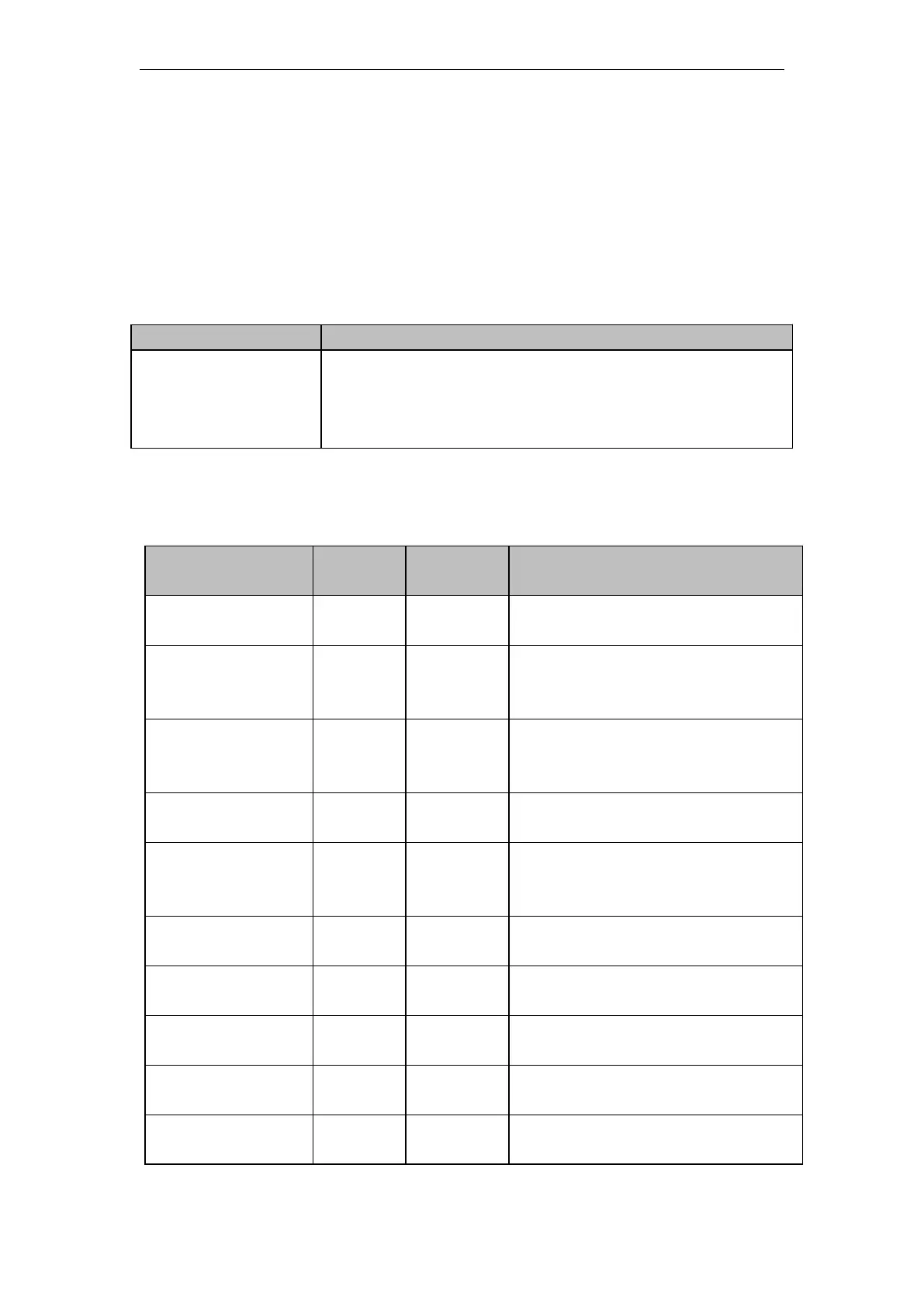VA Motion Controller Programming Manual
199
10.3.9 Conversion of SINT data
SINT type data conversion has 14 instructions, which can
convert SINT type data into B_BCD, W_BCD, D_BCD , BOOL,
BYTE , WORD , DWORD, INT, DINT, USINT, UINT, UDINT,
REAL and LREAL .
SINT type data conversion instruction
description
The input value ranges from
-128 to 127.
When inputting
0~99
, output
16#0~99;
when
inputting other values, output
16#FF
When inputting 0~127 , output 16#0~127;
when inputting other values,
output 16#FFFF
When inputting 0~127 , output
16#0~127 , when inputting other values,
output 16#FFFFFFFF
When input
0
, output
FALSE;
when
other values are input, output TRUE
When inputting
0~127
,
output
0~127;
input
-128~-1
,
output
128~255
When inputting 0~127 , output
0~127; input -128~-1 , output 128~255
When inputting 0~127 , output 0~127;
input -128~-1 , output 128~255
When inputting
0~127
, output
0~127;
input
-128~-1
, output
128~255
When inputting
0~127
, output
0~127;
input
-128~-1
, output
128~255
When inputting 0~127 , output 0~127;
input -128~-1 , output 128~255