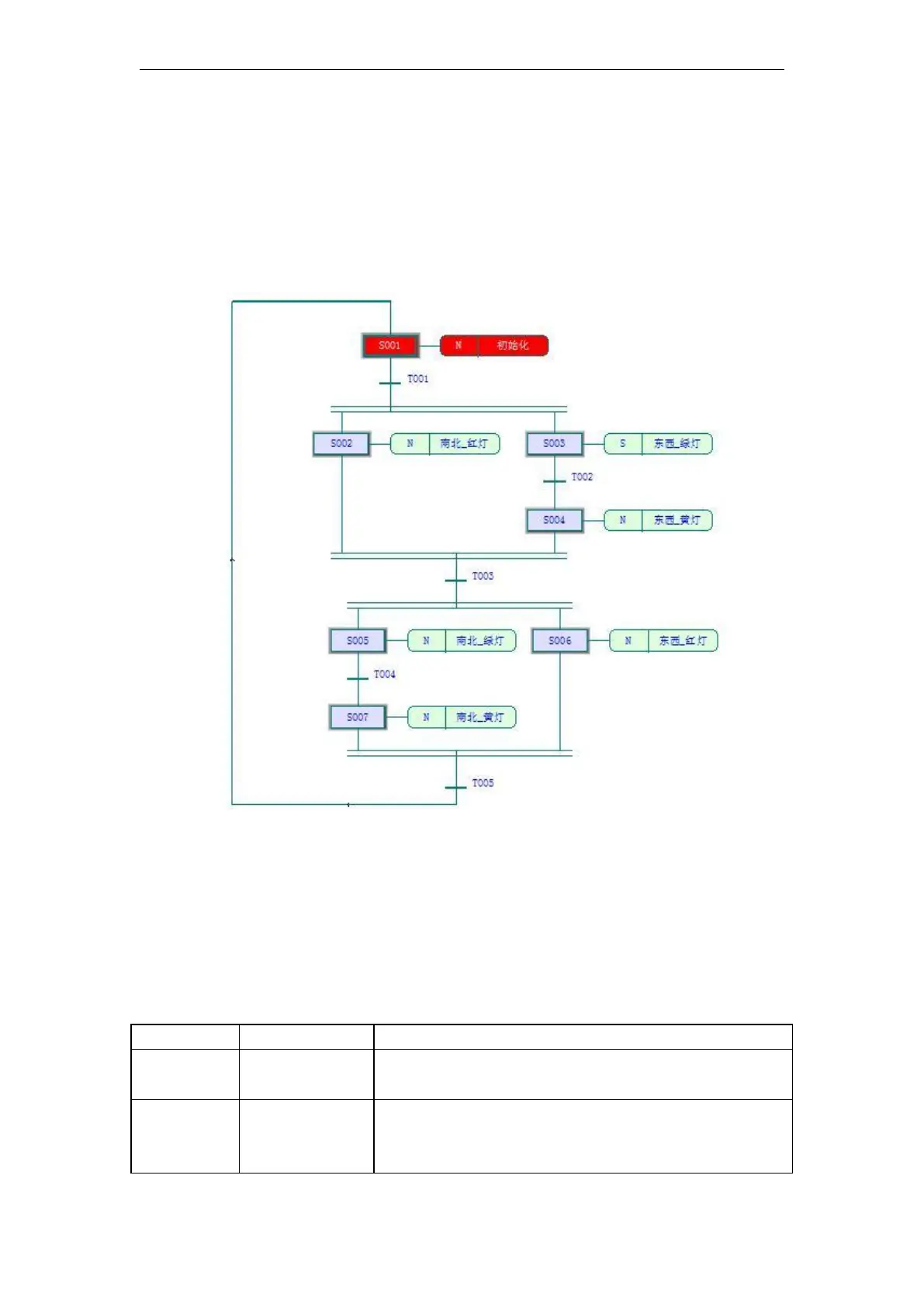VA Motion Controller Programming Manual
68
downloading to the
PLC
without error prompt , click the "Cold Start" program to start
working. This program is the automatic control of the traffic lights at the simulated traffic
intersection, that is, when the red light is bright in the north-south direction, it is kept
for
4 1
second; the east-west direction is green, it is kept for
3 6
seconds, then it flashes
for
3
seconds, then the yellow light is on for
2
seconds. The entire period is
41
seconds;
The final simulation effect is shown in the figure.
6 .6.3 SFC action qualifier
The SFC action includes an action qualifier anDAn action body. The action qualifier describes
how the action is associated with the step. The following action qualifiers are available.
As long as the step is active, the action code body is
executed or the Boolean variable is set.
The action code body is no longer executed or the
Boolean variable is reset. The action must be set before using
the ' S ' qualifier.