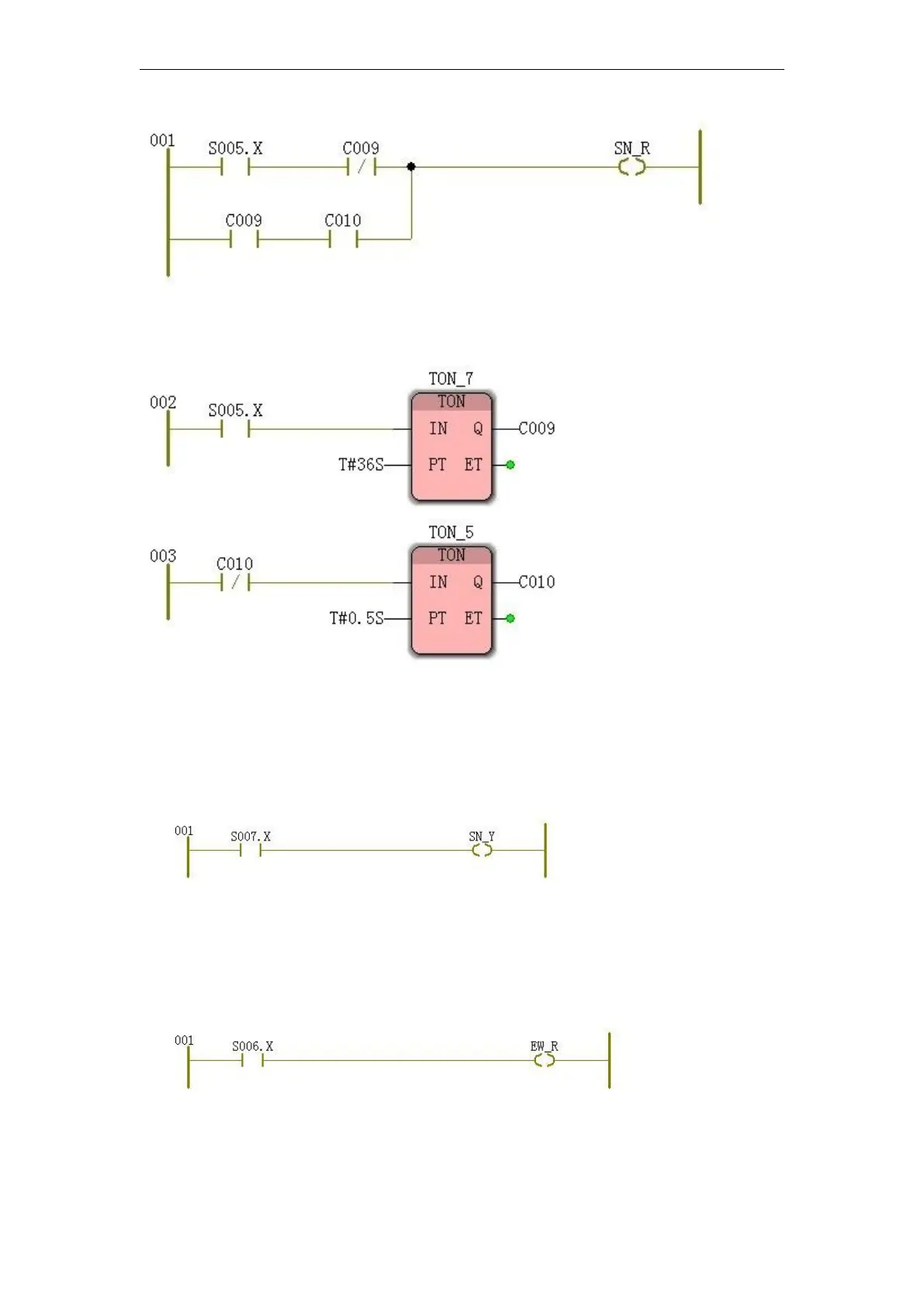VA Motion Controller Programming Manual
67
9
) Double-click the " north-south
_
yellow " enter "north-south
_
yellow
' operation programming, the insertion procedure in the editing area, the coil
SN_Y
the
I /
O
address :
% Q X- of 0. The . 4
, represents a " step "
S00 . 7
activated The north and south lights
are yellow.
10
) Double-click the " stuff
_
red " enter 'things
_
red' action programmed, the following
procedure is inserted in the edit area wherein the coil
EW_R
the
I / O
address : %
Q X- 0.5
,
represents a " step "
S00 . 6
is activated The east and west lights are red.
At this point, a complete traffic light control program is completed, click " Make ", after