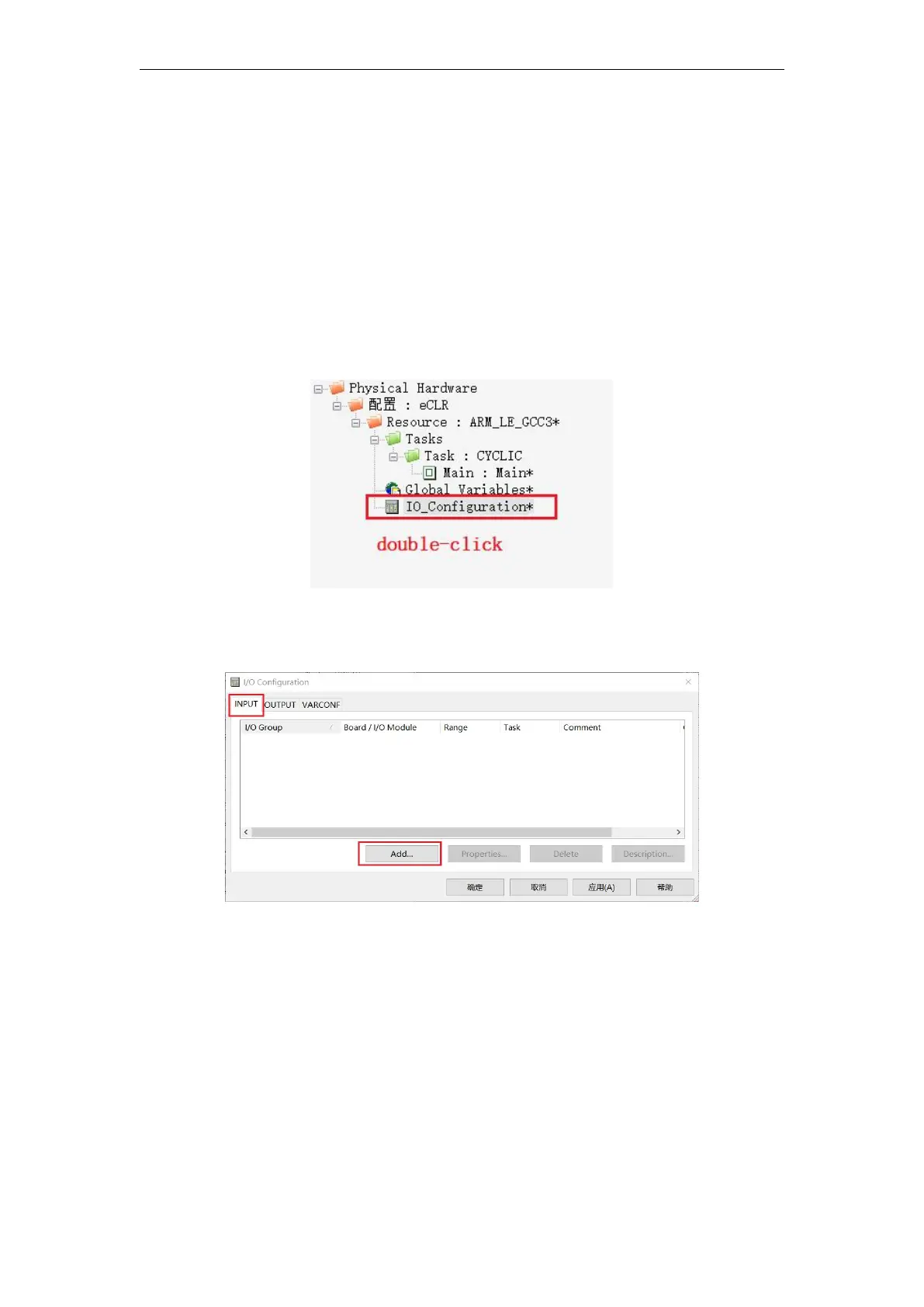VA Motion Controller Programming Manual
79
7 .4 IO Configuration
When the program is executed, the controller receives the signal from the field
device through I/O and sends the control command to the field device. Therefore, the user must
specify the logical start address. The driver name is the driver that specifies the I/O . Otherwise,
the compiler will appear. " The address of the I/O variable 'xxx ' does not match any of
the I/O groups! " error message.
The following I/O driver settings are made;
1 , double-click " IO_Configuration " open the I / O configuration dialog, which is used to
edit I / O configuration of the worksheet, as shown.
2 , Double-emergence " the I / O Configuration " dialog box , select " the INPUT " click
"Add" shown in FIG.
3 , In the name fill " the IN ' according to the actual needs of the I / O edit the Configuration
example: We want to define the existing group 16Byte input points, the " length " field, enter 16 ,
represents the input address bits : %IB0--%IB15 with 16 input bytes . as the picture shows