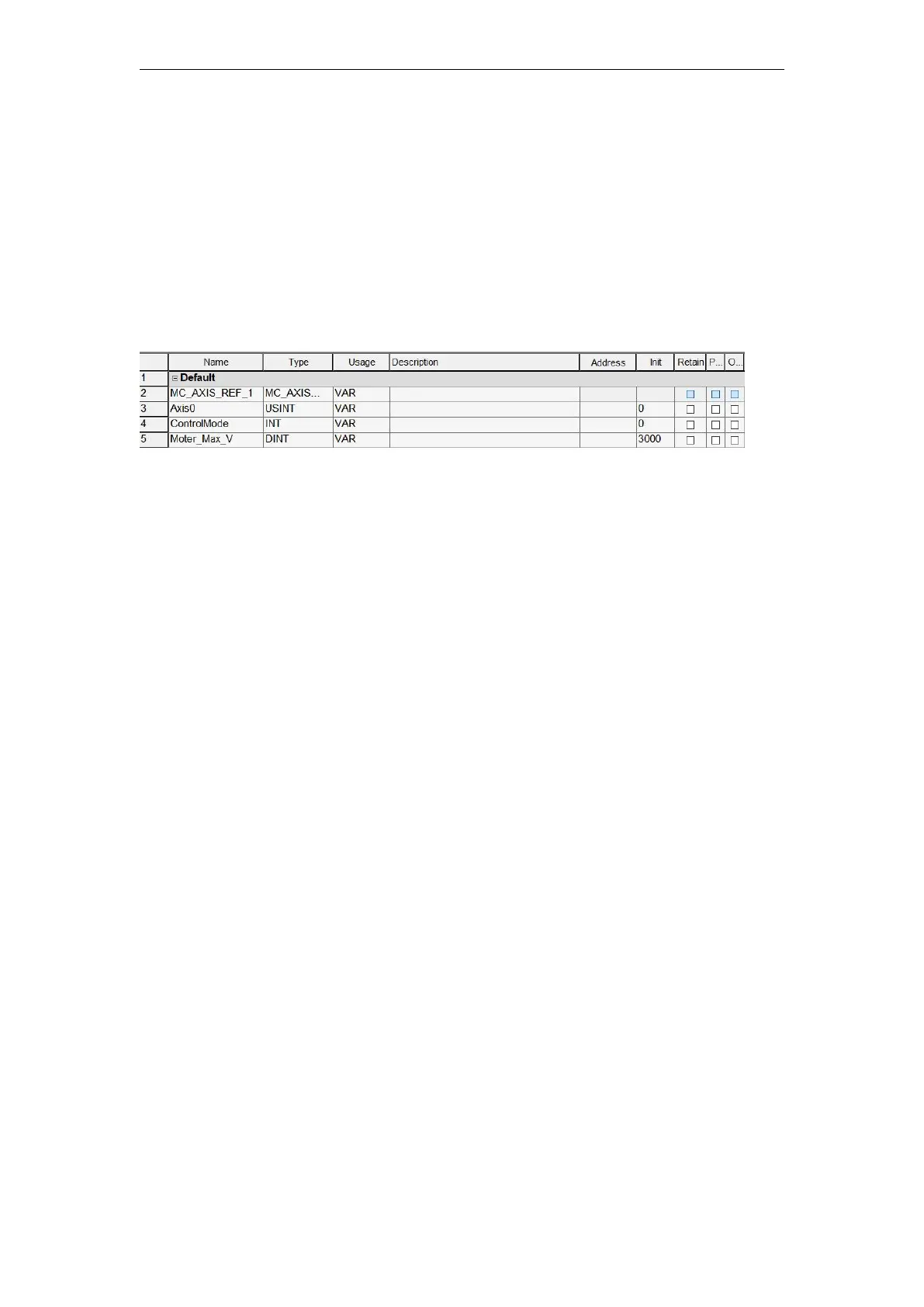VA Motion Controller Programming Manual
35
6 .1 Variable Worksheet
IL, ST
,
FBD, LD, SFC
Five programming languages need to declare variables in the variable
worksheet corresponding to each program organization unit POU . The user selects the
program, function or function block in the POU directory in the project tree , clicks the menu.
Variable work order on the bar, enter the variable work order, select the first line as follows , select
the additional variable, MULTIPROG automatically insert ADefault variable, (you can also create a
variable set, fill in the name with the name plus # ; such as m# ; fill iNStart and stop addresses and
select data types, click OK to create multiple variables) as shown
The name column is the name of the variable, the default NewVarl , the user can modify the
variable name, the variable name must start with a letter, can contain letters, numbers and
underscores ; the type column is the data type, the user can directly type the user name, or select
through the drop-down menu The usage bar, which indicates the scope of the inserted variable :
. 1 insertion procedure, only VAR and VAR the EXTERNAL two options, VAR represents the
internal variables, var_ EX T ERNAL represents an external variable ;
2 For the inserted function, there are only two options VA R and VAR_INPUT , VAR for
internal variables and VAR_INPUT for input variables ;
3 For inserted function blocks, there are VAR, VAR_EXTERNAL, VARIN_OUT, VAR_
INPUT and VAR _OUTPUT, VAR for internal variables, VAR_EXTERNAL for external
variables, VAR_IN OUT for input and output variables ;
Description column : is the text description input by the user ; the address bar is the input,
output, and intermediate variables of the variable ;
address bar : indicate the address of the variable ;
initial value column : In the PLC program, the first time the variable is used, the initial
value indicated here will be used ;
Hold column : In the case of PLC power failure, the value of this variable is still saved,
after the warm start, the last value of the variable will be used ;
PDD column : Indicates that the variable has been written to the process
datADirectory ( PDD ) , and is checked only when the user accesses the variable name
corresponding to an address on the PLC .