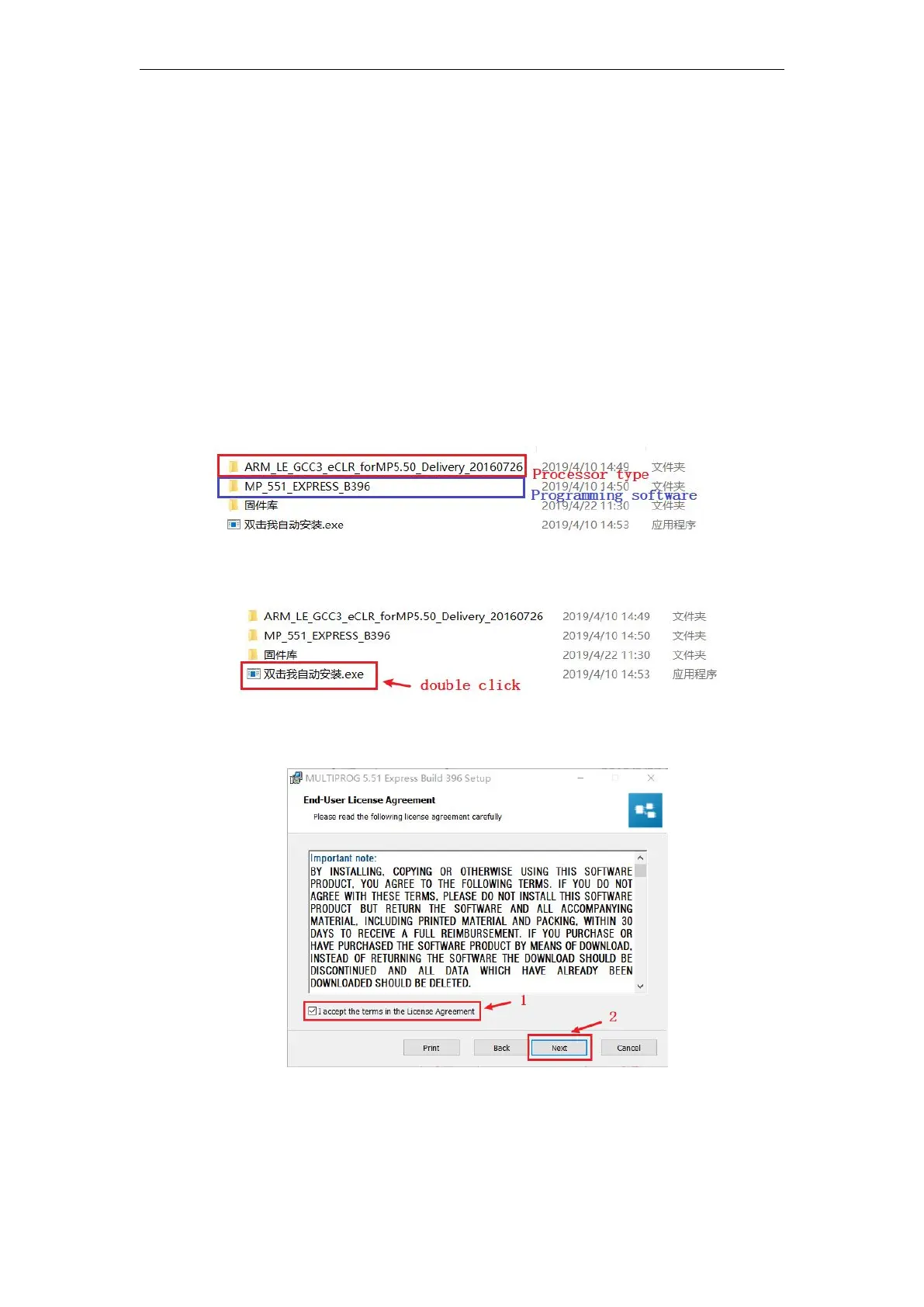VA Motion Controller Programming Manual
21
Ⅴ Software Installation and Introduction
Thanks to MULTIPROG excellent man-machine interface, just a few easy steps to create a
project. This section describes how to install the software MULTIPROG description, all the
software interface to the end-use configuration MULTIPROG introduced.
5.1 MULTIPROG software installation and startup
1) Decompress the installation file of MULTIPROG. The "X" and "Y" in the folder name are
numbers. After decompression, a file named "MULTIPROGX.XXBuiIdYYY" will be generated,
indicating the version number of the installation package. Open the folder, which will appear as
shown
2) Double click to open "双击我自动安装" as shown
3) In the pop-up dialog box, check "I accpet.........." as shown.
4) Select the installation path, the user can choose it, here choose the default, click "Next" as
shown
