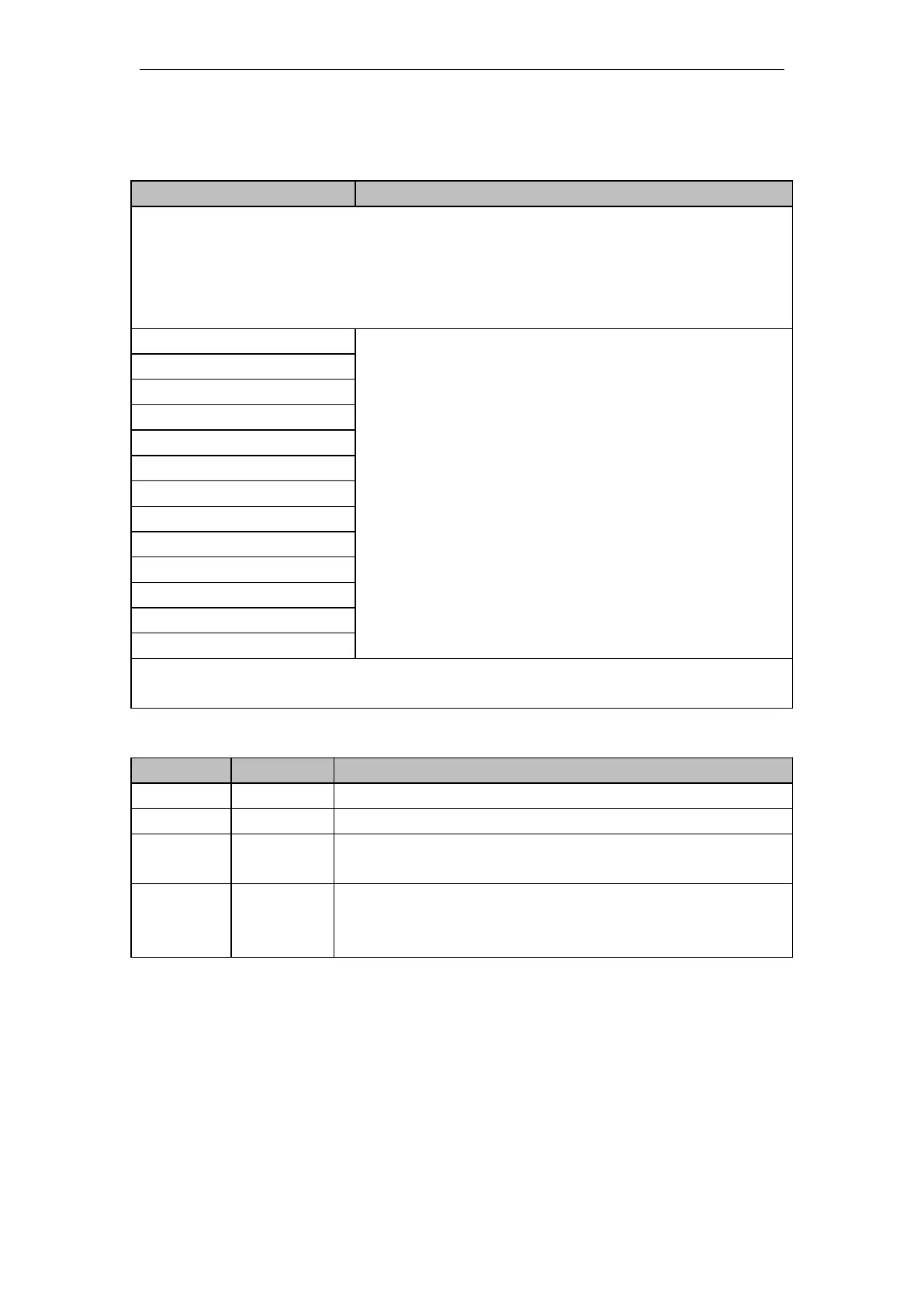VA Motion Controller Programming Manual
187
10.2.10 TP (pulse command )
LD, FBD programming language
Function: The :TP command is used to realize the function of a certain width pulse. If the
input terminal IN changes from FALSE to TRUE , the output terminal Q generates a pulse with a time
interval of PT . If the input IN becomes FALSE again during the PT time , the output Q still produces
a pulse of PT width. The ET end records the time between the time when the IN changes to FALSE
and the time when the Q end changes to TRUE .
TP_1 ( IN:=varl , PT:=var2 )
Note
: IL, ST
language programming needs to insert variables
valll1~var4
or use constants in
the current
POU
variable worksheet
Data type processed by TON instruction
The rising edge of
IN
is valid
As a result, Q produces a pulse of PT width at the rising
edge of IN .
The timing from the time when IN changes to TRUE to
the time when the Q end changes to TRUE , the state
change of IN does not work for Q.