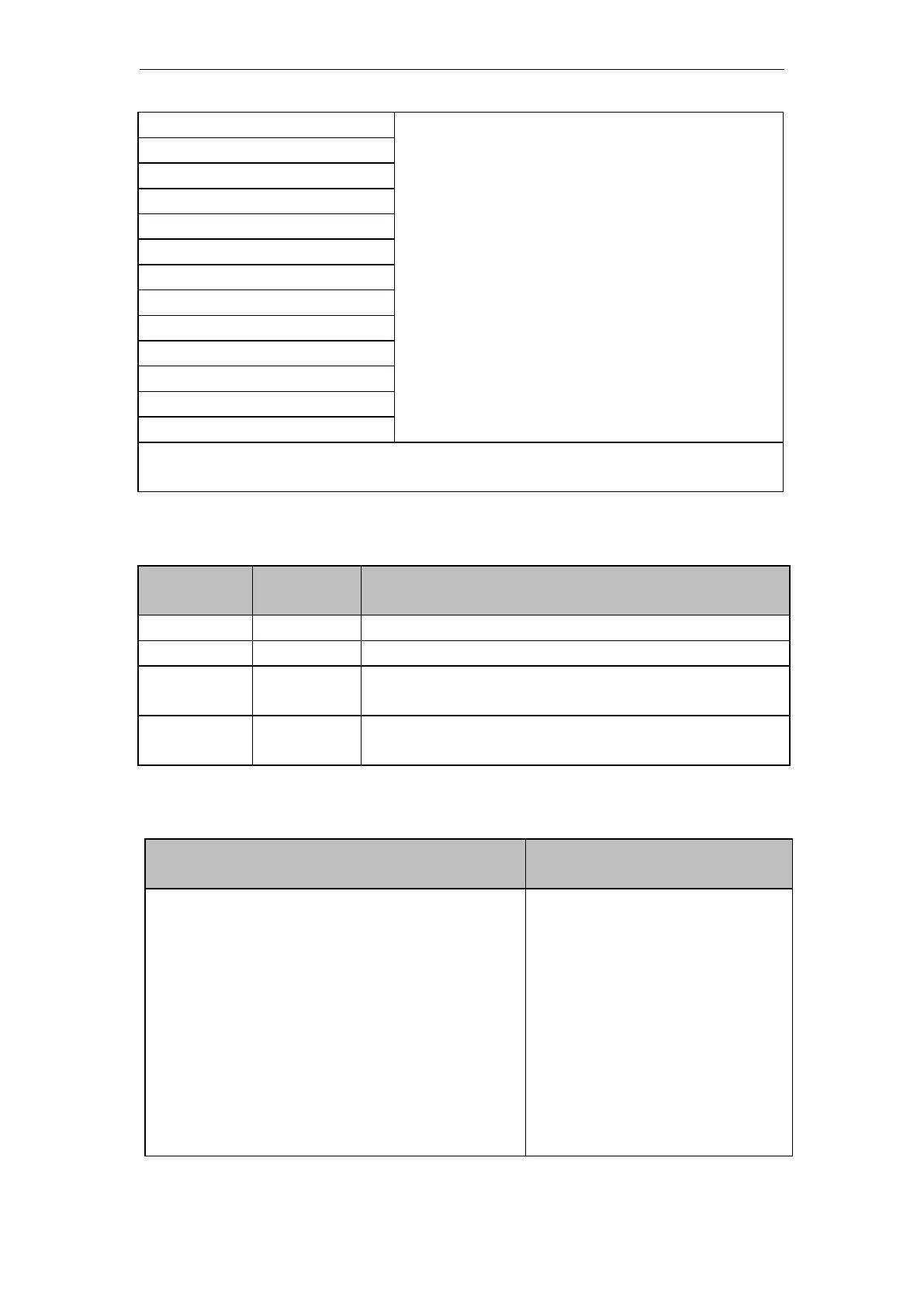VA Motion Controller Programming Manual
186
TON_1 ( 1N:=var1 , PT:=var2 )
Note : IL, ST language programming needs to insert variables valll1~var4 or use constants in
the current POU variable worksheet
数据 Data type processed by TON instruction
To Q delay turned end Q, such as T # 5S
Result : If IN=0 ,
then Q=0; if IN=1 , after delaying PT , Q changes from 0 to 1
Timing time from when
IN
changes to
TRUE
to when
the
Q
end changes to
TRUE
Funtion and Action examples
Start when contact C020 is ON , Q delay PV (set
value) output 1
If the
input IN changes from TRUE to FALSE ,
it is turned on after delaying the input
of the PT . After the length of
the PT value, the Q value is set
to TRUE . The process time interval is
displayed on the output ET .