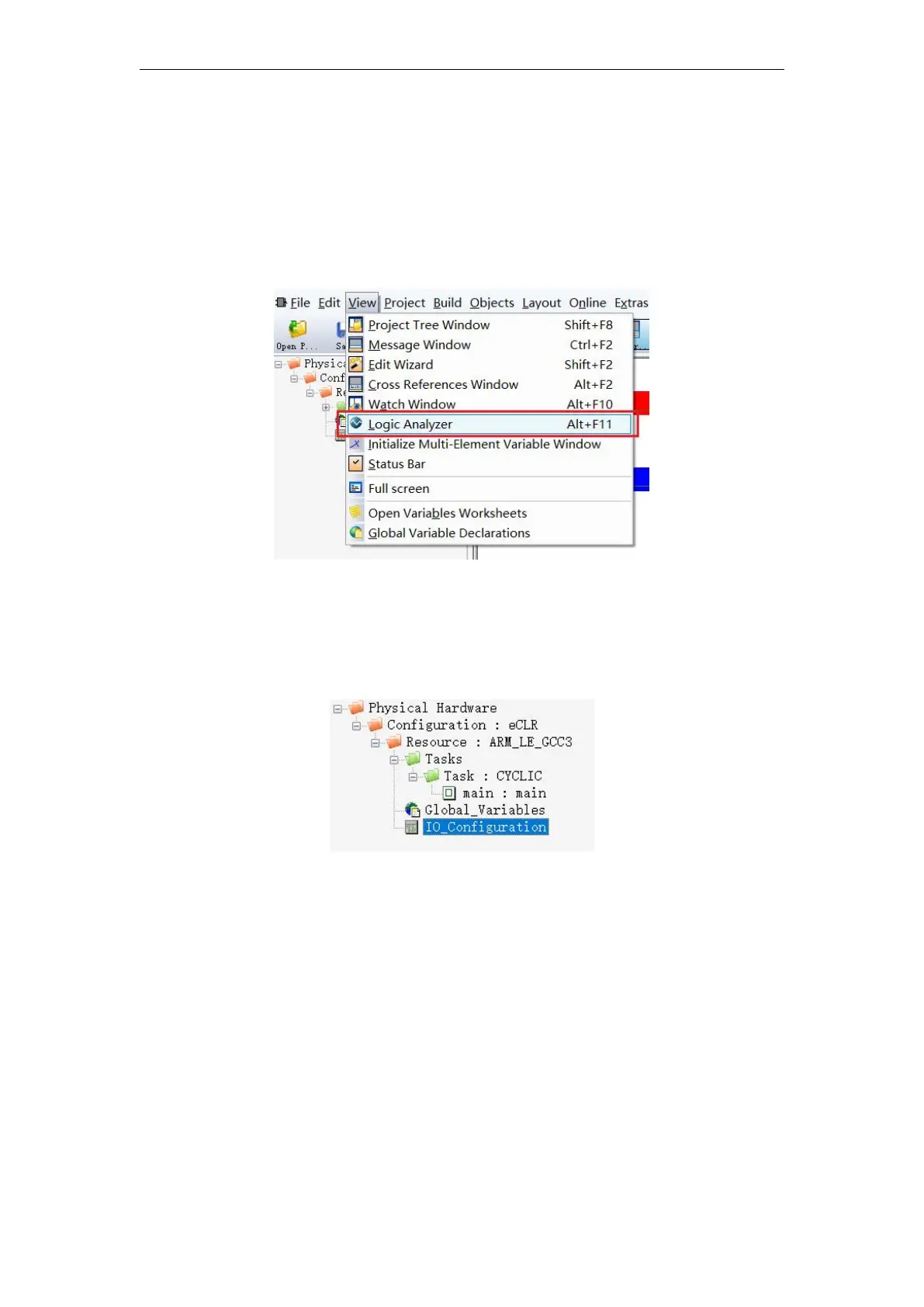VA Motion Controller Programming Manual
93
8 .4 logic analyzer
1 ) The logic analyzer can monitor the trend change of multiple analog quantities (such as
temperature, liquid level, pressure, etc.), and caNSet the sampling time, which is convenient for
users to debug. Select “Logic Analyzer” on the toolbar and pop up under the software. Logic
Analyzer" as shown
2 ) Before using the logic analyzer, the user needs to change the attribute names of
“configuration”, “resource” and “task” under the “physical hardware” of the project tree
to English name or pinyin. No Chinese characters can be used. The analyzer is set as shown
below , as shown
3 ) In the "Debug On / Off" opeNState , right click to add the " variables "
to be monitoreDAnd select "Add to Logic Analyzer ". At this time, the "Logic Analyzer" displays
tick marks of different colors, indicating that the user has added more different variables, the
playing out of window lower left following settings