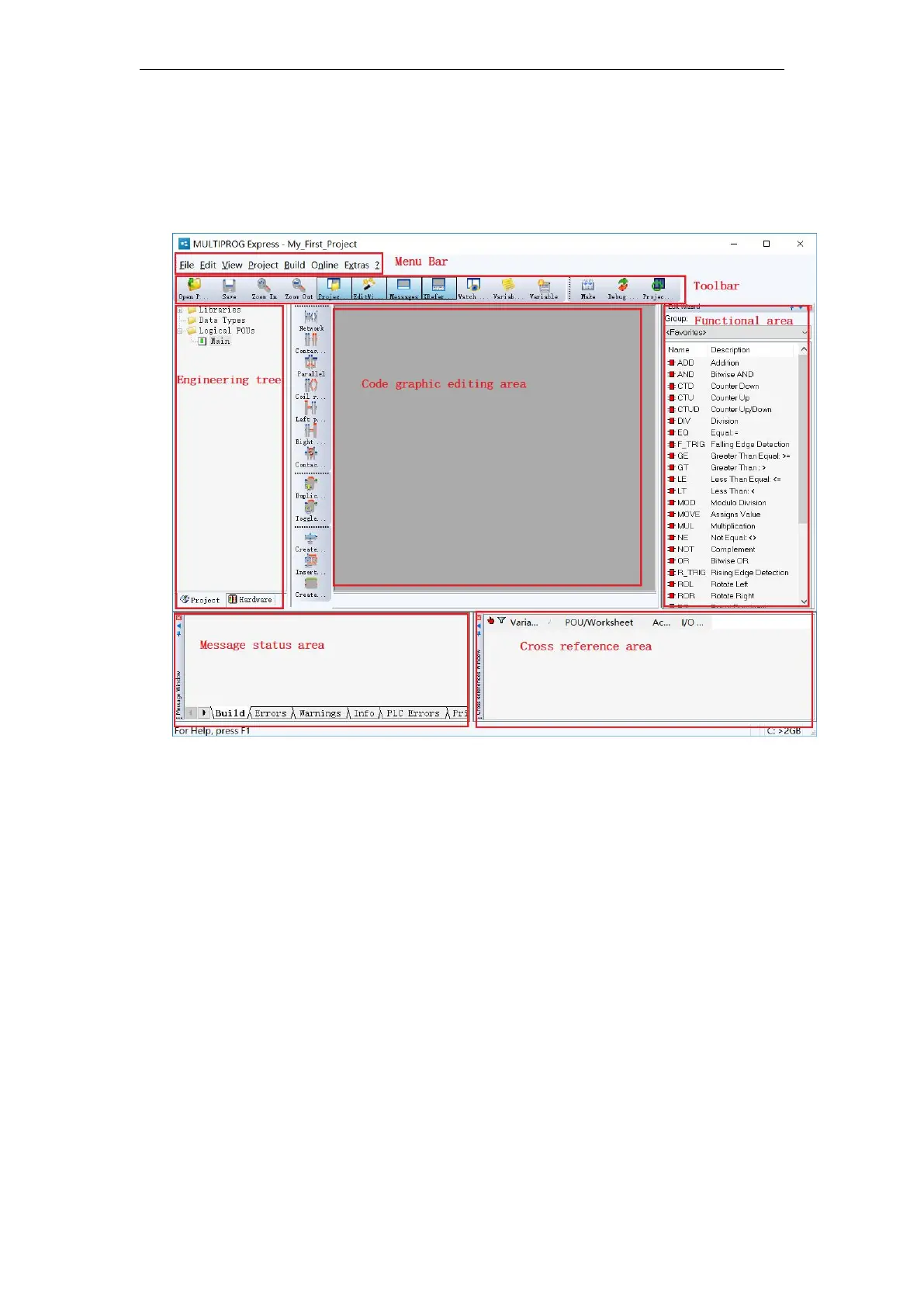VA Motion Controller Programming Manual
28
5.4 MULTIPROG programming interface presentation
After opening MULTIPROG, you caNSee that it has only one main boundary. According to
the function, it is divided into different areas, as shown.
5.4.1 Introduction partition function
(1) The toolbar area contains commands for code editing and debugging special functions;
(2) The engineering tree is used to display the structure of the project and the configuration
properties of the hardware; the project tree includes two parts, "hardware" and "engineering",
which respectively correspond to the hardware and software parts of the established project.
(3) The code graphic editing area is used to edit text or graphic code in the editing state, and
is used to display the value of the variable and the running state of the program in the debugging
mode;
(4) The message status area is used to display various information when creating a project,
online debugging, and running a program;
