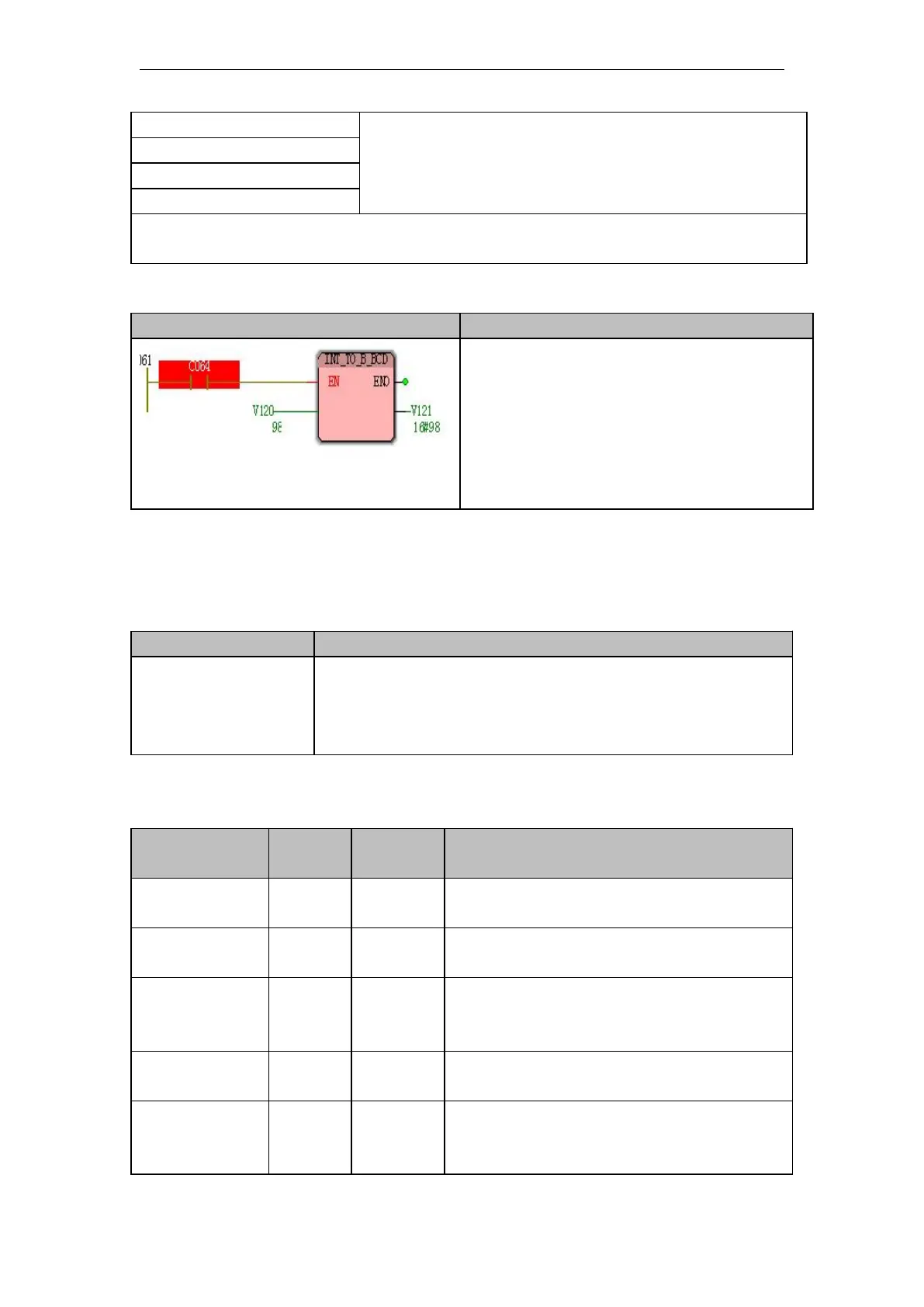VA Motion Controller Programming Manual
202
Note :
IL, ST
language programming needs to insert variables
IN
and
OUT
or use constants in the
current
POU
variable worksheet
Funtion and Action examples
When the contact
C064
is
ON
when the
instruction is executed, the address
of
V006
in the integer
98
into
BYTE
type , is stored
in the
V121
in ;
Execution results:
98
integer
to
16 #98
(
BYTE
)
10.3.11 Conversion of DINT type data
DINT type data conversion has 16 instructions, which can
convert DINT type data into B_BCD, W_BCD, D_BCD , BOOL,
BYTE , WORD , DWORD, SINT , INT, USINT, UINT, UDINT, REAL, LREAL,
BCDAnd TIME, etc. Types of.
DINT
type data conversion instruction
Description
: The
input value ranges
from
-2,147,483,648...2,147,483,647
When inputting 0~99 , output 16#0~99;
when inputting other values, output 16#FF
When inputting 0~9999 , output 16#0~9999;
when inputting other values, output 16#FFFF
When inputting
0~99999999
, output
16#0~99999999 . When other values are input,
output
16#FFFFFFF
When input 0 , output FALSE; when other values
are input, output TRUE
When inputting 0~255 , the output will be 0~255;
if the input is increased, the output will
repeat 0~255; input -1~-255 , output