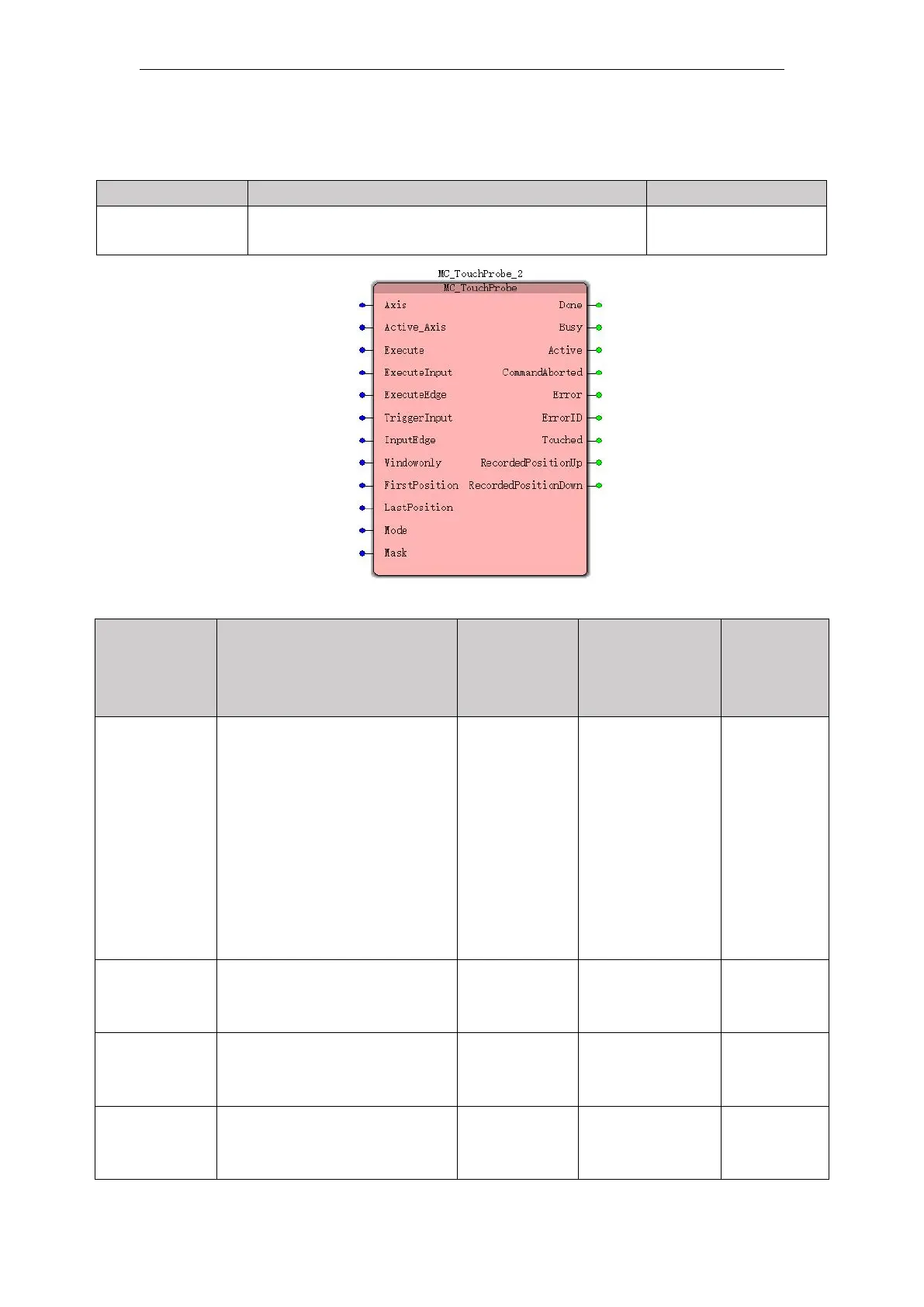VA Motion Controller Programming Manual
386
11.4.18 MC_TouchProbe (position capture command)
This position of the capture command for the shaft
Input parameters
Predetermin
ed area
(Default
value)
The
timing of the
entry into
force
In mode 0, 1 and high-speed
counter for pairing, 3,4 mode as
the count number of the shaft
Analog /
Pulse:
0-4 (real axis)
5 to 11
(imaginary axis)
CANopen
mode: 0-15 (real
axis / imaginary
axis)
(0)
Active_Axis
(Hardware axis
number)
Set position to capture the
source hardware axis number
When the Execute FASLE
becomes TRUE, the instruction is
executed.
ExecuteInput
(Trigger enable
bit)
Inputs I0 ~ I7, I10 ~ I17 of a
capture trigger bit position, the
pin corresponding to the input