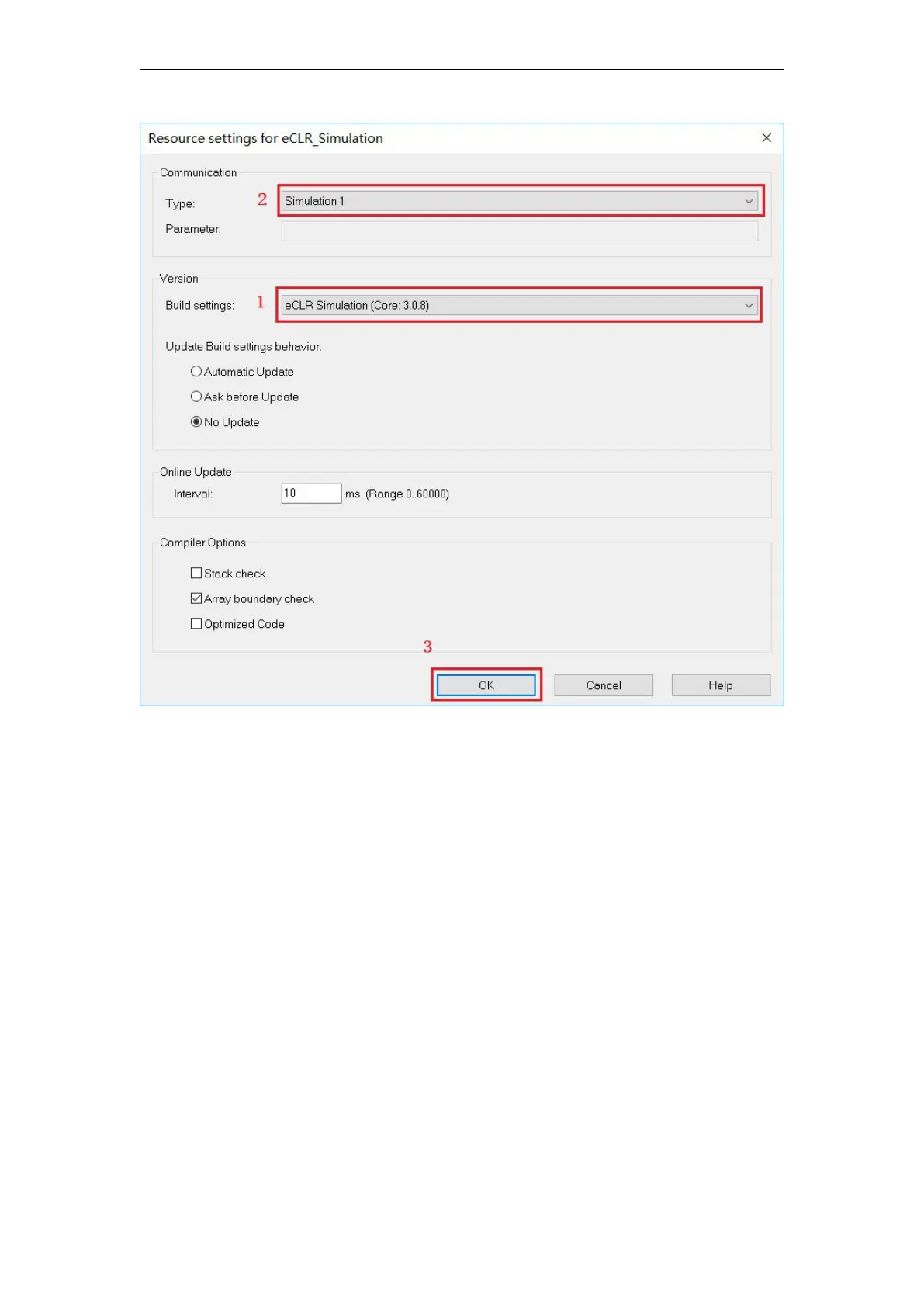VA Motion Controller Programming Manual
75
7 .3 Physical Communication Parameters
1
) After the motion controller is connected to the power-on communication line, set
the communication parameters of the
PC
and the controller . Under the “Project Tree Window”,
right-click “Resources” and select “Properties” as shown in the figure.