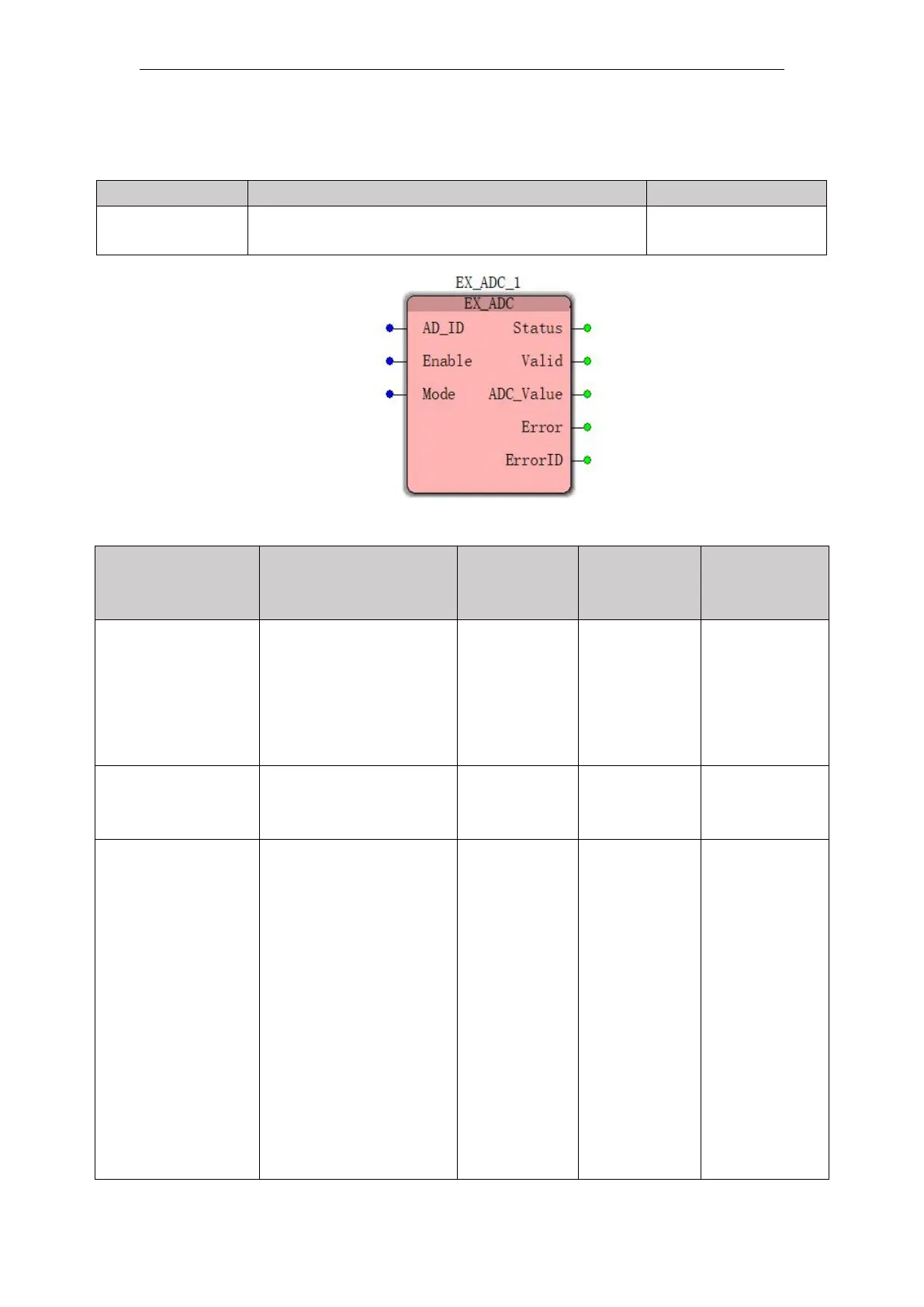VA Motion Controller Programming Manual
502
11.6.3 EX_ADC (AD extended instruction)
This instruction is used to convert the analog input
expansion module into AD and outputs the data amount
Input parameters
Predeter
mined area
(Default value)
The timing
of the entry
into force
AD_ID
(Analog input
number)
Select the required
analog rpm.The amount of
opening AI4 ~ AI36, value
of 4-7 corresponds to the
first extension module of
AD V0 ~ V4
When Enable is
TRUE, the instruction is
executed
Under different modes
EX_ADC
0, corresponding to
the input voltage of 0 to 5 0
to 4095
1, 0 ~ 10V input
voltage corresponding to 0
to 4095
2, the input voltage
corresponding to 0 to 4095
± 10V
3, 4 ~ 20mA input
current corresponding to
819 to 4095