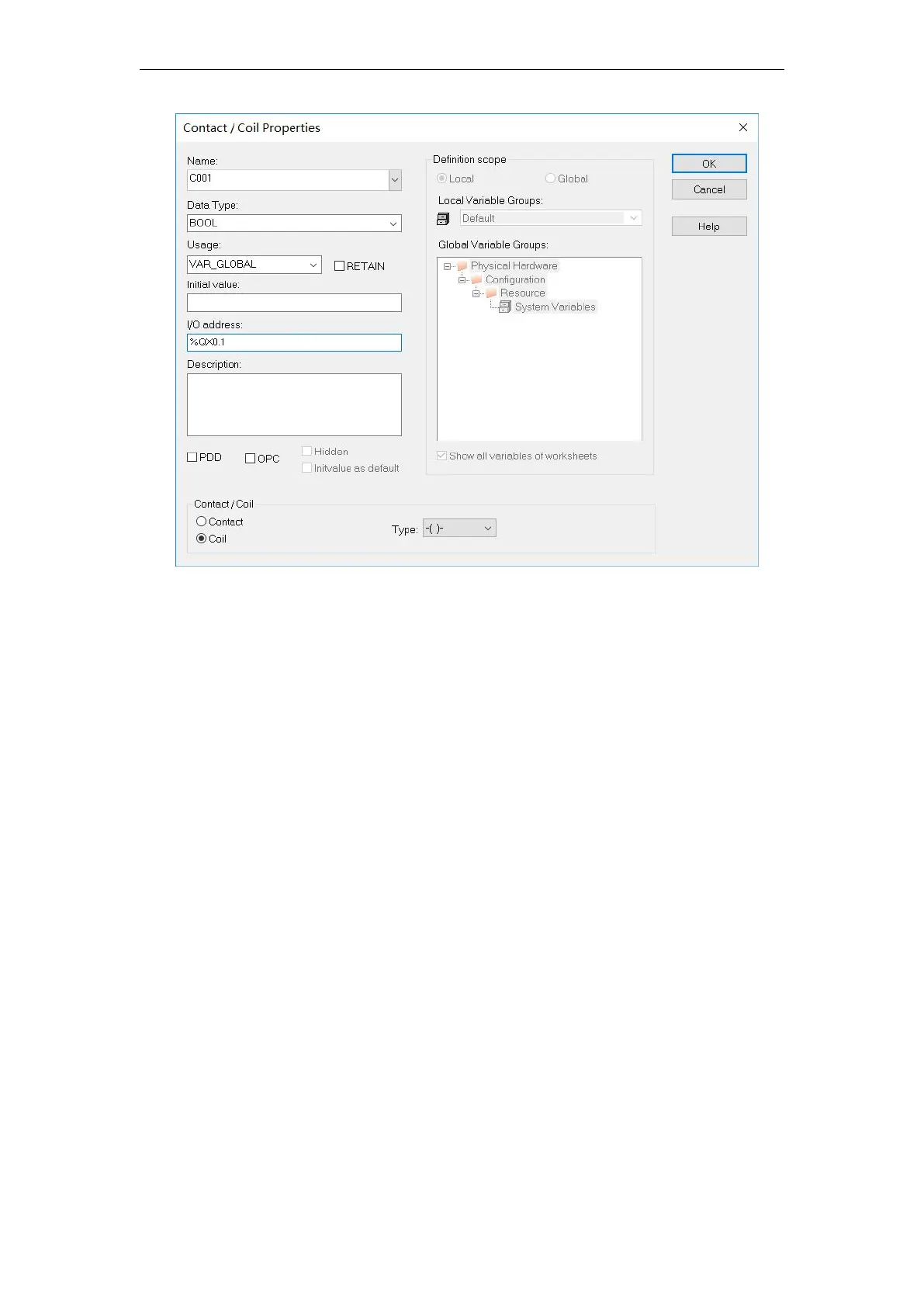VA Motion Controller Programming Manual
57
6>
In
LD
, there is no need to create additional variables in the variable worksheet. Therefore,
after inserting a ladder network and double-clicking the contacts and coils respectively, these two
variables appear in the variable worksheet . You can insert a variable by right- clicking in the
editing area and selecting " Variable (
V
)" . This inserted variable must be connected to the
function block pin. In the above figure, the variable working range ( usage )
of
C000
and
C001
is set to
VAR GLOBAL
, indicating that these two variables are global variables
and can be used in other programs in this project.
At this point, a complete
LD
program is completed. When the contact connected to the first
digital input channel
% I X 0.0
is closed, the coil connected to the first digital output
channel
% Q X 0.0
is turned on.
6 .5.2 in LD created in a FB
Use LD programming, sometimes neeDA special function block, and editing wizard is
not integrated , in which case the user may LD create the users own function blocks, the following
explains how LD create one of the MOVE block. Right-click on the created LD program name in the
project tree and select Insert
function block as shown