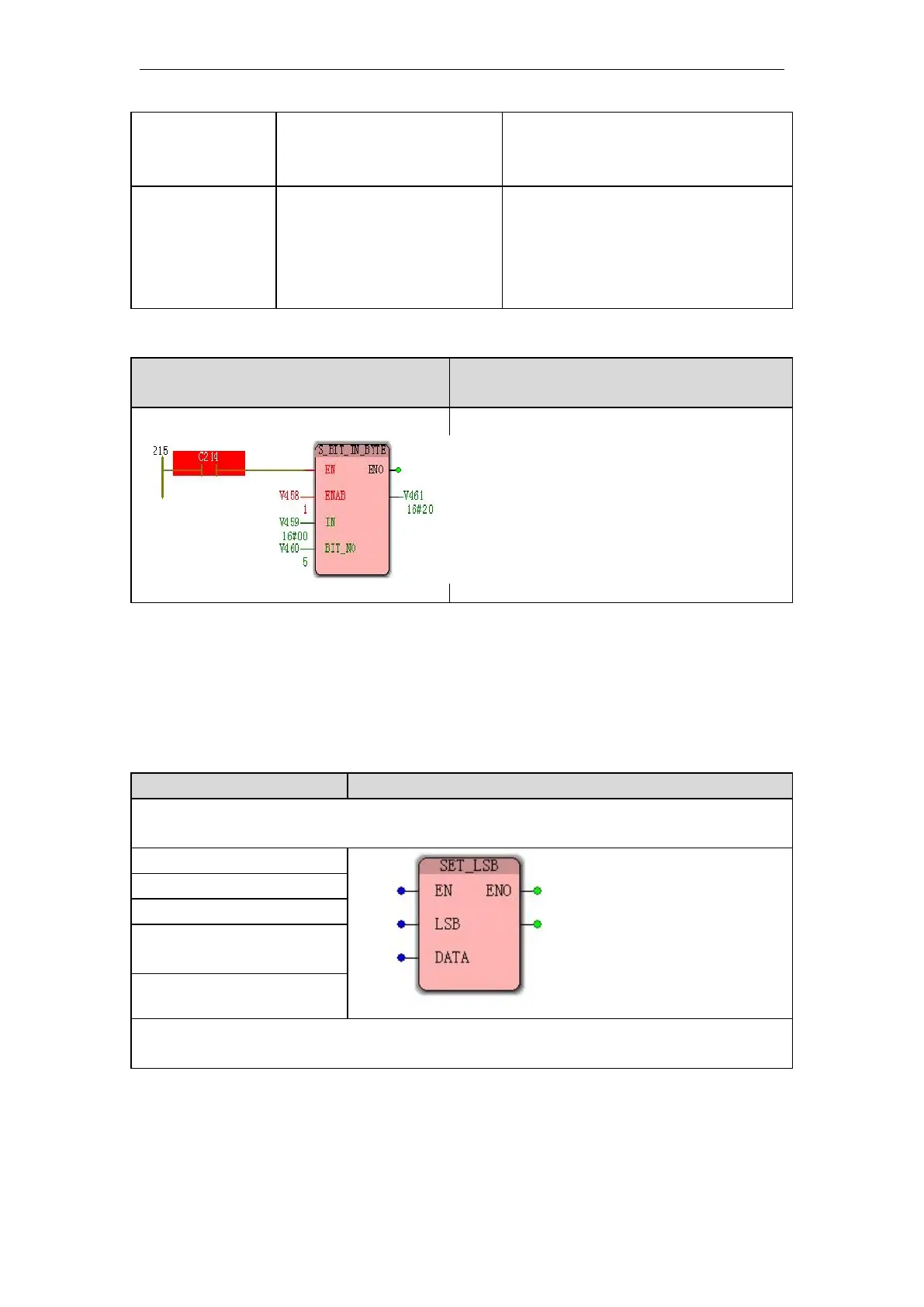VA Motion Controller Programming Manual
248
be operated , the value range is
0~7
for BYTE
,
0~15 for WORD
,
0~31
for DWORD ( other values are invalid )
Output, when IN1 is FALSE , the
output OUT is equal to the
input IN; when IN1 is TRUE , the
output OUT is the
input IN of NO position 1 value of
Funtion and Action examples
Set the status of the
5th
bit
in address
V458
When the contact
C 214
is
O N
time , the
instruction is executed , when
the
ENAB
is
ON
time , set address
V45 . 8
in the
first of
five
of the state;
when
ENAB
is
FALSE
when the output
address
V455
current value;
Execution result:
16#00
(
BYTE
)
---16#20
(
B
YTE
)
10.5.9 SET_LSB ( Write instructions to the lower 8 bits in the
bit string )
LD, FBD programming language
Function: The
SET_LSB
instruction is used to write a value to the lower byte (
the Less
Significant BYTE
) in the input bit string .
Note : IL, ST language programming needs to insert variables IN1, IN and OUT or use
constants in the variable worksheet of the current POU
SET_LSB instruction processing data types
