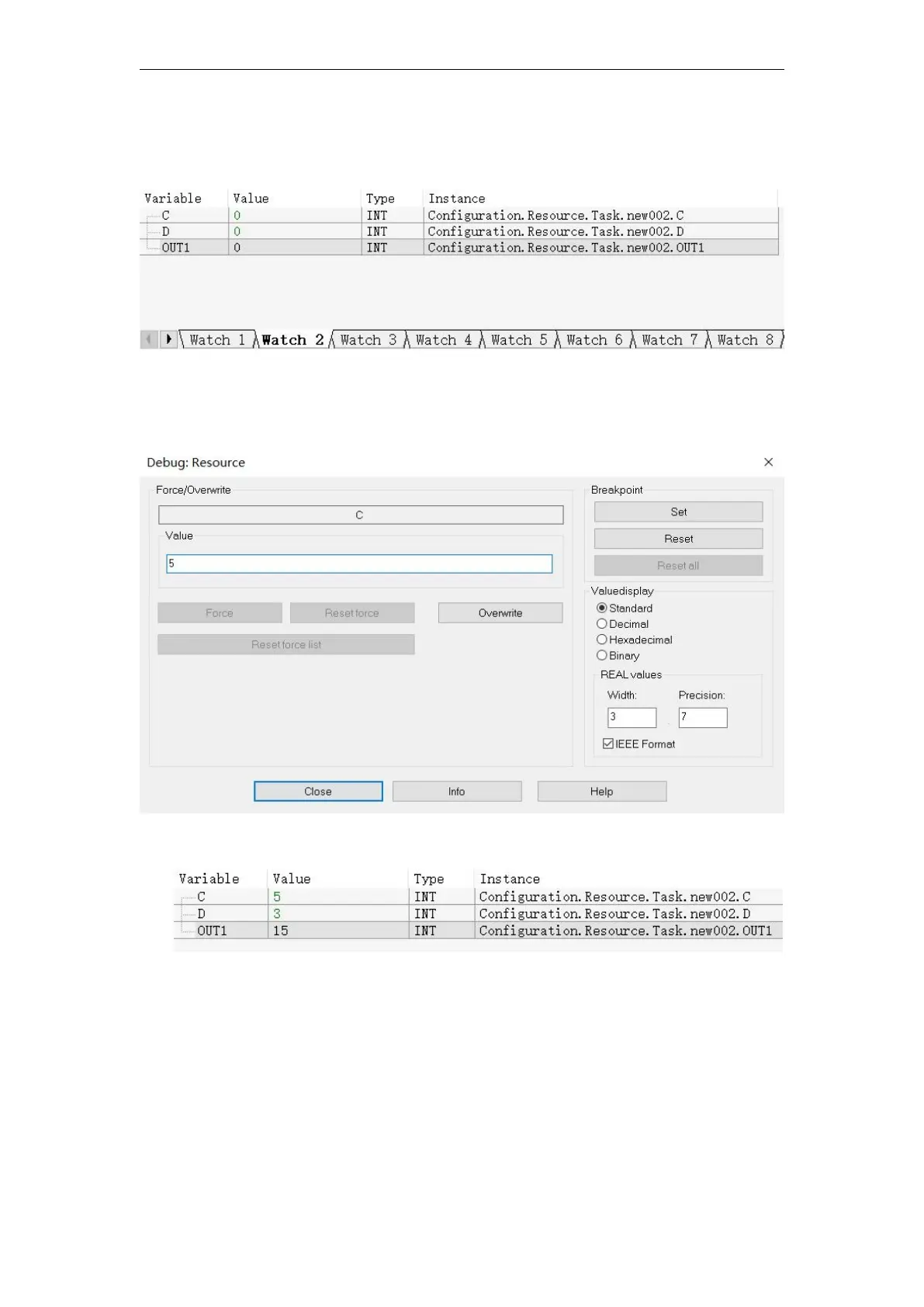VA Motion Controller Programming Manual
44
8>
selected with the mouse are three operands, the right choice to add to the Watch window,
the monitor window as shown.
9>
Double-click the
C
and
D
variables in the watch window , write
5
and
3
respectively , and
then click “Overwrite” as shown.
10>
in the editor window can be displayeDAnd the monitor variable state value, as shown.
At this point, a complete simple
ST
program is completed.
6 .3.2 ST statement
In the ST programming language, a prograMConsists of statements, and statements consist of
expressions and keywords. In the editing area of the structured text programming