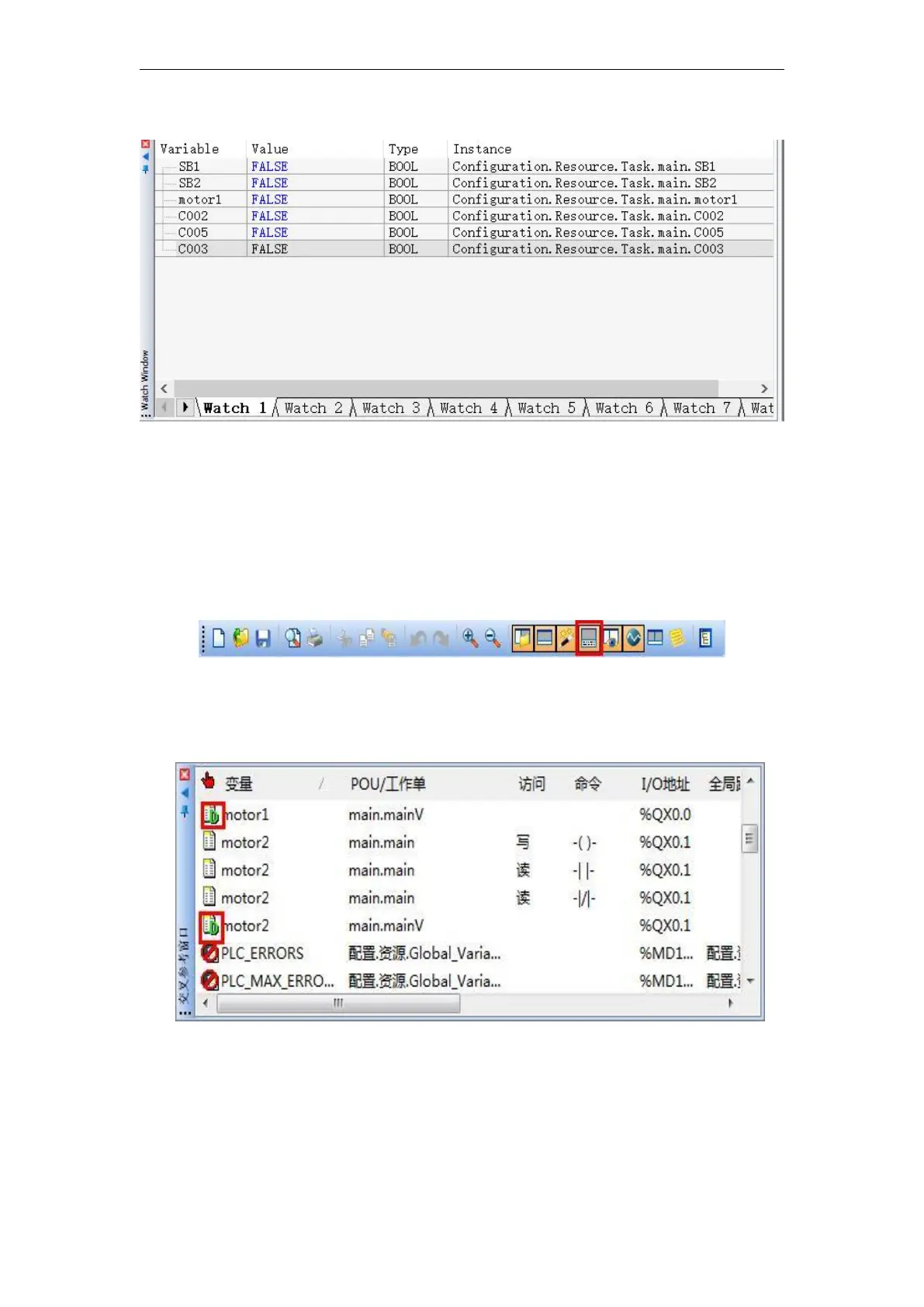VA Motion Controller Programming Manual
92
8 .3 Cross reference window
1
) Cross-reference list contains all the variables used in the current project, power can block,
jump, numerals and connectors. This tool for debugging and fault isolation particularly helpful,
click on the toolbar " Cross Reference Window " icon to open the cross-reference window as
shown below .
2
) Place the cursor in the cross-reference window and right- click on the window
background to open its context menu. Select the " establishment of cross-reference " menu
item will create a cross-reference list , as shown .
3
) Double-clicking on a variable in the cross-reference window will open the worksheet that
uses this variable and highlight it. Also, if you mark a variable in the work order, the
corresponding variable in the cross-reference window will also be marked. The cross-reference list
contains all the variables, function blocks, jumps, labels, and connectors used in the current
project. This tool is especially helpful for debugging and error isolation.