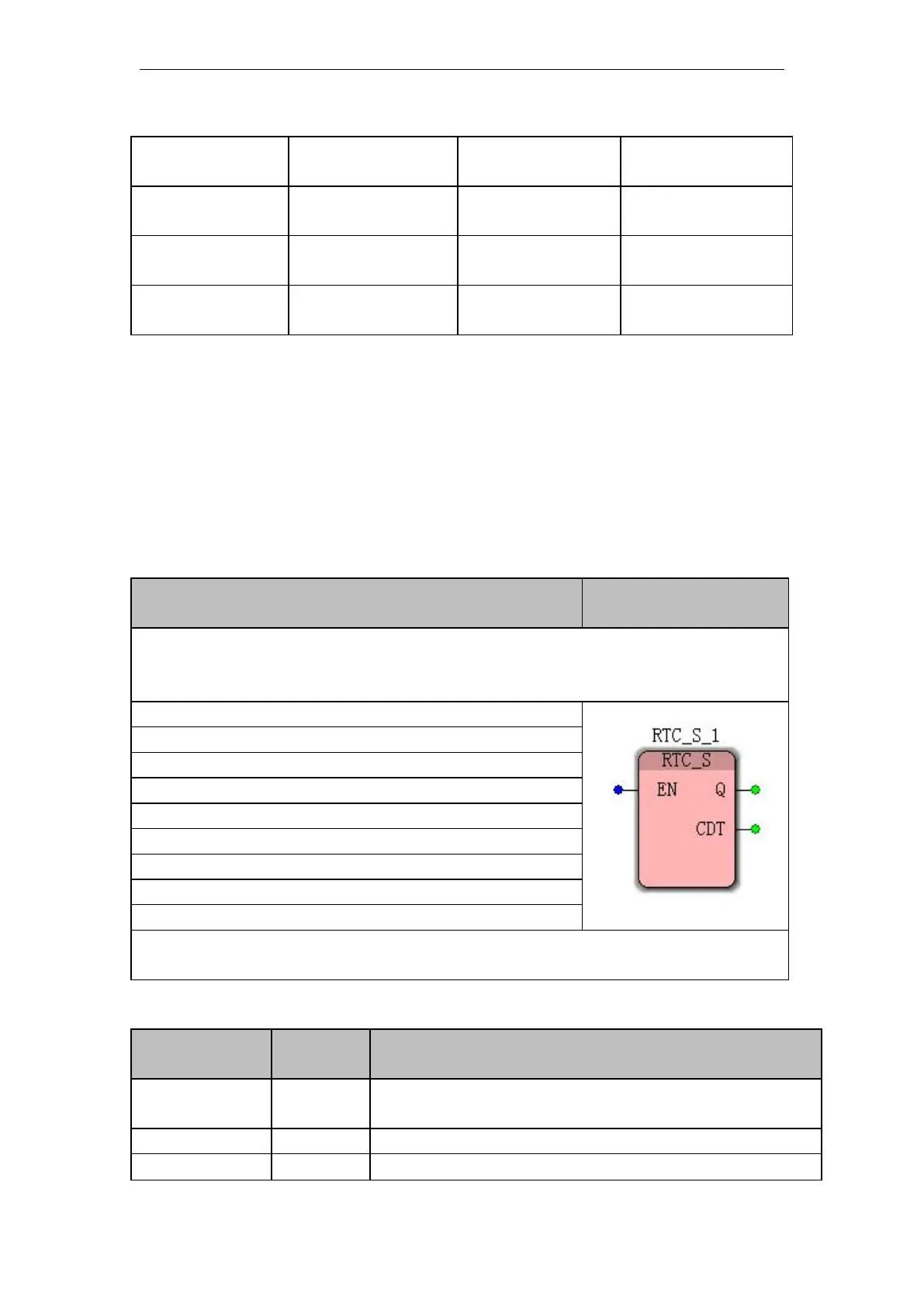VA Motion Controller Programming Manual
266
writing variables of different data types of
PDD
PDD
is a method that can access the value of a variable by the name of the variable. It is a
method used when the controller kernel layer accesses the value of the
PLC
variable defined
by
MULTIPROG
. The
WR_*_BY_SYM
instruction is temporarily unavailable, and the general user
directly reads and writes. The variables are fine.
10.6.21 RTC_S ( Read PLC Clock )
LD, FBD programming
language
Function: The RTC_S instruction is used to read the PLC clock in a string variable, and the
read clock is in GMT format. The format of the oral and time output string specified
in IEC61131-3 is : DT#1998-11-21-15:27:56.46 .
RTC_S_1
(
EN:=
(
IN
))
; Q:=RTC_S_1.Q; OUT:=RTC_S_1.CDT;
Note
: IL, ST
language programming needs to insert variables
IN, O, OUT
or use constants in
the variable worksheet of the current
POU
RTC_S instruction processing data types
If
TRUE
, the actual date and time is written to the linked
output string.
If
EN
is
TRUE, Q
is
TRUE
, otherwise
Q
is
FALSE
Date and time of the acquisition, such