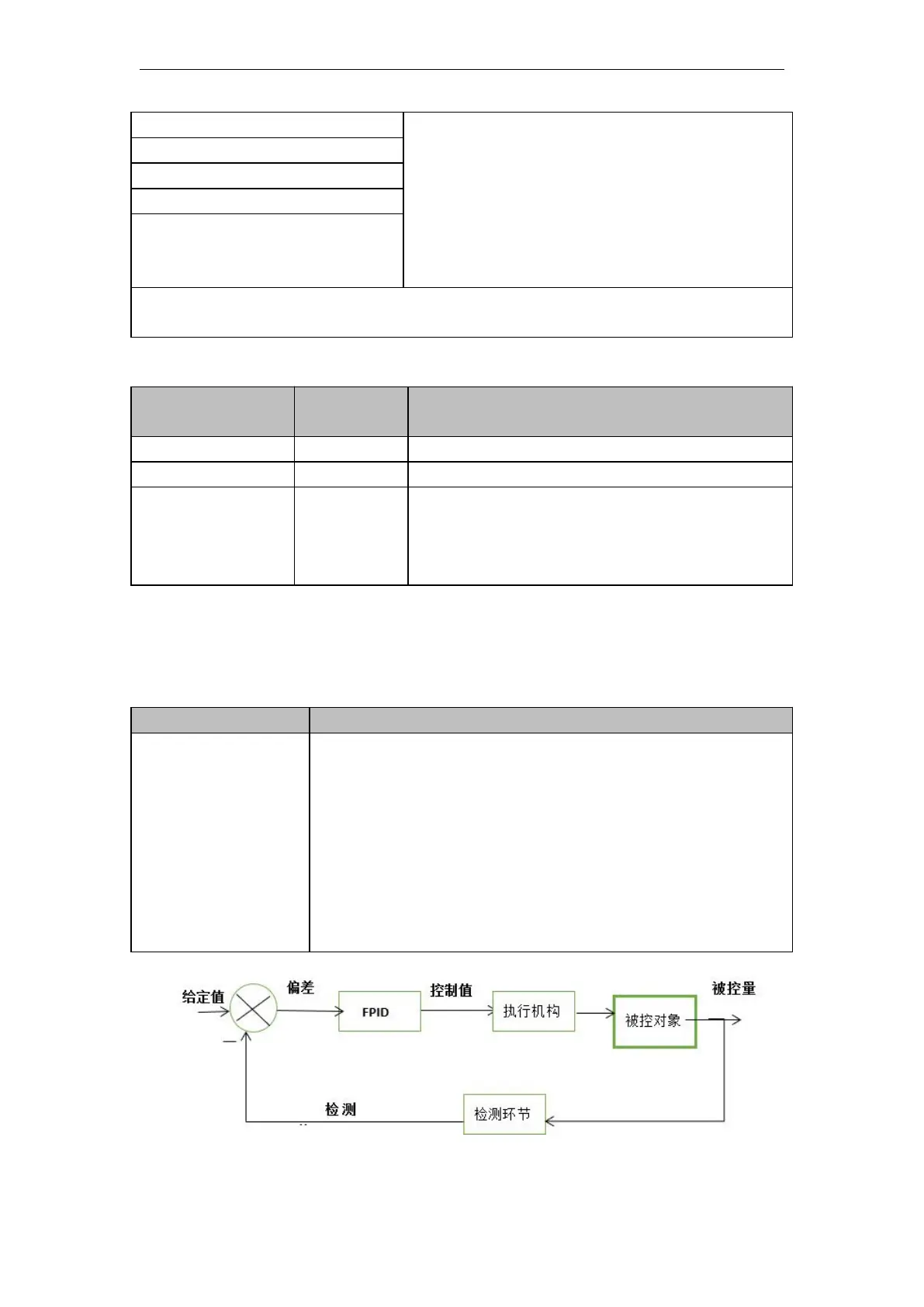Note : IL, ST language programming need to insert variables START , IN and OUT or use
constants in the current POU variable worksheet
The FPID commanDAutomatically calculates the control value
according to the deviation between the set value and the detected
value, so that the detected value can track the set value, and the set
value is a value that is expected to be maintained by the controlled
device, and the detected value is The value detected by the behavior of
the control device, and the control value is a value that controls the
behavior or indirect behavior of the controlled device, thus forming a
closed-loop control loop. As shown in the figure below, the FPID is the
core part.