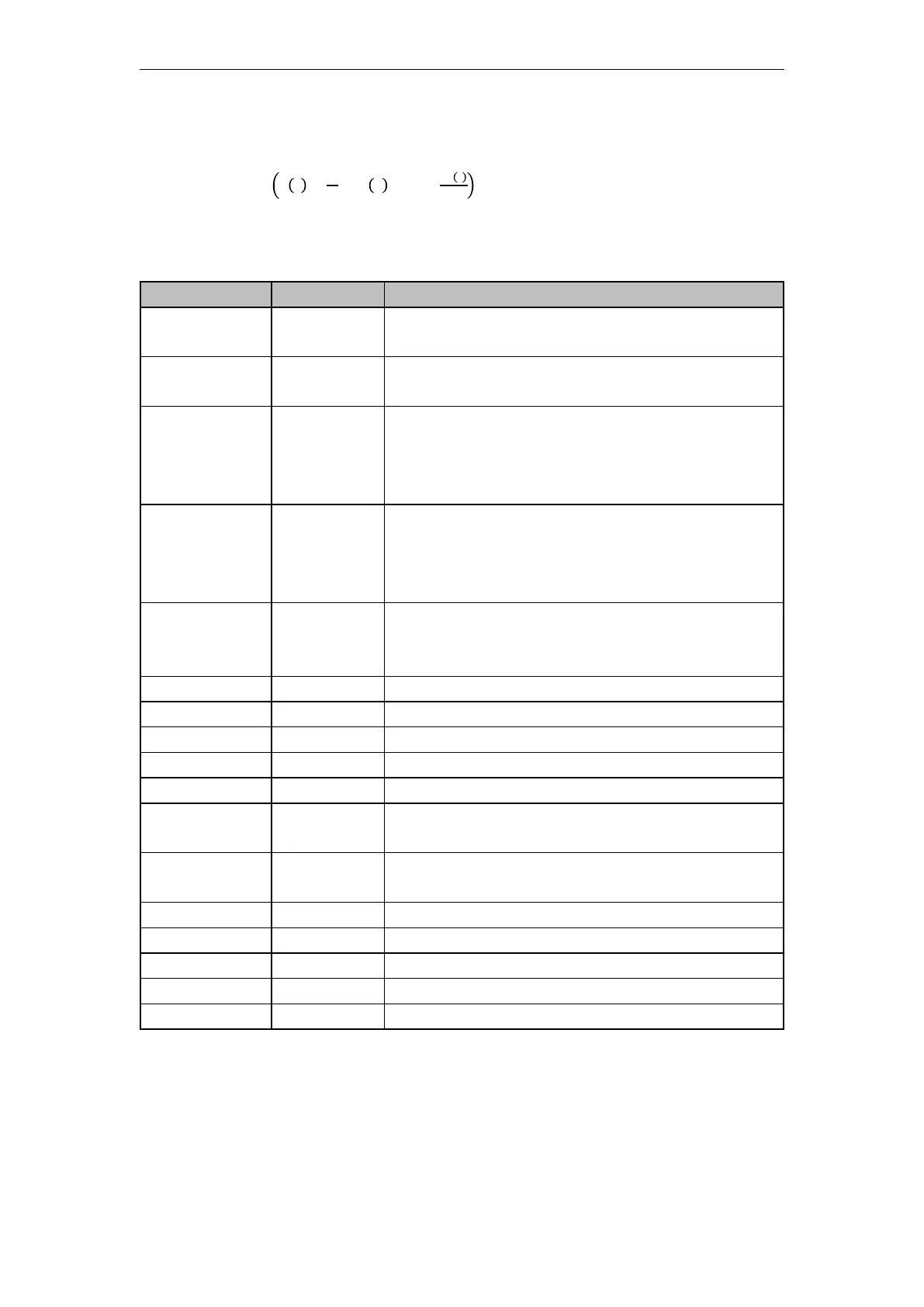VA Motion Controller Programming Manual
260
When the FPID instruction is in the automatic working mode, its output value is the result of
the calculation after the PID operation, as follows
Output = =
FPID instruction in manual mode, the output
value is equal to the manual output value
FPID data processing instruction type
Remote setting for TRUE and local setting
for FALSE
TRUE when FPID to self- move mode of
operation, FALSE when the manual mode of operation
TRUE is positive ( detection value is higher than the set
value
control value rises ) , FALSE is the
reaction ( detection value is higher than the set
value
control value decreases )
TRUE when FPID output Yout is forced, by a force
values FPID input INTLCKV set ; FALSE output does
not force ( output Yout via a proportional integral
derivative Calcd value or manually )
Time constant, iNSeconds, can generally be set
to REAL#0.1 o The larger the Tscan value, the stronger
the control effect
FPID output value in manual mode
Proportion, the user caNSet an initial value, such as 6.5
Integral, iNSeconds, the user caNSet an initial value,
such as 60
Differential, iNSeconds, the user caNSet an initial
value, such as 0
Output the upper limit of Yout
Output the lower limit of Yout
Mandatory value, valid when INTLCK is TRUE