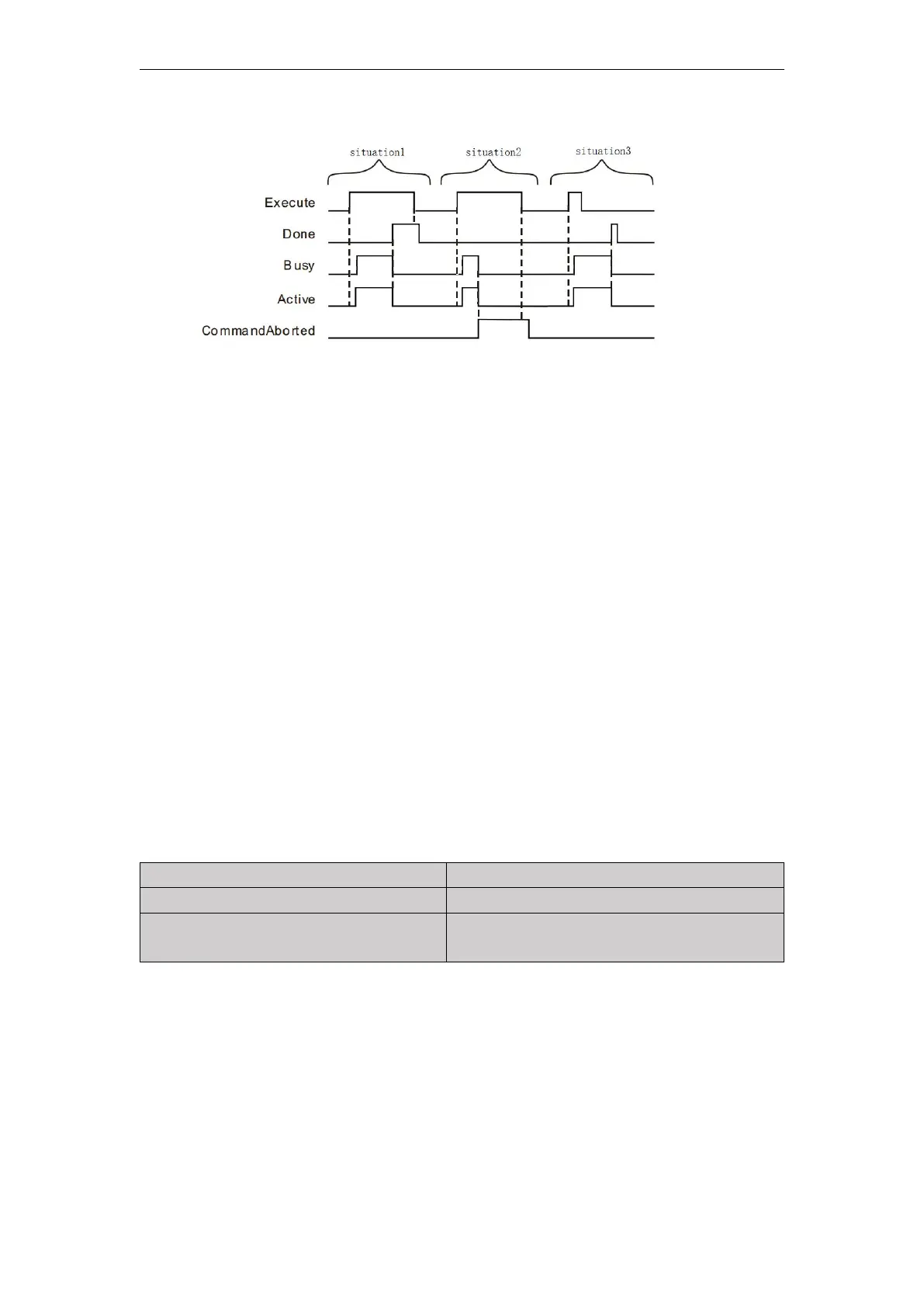VA Motion Controller Programming Manual
385
Case 1:When the Execute FALSE to TRUE, after a period Buys Active and simultaneously
become TRUE;
After completion of the offset spindle, Done becomes TRUE, and the Busy Active becomes
FALSE, it is the Execute TRUE to FALSE after a period, Done becomes FALSE.
Case 2: When the Execute is TRUE, the instruction is interrupted after the other instructions,
CommandAborted becomes TRUE, and the Busy Active becomes FALSE; Execute when a TRUE
to FALSE, after a period CommandAborted becomes FALSE.
Case 3: After during instruction execution, Execute a TRUE to FALSE, when the instructions
are executed, Done becomes TRUE, and the Busy Active becomes FALSE, and after a period,
Done becomes FALSE.
Function Description
This command is used to overlay a virtual displacement of the spindle motion by some set
distance, velocity, acceleration / deceleration of the rate of change of deceleration, it does not
affect the actual movement of the spindle, the spindle acquired from the shaft to the physical
location will based on the offset, resulting in a position offset Slave axis of the slave follower.
MC_PhasingPolyaxial instructions may act as follows:
MC_GearIn (electronic gear)
NS_MC_RotaryCutIn (peeling instruction)
MC_CamIn (electronic cam)
NS_MC_SpecialCAmin (special cam)
NS_MC_SpecialCombineAxes
(Special two-spindle coupling)