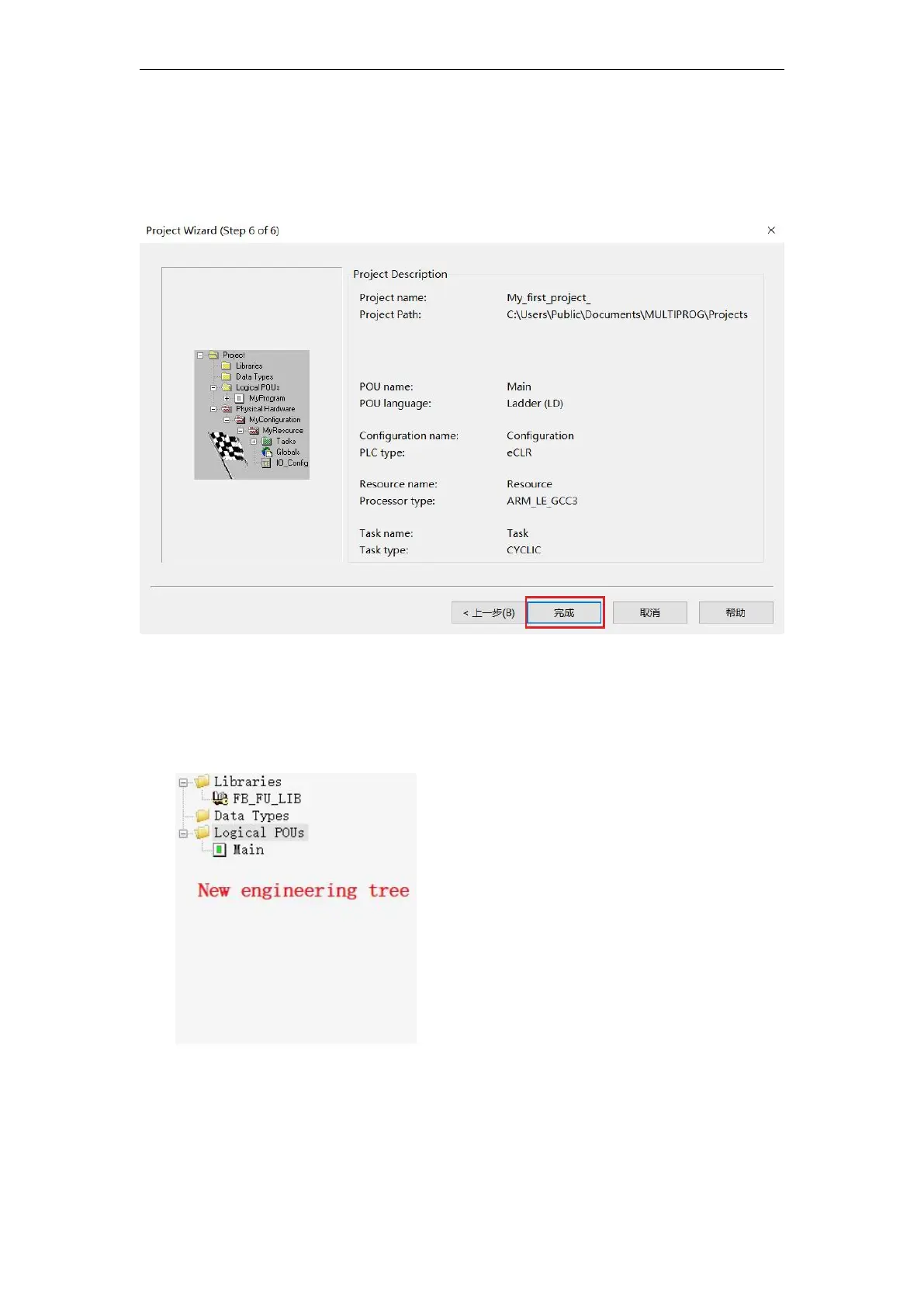VA Motion Controller Programming Manual
73
(
7
) The last step, in the dialog box popped up by the wizard , summarizes the
previous settings, project name, project path,
POU
name,
PLC
type configuration, processor type,
task type , as shown.
(
8
) If no error is prompted , click "Finish", you caNSee the new generation of the project
tree in the project tree window. as the picture shows. The "Logical
POU
" node is part of the
algorithm implementation, and the "physical hardware" is associated with the actual controller
type and settings.