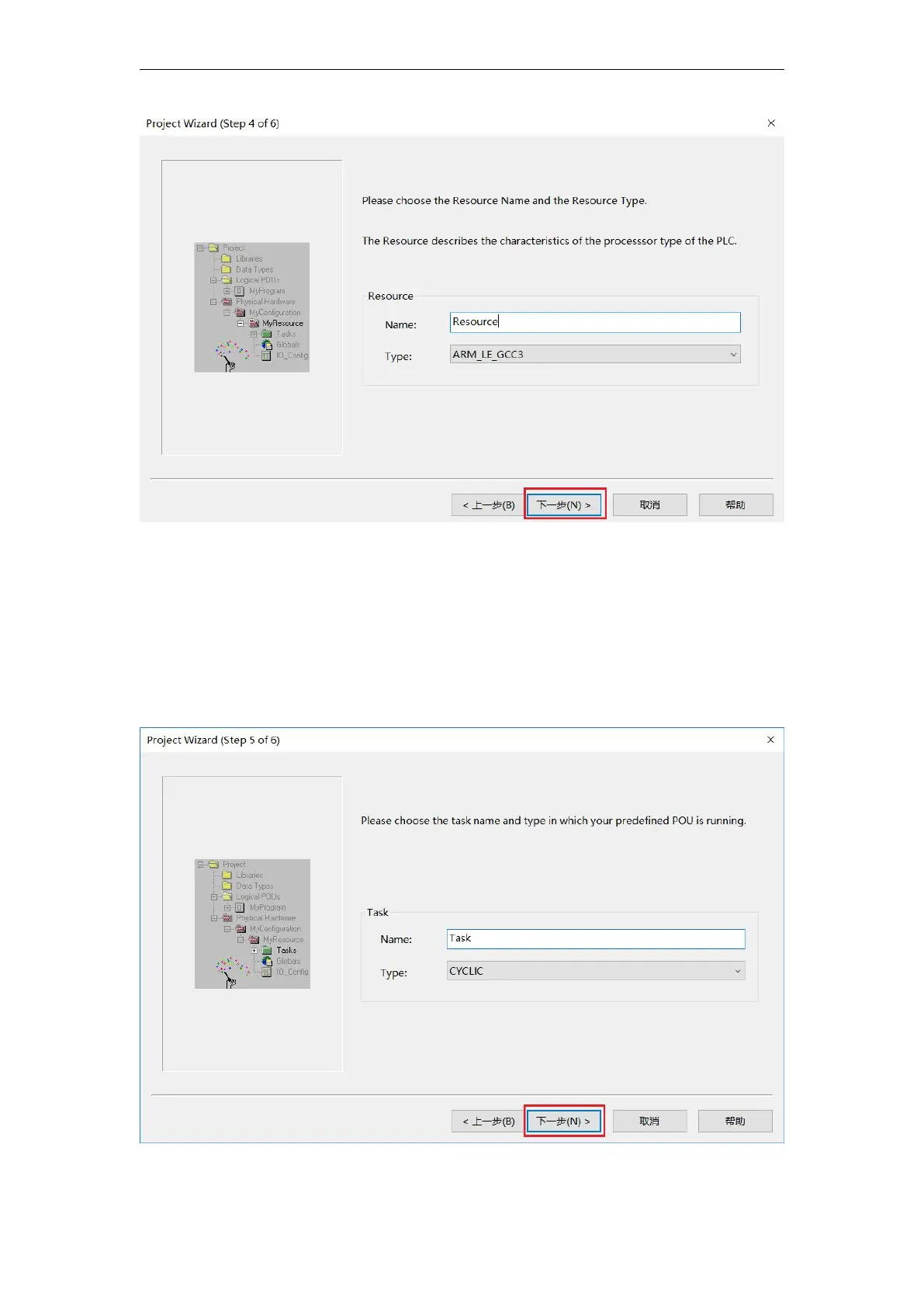VA Motion Controller Programming Manual
72
Note: Different type selections represent different hardware platforms, because at the time of
engineering, the system generates hardware-specific machine code based on the type of resource.
(
6
) The fifth step of the wizard is to specify the name and type of the task. The dialog box is
as shown. Here still keep the default name "task (
Task
) ", type selection for the
"
CYCLIC
", click "Next."