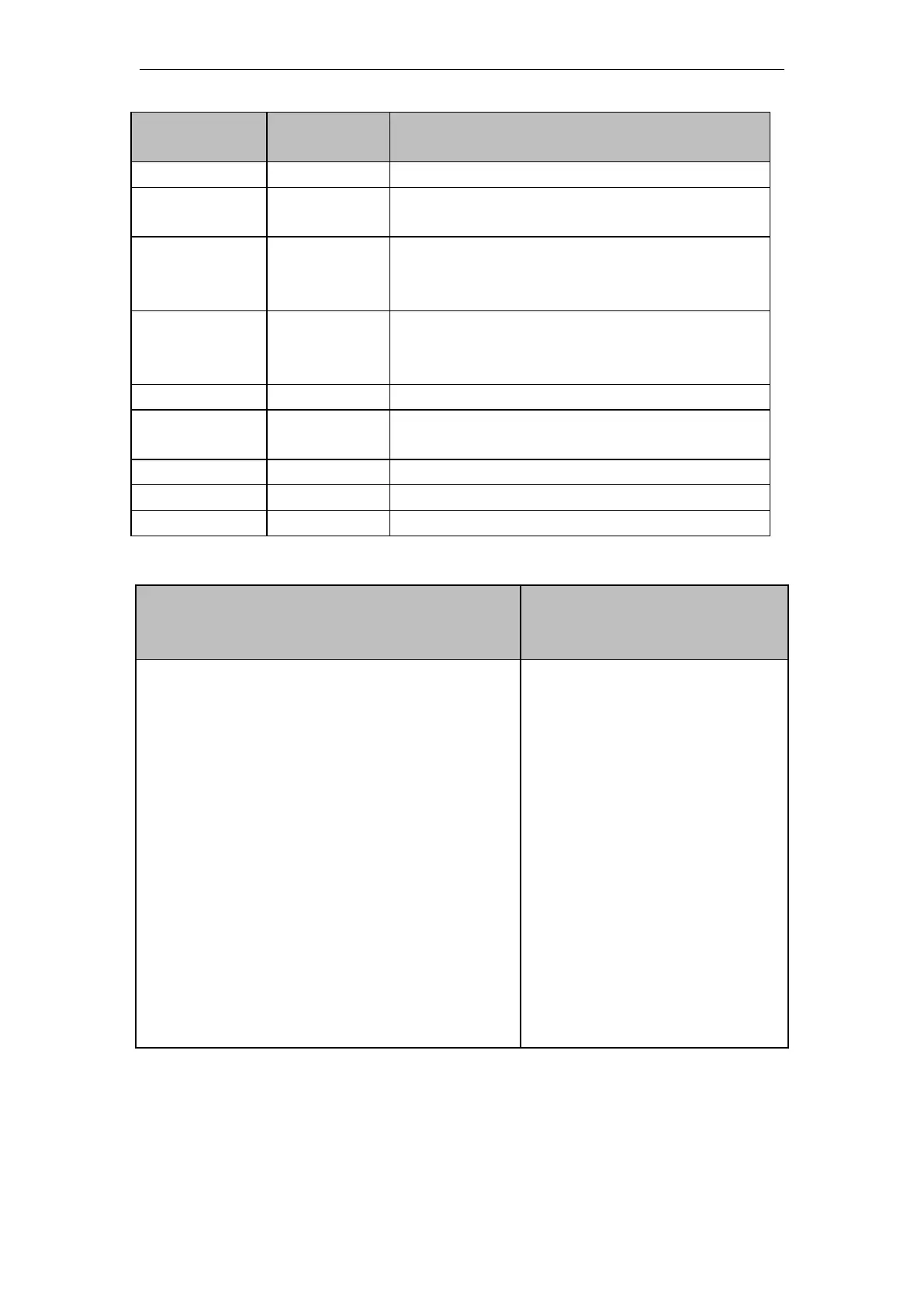When the CU has a rising edge, the value is
incremented by 1 when the CD has a falling edge current
value minus 1.
This counter function block
increments or decrements the
count. Assuming a rising edge at
the CU input, the CV is incremented by
one. Assuming a rising edge at
the CD input, the CV is decremented
by one. If CV = PV , the OU is set
to TRUE . If CV = PV , the OU is set
to TRUE .
If RESET = TRUE , the counter is
initialized to 0 . If LOAD = TRUE , the
counter is initialized to PV . In order
to enable the counting process, both
the RESET and LOAD inputs must
be FALSE . Otherwise the counter will
be reinitialized.