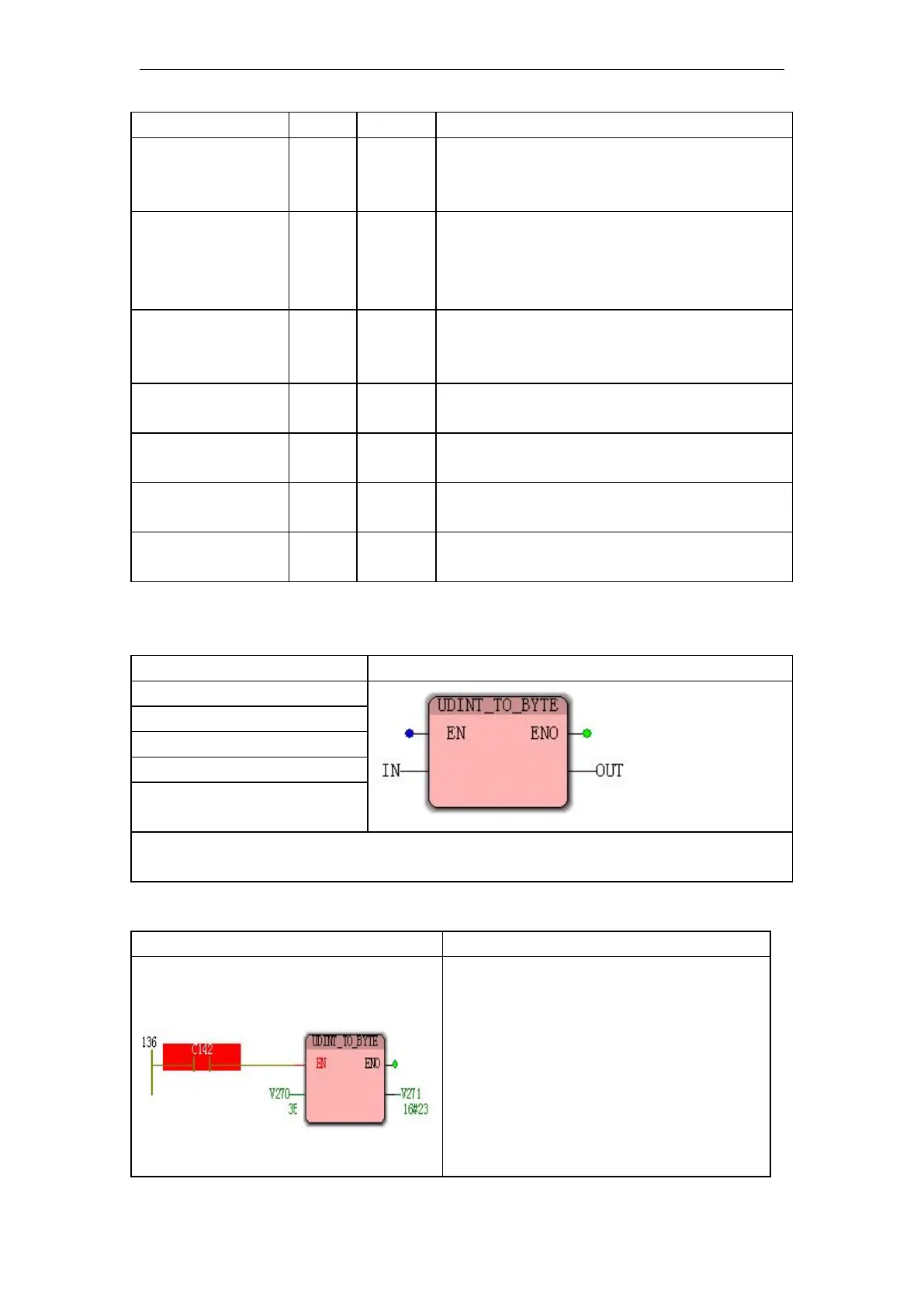VA Motion Controller Programming Manual
208
When inputting 0~127 , output 0~127;
input 128~255 , output -128~-1; input and then
increase output repeat 0~127, -128~-1
When inputting 0~32767 , the output is
0~32767; input 32768~65535 output is -32768~-1 ,
if the input is increased, the output
repeats 0~32767, -32768~-1
When inputting
0~2,147,483,647
, the output
is
0~2,147,483,647;
into
2,147,483,648~4,294,967,
295
, lose-
2,147,483,648~-1
When
0~255
is input , the output is
0~255; if
the
input is increased, the output repeats
0~255.
When inputting 0~65535 , the output is 0~65535; if
the input is increased, the output repeats 0~65535
When 0~4,294,967,295 is input , the output
is 0~4,294,967,295 , the accuracy will be reduced.
When
0~4,294,967,295
is input , the output
is
0~4,294,967,295
, the accuracy will be reduced.
usage (take
UDINT_TO_BYTE
as an example)
LD, FBD programming language
OUT:=UDINT_TO_BYTE ( IN )
Note
: IL, ST
language programming needs to insert variables
IN
and
OUT
or use constants in
the current
POU
variable worksheet
Funtion and Action examples
No match double full 35 turn BYTE
When the contact C142 is ON when this
instruction is executed, the address
of V270 in the unsigned integer
bis 35 turn as BYTE , stored in the V271 in ;
Execution of Results : 35 ( UDINT )
switch 16 # 23 is ( BYTE )