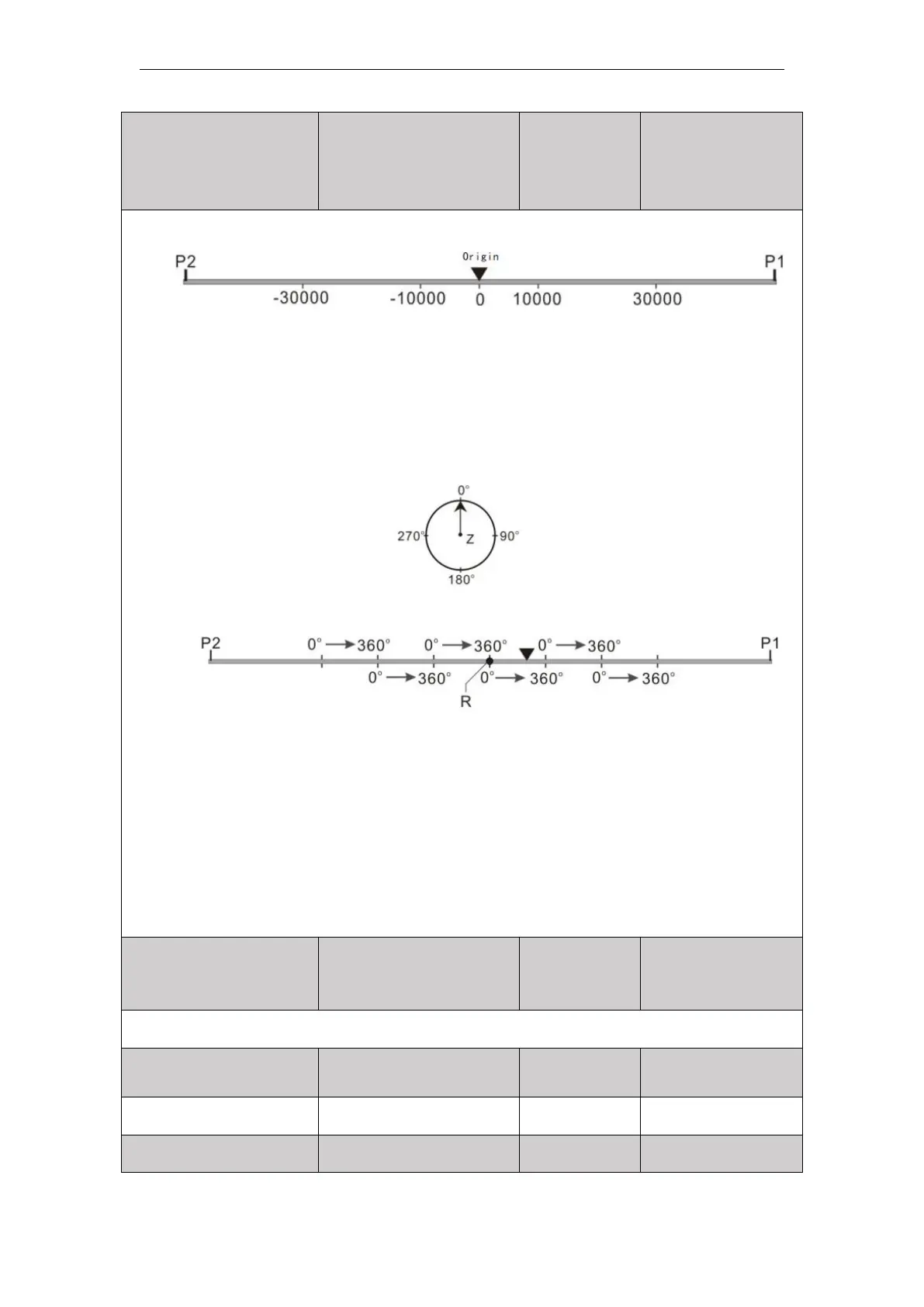Linear axis:
Linear axis model Note:
P1: positive limit
P2: Anti limit
Origin: Origin
The rotary shaft:
Notes axis of rotation model:
P1: positive limit
P2: Anti limit
Linear and rotary axes’ differences:
The difference between the linear axis and the rotary axis is mainly that the rotary axis is cycled
by the die. If the position of the linear axis terminal actuator is 500, the position of the corresponding
rotary axis is 140 (when the mode is 360), and the calculation method is the remainder obtained by
dividing 500 by the die.