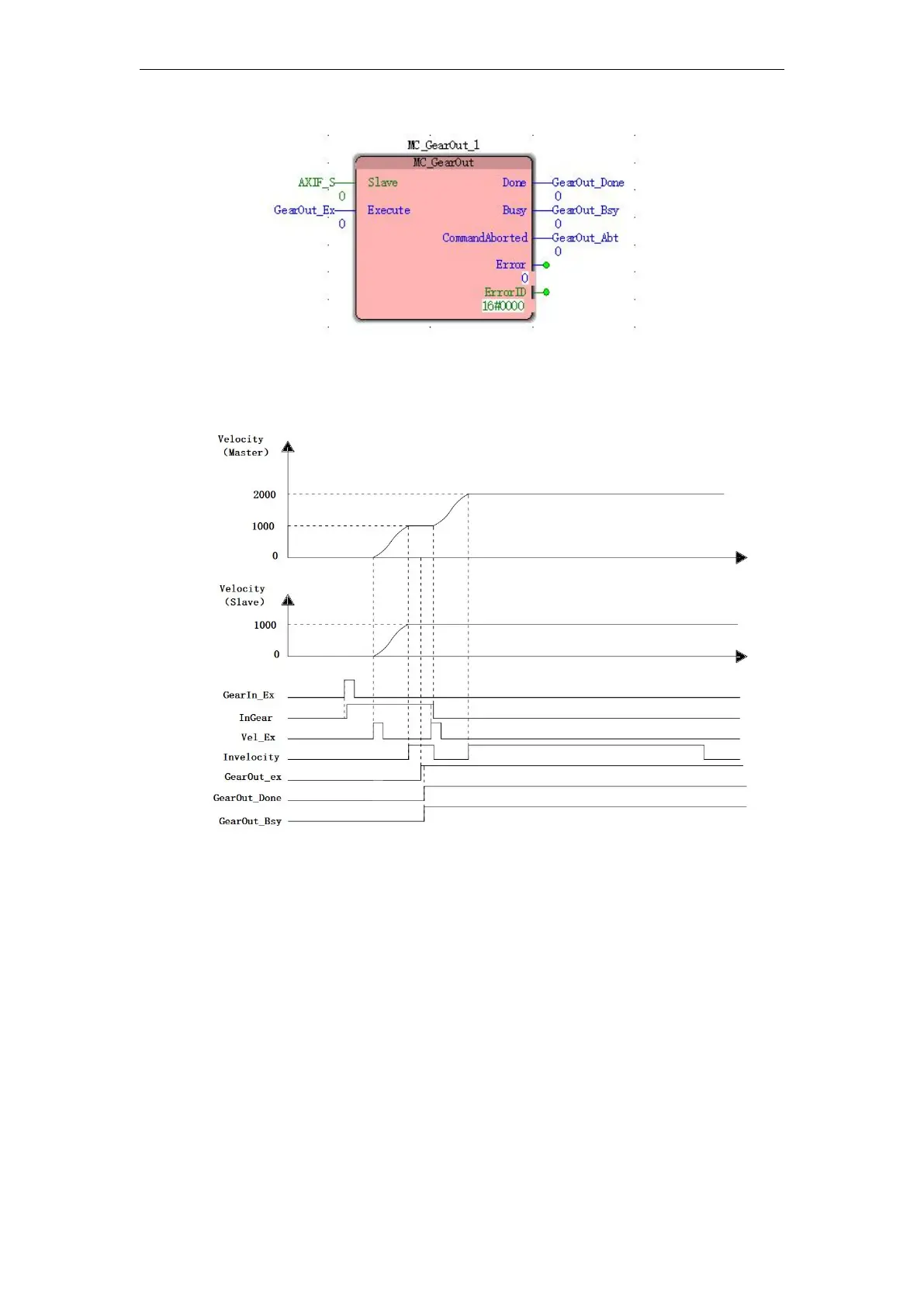VA Motion Controller Programming Manual
416
2, Motion curve and timing diagram
MC_GearIn1 electronic gear ratio of the numerator and denominator are both 1, GearIn_Ex a
FALSE to TRUE, after a period, Gear_Bsy, Gear_Act, InGear becomes TRUE, the spindle
and the establishment of the gear shaft from the relationship.
Electronic gear spindle and the establishment of the shaft from the relationship, Vel_Ex
changes from FALSE to TRUE, and after a period, Vel_Bsy, Vel_Act becomes TRUE, the
instruction execution speed of the spindle, the spindle operation shaft follows.
When the spindle speed command is executed, GearOut_Ex a FALSE to TRUE, after a
period, GearOut_Bsy, GearOut_Done and GearIn_Abt becomes TRUE, the current from the
shaft speed continues to operate.
Velocity spindle speed command to modify the parameters of 2000.0, is performed again,
increasing the spindle speed 2000.0, no longer subject to the influence from the spindle axis.