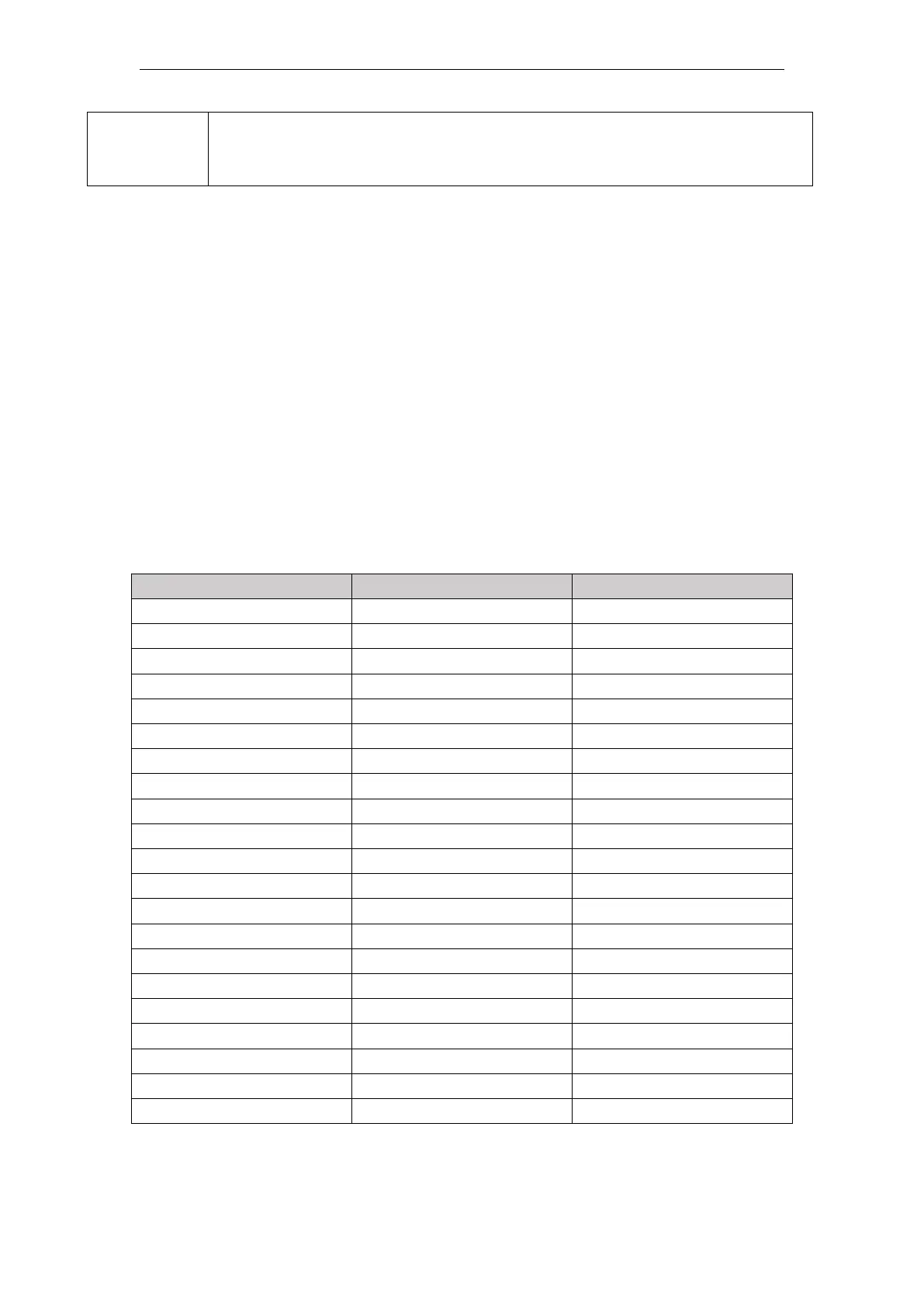VA Motion Controller Programming Manual
438
triggered from a rotary axis will be compensated, can ensure that the next sets of
standard. The real axis of the spindle must be in this mode, Cut_DI_Valid Mark_DI_Valid
and are set to Ture
Function Description
1,The camshaft is a kind of follow the same movement, the camshaft position itselfYesBy the
parameters we setThe spindle positionAutomatic planning out
2,Cutting wheel module is continuous cam curve. As long as proper planning parameters
without continuousExecuting instructions, May remain fixed length mode. (Because the cutting
wheel and the position of zero clearance profile planning point is tangent point, and is typically
applied at the tangent point from the shaft)
3, in mode 3, 4, the signal contact point indispensable, otherwise it is impossible to realize
the function of electronic cam wheel cut from the shaft, both tangent point from the start position
is the end position of the axis cleared zero, no cut point Slave axis has been running at
synchronous speed, can not be executed next cam cycle;
4, under CANopen mode, only mode 0,1.
Program Example
1, Variables, and procedures