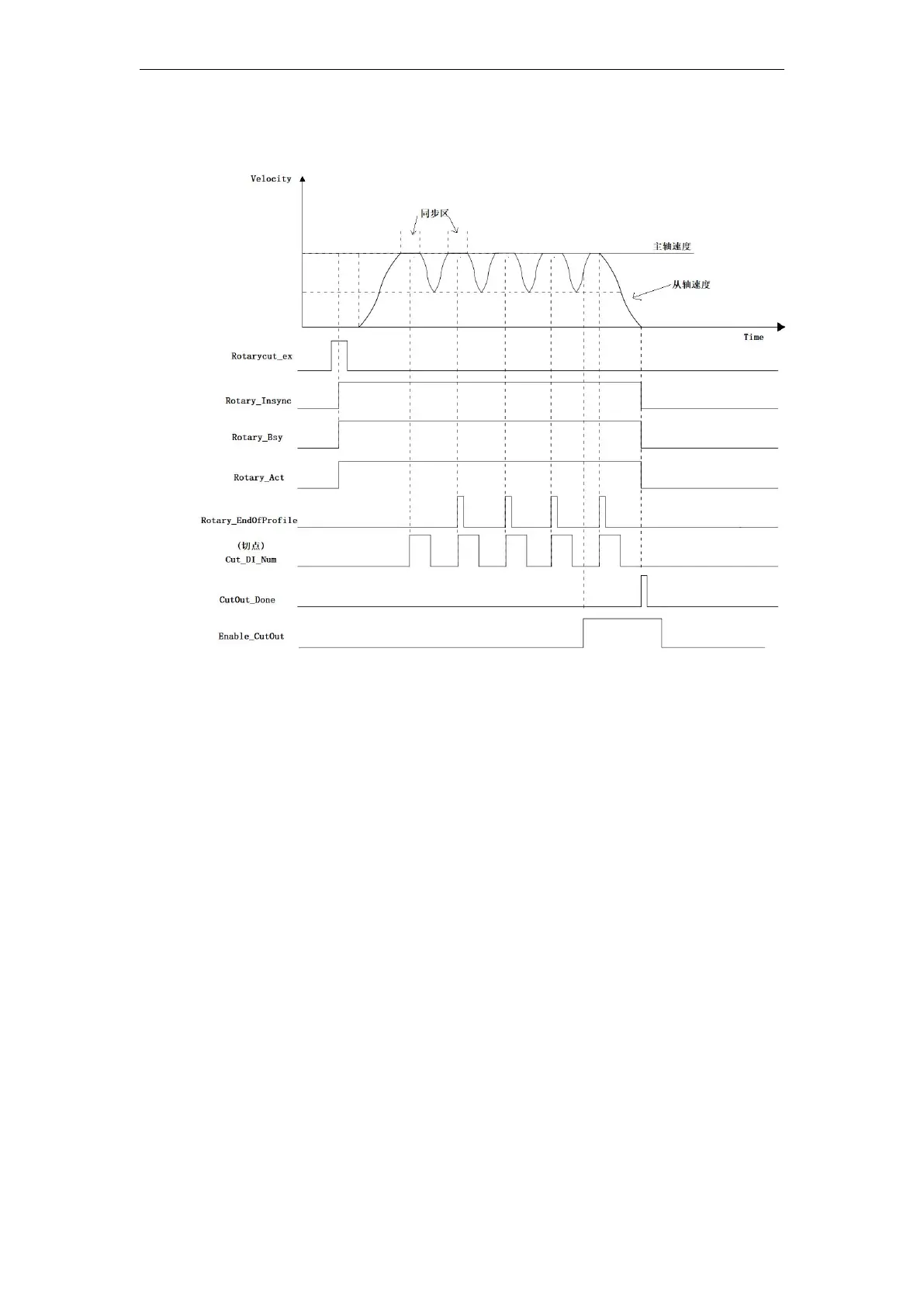VA Motion Controller Programming Manual
440
2, Motion curve and timing diagram
To StartMode =3Executing instructions, Execute becomes TRUEAfter a period,
InSync, Busy, Active becomes TRUE,From the shaft reaches the soft-start sync
area, a trigger signal is tangent point, the cam next cycle. Then cut each
time the trigger point signal, output EndOfProfile signal TRUEA cycle, if
the cut point signal has not been triggered, the slave axis has been running
at a line speed synchronization.
Enable_CutOut becomes TRUE, Cut the trigger point signal from the shaft to
lift peeling relationship and stop at the tangent point of the opposition
point.
