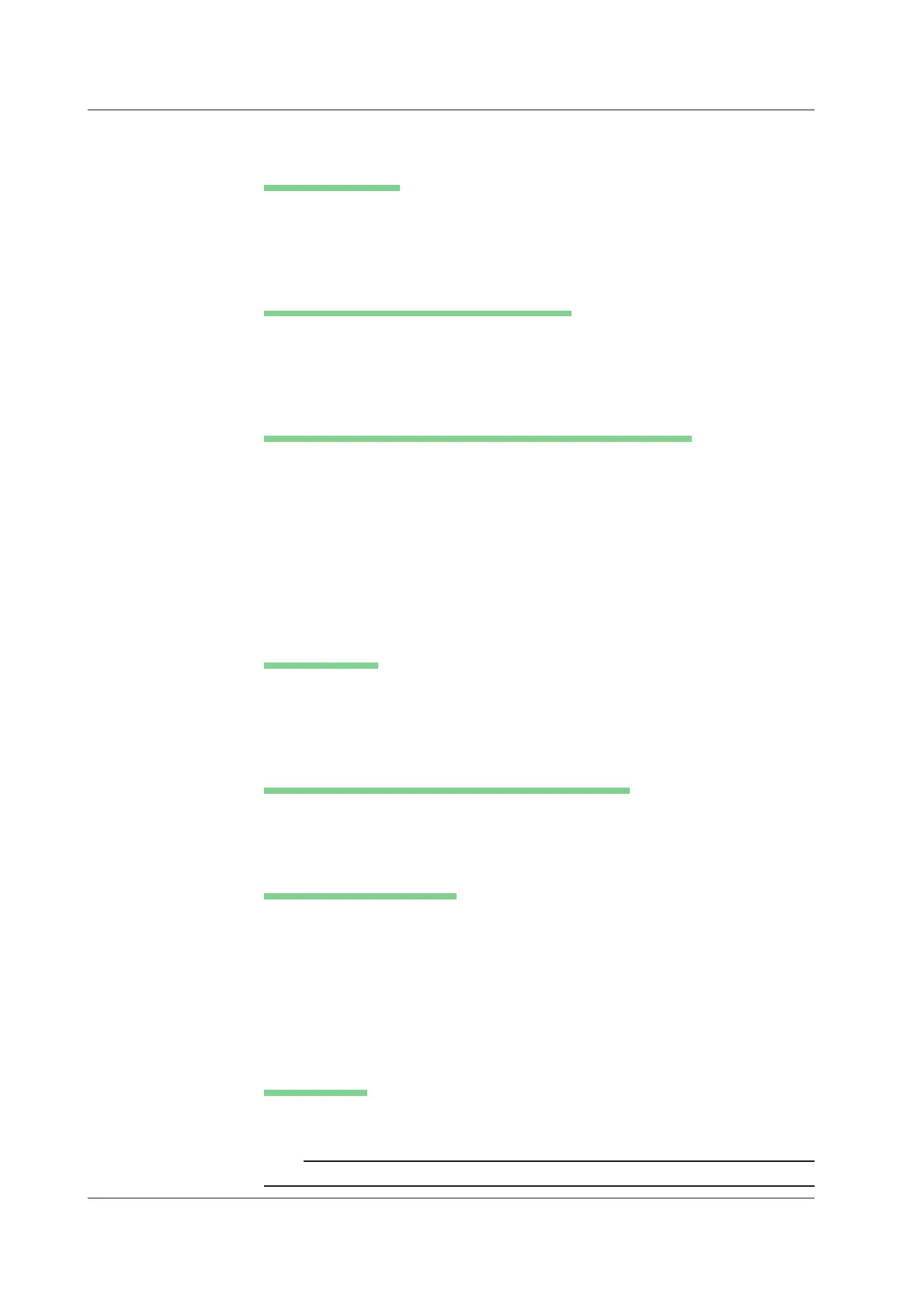15-12
IM 701210-06E
Explanation
Differentiation or integration is performed on the specified waveform.
Computed Channels
CH1 to CH16 and DSP1 to DSP6 (optional)
The computed result of a DSP channel can be specified as a computation source of
another DSP channel, but only DSP channels with a channel number smaller than itself
can be specified.
Setting the Cutoff Frequency of Differentiation
In the differentiation of DSP channels, differentiation can be performed after passing the
input signal through a low-pass filter. The low-pass filter is a SHARP low-pass filter. For
details on differentiation, see page app-44.
Selectable range of cutoff frequency: 2.0% to 30.0% of the sample rate (0.2% steps)
Setting the Reset Condition of Integration: Auto Reset Condition
Usually, the integration result is reset when waveform acquisition is started or when the
target channel is turned ON/OFF. You can also set the following types of reset
conditions. Multiple items can be selected simultaneously.
Over Limit: Reset when the computed result exceeds +10 division or –10
divisions of the Value/Div setting.
Zero Cross to Positive: Reset when the target channel produces a positive edge at the
zero-crossing point.
Zero Cross to Negative: Reset when the target channel produces a negative edge at the
zero-crossing point.
Setting Value/Div
Like V/div, Value/Div is set using 1-2-5 steps. The selectable range is 10.00E–21
[Value/Div] to 500.0E+18 [Value/Div] with 123 settings.
Turn the V/DIV knob to set the Value/Div value. You can also set Value/Div by pressing
the Value/Div soft key and turning the jog shuttle.
Automatically Selecting the Optimum Value/Div Setting
When you press the Optimize Value/Div soft key, the optimum range is automatically
selected from the 123 Value/Div settings, and the waveform is displayed using the
selected setting.
Zooming in on the Waveform
• Zooming in or out Vertically by Setting the Magnification
For details, see section 5.8, “Zooming Vertically by Setting the Zoom Rate” and
“Notes Concerning Display” in section 15.1.
• Zooming/Expanding Vertically According to the Upper and Lower Limits of the
Display Range
For details, see section 5.9, “Zooming Vertically According to the Upper and Lower
Limits of the Display Range” and “Notes Concerning Display” in section 15.1.
Setting the Unit
Unit can be set arbitrarily using up to four characters. The specified characters are
applied to the scale values.
Note
For other notes concerning DSP channels, see section 15.1.
15.4 Performing Differentiation and Integration (DSP Channels)
