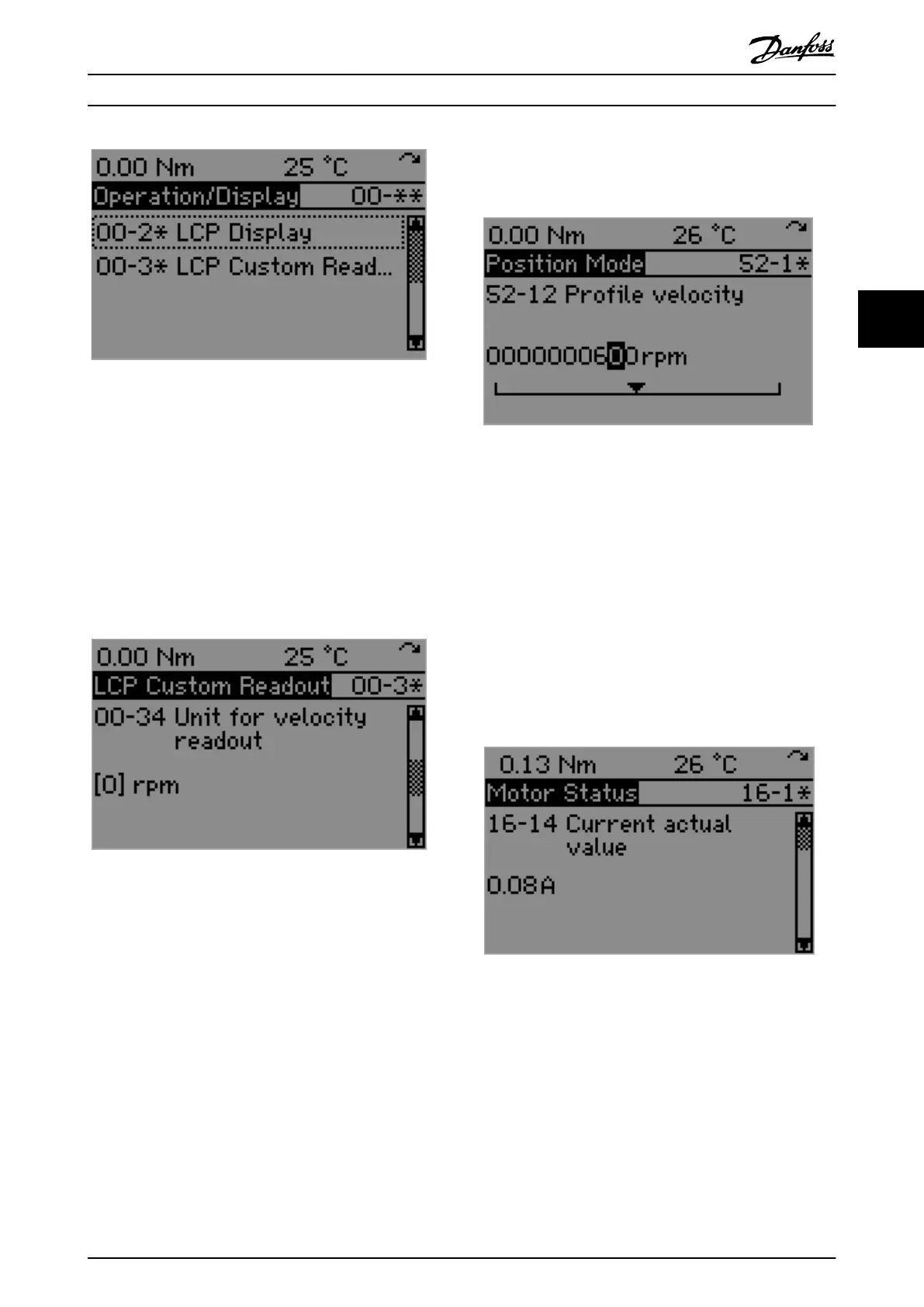Illustration 4.8 Main Menu Level 2
Press the [OK] key while in the screen shown in
Illustration 4.8 to show all parameters in the subgroup, as
depicted in Illustration 4.9. In this case, the 1
st
line is the
menu head line, the 2
nd
line is the menu line, and the rest
of the screen is the parameter selector that shows the
parameter. The name of the selected parameter is shown
in the
rst row of the parameter selector (00-34 Unit for
velocity readout in Illustration 4.9). The value of the
parameter is shown in the lower row ([0] rpm in
Illustration 4.9).
Illustration 4.9 Main Menu Level 3 (Enter Parameter)
Use the [
▲
] and [
▼
] keys on the LCP to navigate within the
current group or subgroup.
4.3.4.1 Displaying and Editing Values
Parameter values can be read in all modes, however
parameters can only be edited in Hand On mode.
Values can be edited using the [
◀
], [
▶
], [
▲
] and [
▼
] keys
digit by digit. Press the [
◀
] or [
▶
] key to shift the selected
digit then press the [
▲
] or [
▼
] key to increment or
decrement the value.
The selected digit is color-inverted to indicate the position
of the cursor.
Illustration 4.10 shows editing the value of parameter 52-12
Prole velocity. The set value is 600 and the 2
nd
digit from
the right is highlighted. Press the [
▲
] key to increase the
set value to 610, or the [
▼
] key to change the set value to
590.
Illustration 4.10 Editing a Single Digit
Press the [OK] key to apply the value and return to
parameter number mode.
Press the [Back] key to return to parameter number mode
and discard any changes.
When edit mode is entered, the current edited digit starts
from the last digit on the right. While editing parameter
values, it is only possible to increase or decrease the value
within its valid range.
Continuous value parameter
If the parameter is a continuous value, only the signicant
digits (without prex zeros) of the value are shown, as
shown in Illustration 4.11.
Illustration 4.11 Continuous Value Parameter Display
In Edit mode, all the possible digits of a parameter value
are shown so the prex zeros in front of the signicant
digit are required. The number of digits required depends
on the minimum and maximum limits and the precision of
the specic parameter. The color-inverted digit indicates
the position of the cursor. A gauge control shows the
current value in relation to the minimum and maximum
values, as shown in Illustration 4.12.
Local Control Panel (LCP) O... Programming Guide
MG36D102 Danfoss A/S © 01/2017 All rights reserved. 99
4 4
