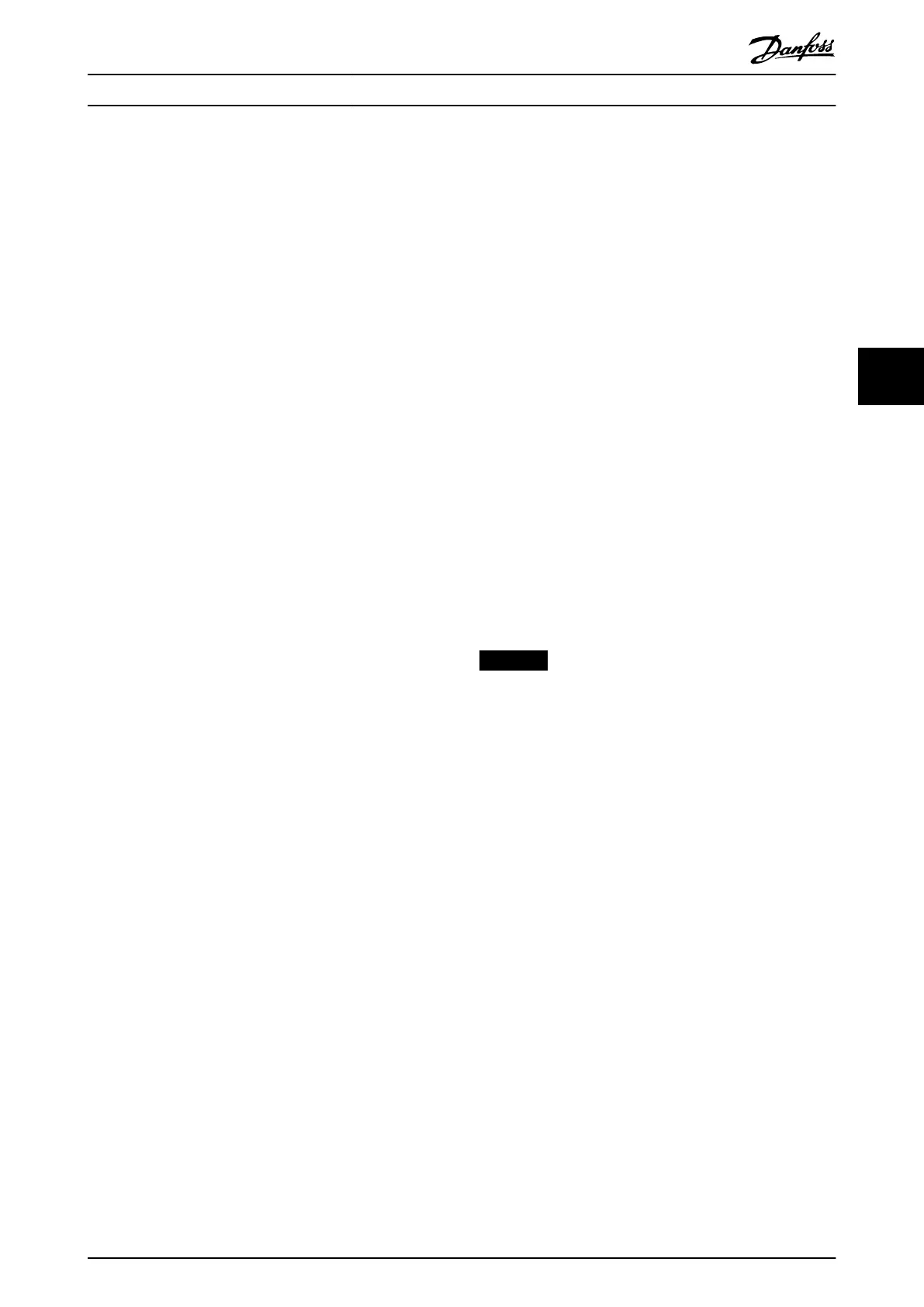5 Operation with ISD Toolbox
5.1 Overview
The ISD Toolbox is a standalone PC software designed by
Danfoss. It is used for parameterization and diagnostics of
the servo drives and the SAB. It is also possible to operate
the devices in a non-productive environment. The ISD
Toolbox contains several sub-tools for various function-
alities.
The most important sub-tools are:
•
Scope for visualization of the tracing functionality
of the servo drives and SAB.
•
Parameter list for reading/writing parameters.
•
Firmware update
•
Drive control/SAB control to operate the servo
drives and/or SAB for testing purposes.
•
CAM editor for designing CAM
proles for the
servo drives.
5.2 ISD Toolbox Installation
5.2.1 System Requirements
To install the ISD Toolbox software, the PC must meet the
following requirements:
•
Supported hardware platforms: 32-bit, 64-bit.
•
Supported operating systems: Microsoft
®
Windows XP Service Pack 3, Windows 7, Windows
8.1.
•
.NET framework version: 3.5 Service Pack 1.
•
Minimum hardware requirements: 512 MB RAM,
Intel Pentium 4 with 2.6 GHz or equivalent, 20 MB
hard disk space.
•
Recommended hardware requirements: Minimum
1 GB RAM, Intel Core i5/i7 or compatible.
5.2.2 Installation
Administrator rights are required for installing the software
with the Windows operating system. Contact your adminis-
trator if necessary.
1. Check that the system meets the system
requirements as described in chapter 5.2.1 System
Requirements.
2. Download the ISD Toolbox installation le
(www.drives.danfoss.com/services/pc-tools/).
3. Right-click on the .exe le and select Run as
administrator.
4. Follow the on-screen instructions to complete the
installation process.
5.3 ISD Toolbox Communication
This chapter describes the Ethernet specic network
interface settings needed by the ISD Toolbox. There are 2
basic communication methods: direct communication and
indirect communication. Their particular network settings
are described in the respective sections.
Read and perform the steps with care. Incorrect network
congurations can lead to loss of connectivity of a network
interface.
Firewall
Depending on the rewall settings and the eldbus used,
the messages sent and received by the ISD Toolbox may
be blocked by the rewall on the ISD Toolbox host system.
This may lead to a loss of communication and the inability
to communicate with the devices on the eldbus.
Therefore, ensure that the ISD Toolbox is allowed to
communicate through the rewall on the ISD Toolbox host
system. Inappropriate changes to rewall settings may lead
to security issues.
NOTICE
When using a dedicated network interface, the ISD
Toolbox must be allowed to communicate specically
through this network interface.
Indirect communication
Communication between ISD 510 devices and the ISD
Toolbox through a PLC is called indirect communication.
Ethernet-based eldbus communication (marked A in
Illustration 5.1) takes place between the PLC and the ISD
510 devices. However there is non-eldbus communication
between the PLC and the ISD Toolbox host system (marked
B in Illustration 5.1).
In the scenario in Illustration 5.1, the PLC has the master
function and uses cyclic communication with the devices.
Therefore, not all functionalities of the ISD Toolbox, for
example the drive control, can be used.
Operation with ISD Toolbox Programming Guide
MG36D102 Danfoss A/S © 01/2017 All rights reserved. 109
5 5
