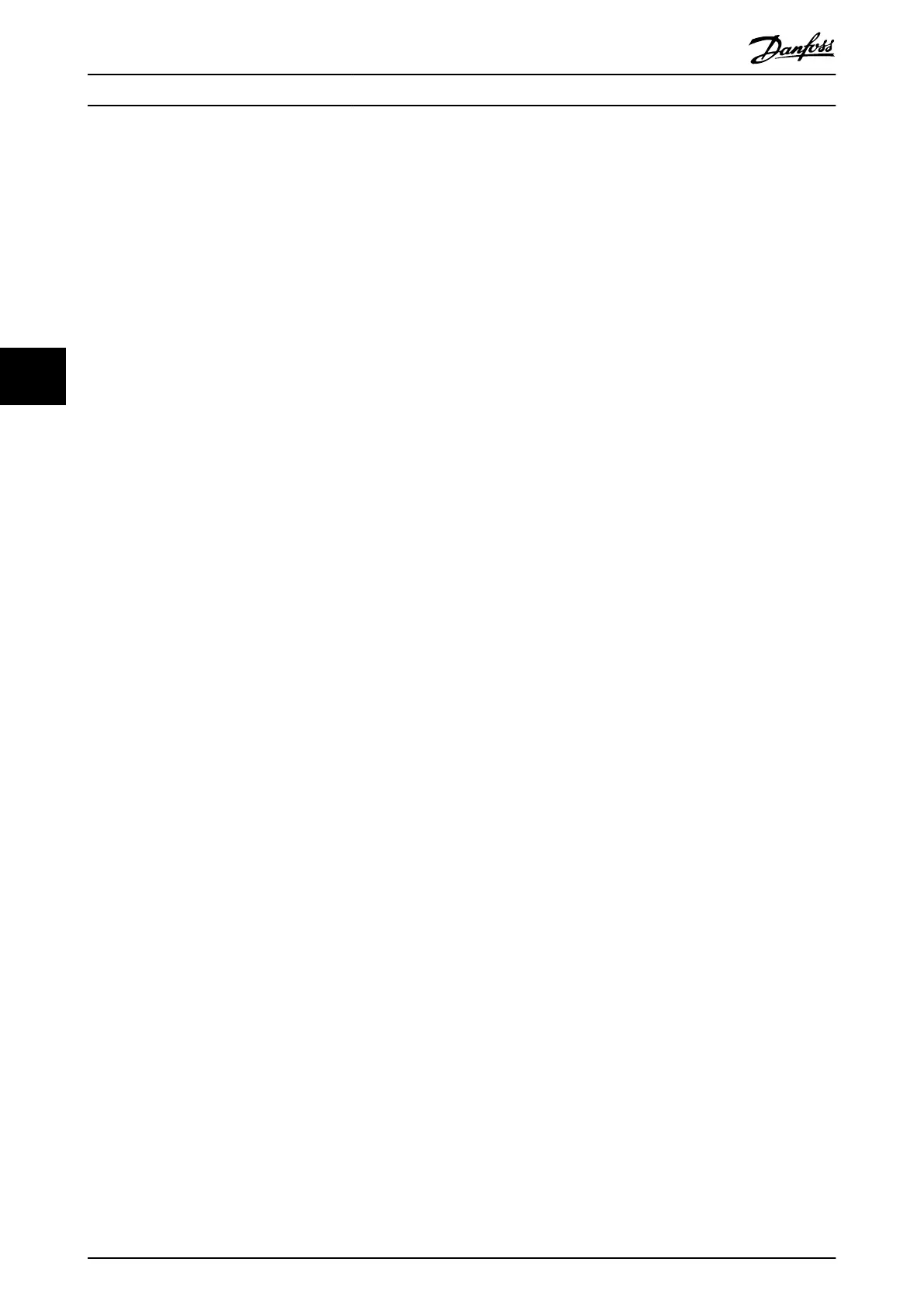- End rotor angle: Species the end rotor
position relative to the nearest reference
position.
When the position of the preceding node or succeeding
node of a return segment is changed (graphically or
numerically), the segment is automatically recalculated and
redrawn.
When any of the return segment properties are changed
using the Property Window, the segment is automatically
recalculated and redrawn.
It is not possible to graphically edit the start position value
or the specic partition, revolutions, and oset property
values. Use the Property Window to set these parameters.
The partition of the segment is shown near to its middle
point.
Flying stop segment
The Flying stop segment has the following properties:
•
Parameters
- Start position: Species the axis position
at the beginning of the segment,
relative to the end position of the
previous segment. If the parameter is
left blank (unspecied), the logical CAM
position from the previous segment is
used as the starting position.
- Maximum constant distance: Denes the
maximum rotor angle the drive may be
commanded to turn at constant speed.
- Brake distance: Denes the rotor angle
needed for braking after the constant
turning phase.
- Brake length: Guide value for the length
of the deceleration phase of this
segment. The segment must be long
enough to run the maximum constant
distance, and have enough guide value
left for at least the brake length. If there
is space left, the drive stays in standstill
until the succeeding Guide node is
reached.
•
Start
- Start velocity: Species the velocity of
the axis at the beginning of the
segment. It is the same as the start
velocity of Guide poly.
•
Information (all read-only)
- Brake point: Contains the calculated point (guide
value, rotor angle) at which the drive starts
braking.
- End rotor angle: Contains the calculated position
at the end of this segment.
When the position of the Preceding node or Succeeding
node of a Flying stop segment is changed (graphically or
numerically), the segment is automatically recalculated and
redrawn. The exact behavior depends on the moved node
and direction:
•
If the position of the preceding node is decreased
(that is, the preceding node is moved to the left),
the Maximum constant distance property is
increased to match the increased segment length.
In this case, the velocity, brake distance, and
brake length properties are not changed. This
results in a change of the resulting end position
of the segment.
•
If the position of the preceding node is increased
(that is, the preceding node is moved to the
right), there are 2 dierent cases:
- If the maximum constant distance is >0,
it is decreased to match the decreased
segment length.
- If the maximum constant distance is 0,
the brake length is decreased to match
the decreased segment length.
•
If the position of the succeeding node is
decreased (that is, the succeeding node is moved
to the left), there are 2 dierent cases:
- If the maximum constant distance is >0,
it is decreased to match the decreased
segment length.
- If the maximum constant distance is 0,
the brake length is decreased to match
the decreased segment length.
•
If the position of the succeeding node is
increased (that is, the succeeding node is moved
to the right), the Maximum constant distance
property is increased to match the increased
segment length. In this case, the velocity, brake
distance, and brake length properties are not
changed. This results in a change of the resulting
end position of the segment.
When any of the Flying stop segment properties are
changed using the Property Window, the segment is
automatically recalculated and redrawn. The Brake length
and Maximum constant distance parameters correlate and
therefore aect each other when their values change.
Illustration 5.74 shows a Flying stop segment with length
90°, maximum constant distance 80°, brake distance 45°,
and brake length 50°.
Operation with ISD Toolbox
VLT
®
Integrated Servo Drive ISD
®
510 System
152 Danfoss A/S © 01/2017 All rights reserved. MG36D102
55
