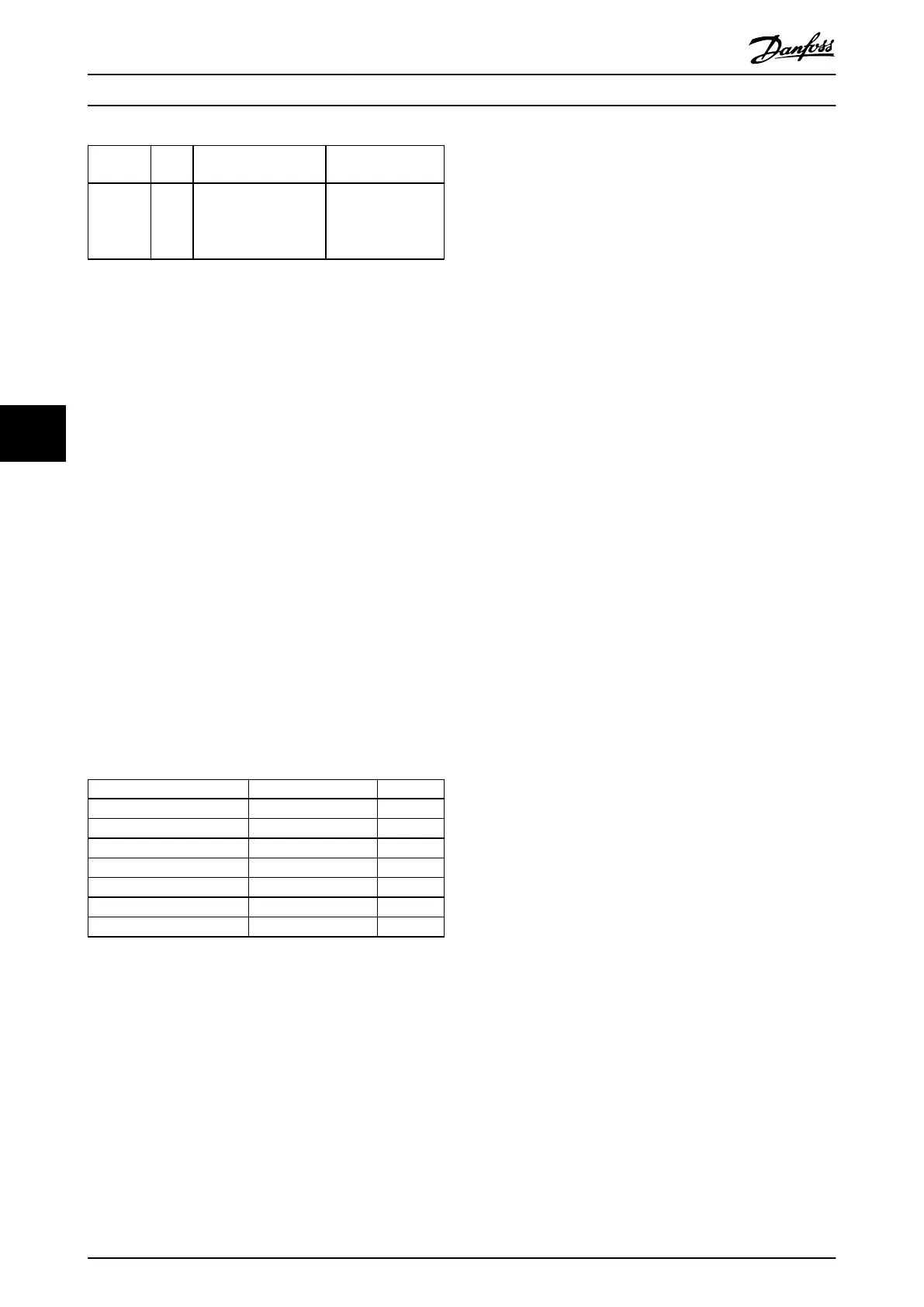Variable
name
Data
type
Default value Description
NodeID UINT 0 Contains the node
number of the
device targeted by
that function block.
Table 6.1 DD_ERROR_ISD51x
Instance errors do not always result in an axis error
(bringing the axis to state ErrorStop).
6.5.2.4 Technical Units in the PLC library
The ISD 510 servo drives provide parameters (the factor
group) to set the length, velocity, and acceleration units for
application relevant units (see chapter 7.4 Factor Group
Objects). There are 2 methods to write these parameters:
•
Program them using a WriteParameter function
block.
•
Use the built-in functionality of the PLC
development environment that writes parameters
when the device starts up (recommended).
There is no scaling within the function blocks, so all
parameters that are handed over to the inputs of the
function blocks are directly sent to the servo drive to
prevent rounding errors inside the servo drive. Therefore,
consider the settings of the servo drive factor group
parameters.
By using the servo drive Velocity or Acceleration factor
parameters, the velocity and acceleration units are no
longer derivatives of the length unit.
Unit Data size Data type
Position INTEGER32 DINT
Distance INTEGER32 DINT
Velocity INTEGER32 DINT
Acceleration Unsigned INTEGER32 UDINT
Deceleration Unsigned INTEGER32 UDINT
Torque (for limiting issues) Unsigned INTEGER16 UINT
Torque (for target torque) INTEGER16 INT
Table 6.2 Data Types used for Physical Inputs and Outputs
Position versus distance
Position is a value
dened within a coordinate system.
Distance is a relative measure related to technical units and
is the dierence between 2 positions.
Sign rules
Acceleration and Deceleration are always positive values.
Position and Distance can be both positive and negative.
Velocity can be positive and negative, or can be positive
value only, for example, if the direction is determined by
other means.
Positive or negative direction is always related to the
positive or negative direction parameterized in the servo
drive (see chapter 7.7.8 Parameters 51-02, 52-04, and 52-49:
Application Settings (0x2016)).
6.5.3 Programming Guidelines
Recommendations for implementation:
•
Initialize parameters that usually do not change
only once at the beginning of the program. In
Automation Studio™, use the _INIT section.
•
Call up function blocks that provide status or
error information with Enable input at the
beginning of the program.
•
Use 1 instance of the function block
MC_Power_ISD51x for every axis to control its
power stage. Call up this function block in every
PLC cycle.
•
Use 1 instance of the function block
DD_Power_SAB for every SAB to control the DC-
link voltage on the output lines. Call up this
function block in every PLC cycle.
•
Call up function blocks that execute (motion)
commands at the end of the program.
•
Do not use any POUs from the library (folder)
Intern_51x.
•
Do not change the reference to the axis on a
function block when it is busy.
Illustration 6.22 shows sample code for TwinCAT
®
.
Programming
VLT
®
Integrated Servo Drive ISD
®
510 System
176 Danfoss A/S © 01/2017 All rights reserved. MG36D102
6
6
