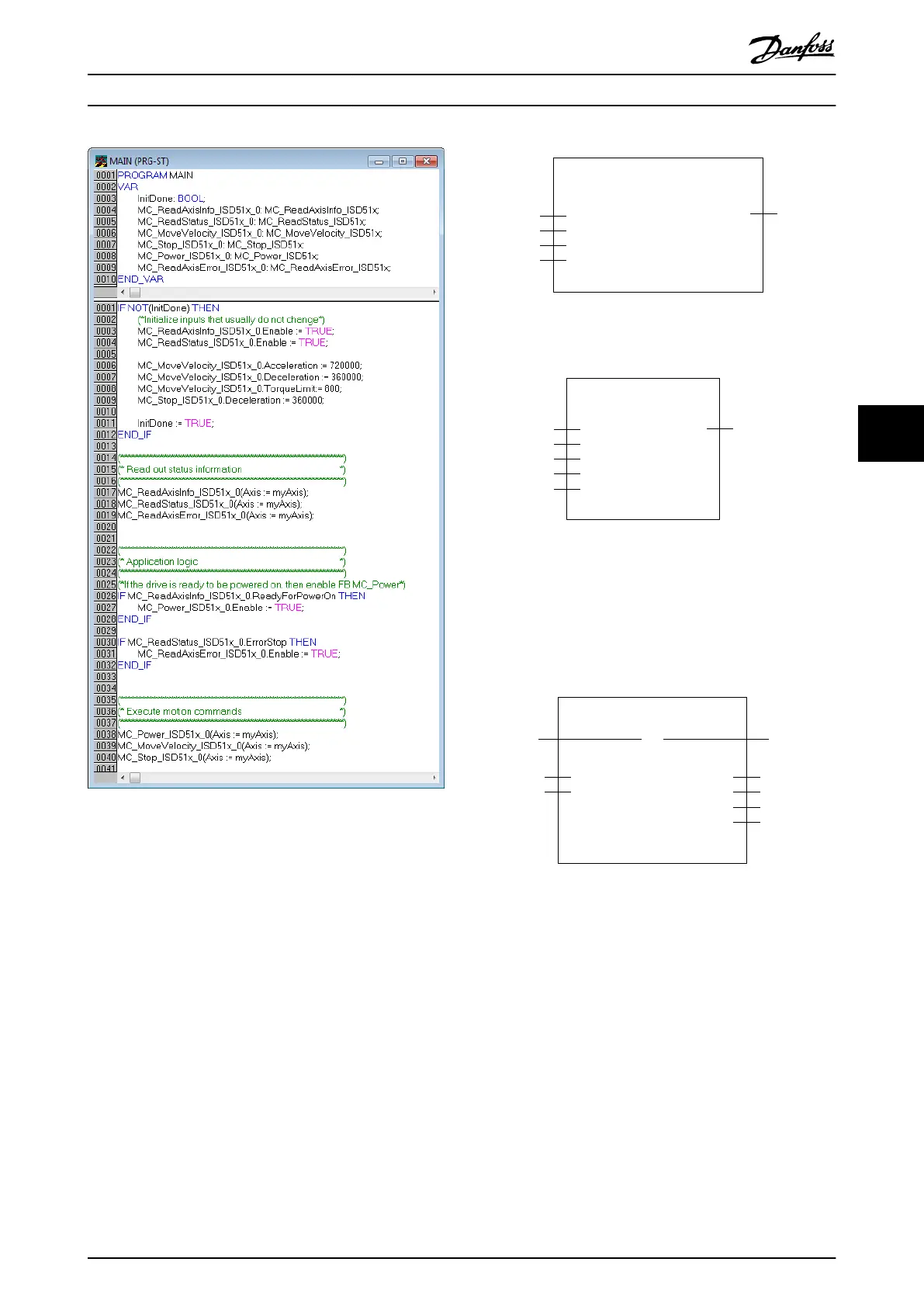Illustration 6.22 Sample Code for TwinCAT
®
6.5.4 Drive – Administrative
6.5.4.1 AXIS_REF_ISD51x
This function block shows the state of an ISD 510 servo
drive. It handles the PDO communication and the internal
state. To use the servo drive-related function blocks,
instantiate 1 function block for each servo drive used. Also,
connect the inputs and outputs to the objects that are
mapped in the development environment for synchronous
communication. See chapter 6.3.1.2 Creating a TwinCAT
®
Project and chapter 6.4.1.2 Creating an Automation Studio
™
Project.
AXIS_REF_ISD51x
ModuleOkBOOL
NodeNumberUSINT
SlotNameSTRING[80]
TPDOUDINT[0..8]
UDINT[0..8]RPDO
130BE946.10
Illustration 6.23 AXIS_REF_ISD51x in Automation Studio™
AXIS_REF_ISD51x
WcStateBOOL
StateUINT
NodeNumberT_AmsPort
AmsNetldT_AmsNetldArr
TPDOARRAY[0..8] OF-
UDINT
ARRAY[0..8] OF UDINTRPDO
Illustration 6.24 AXIS_REF_ISD51x in TwinCAT
®
6.5.4.2 MC_Power_ISD51x
This function block controls the power stage (On or O).
The Enable input enables the power stage in the servo
drive and not the function block itself.
MC_Power_ISD51x
Axis
EnableBOOL
AXIS_REF_-
ISD51x
BOOL Status
BOOLValidTimeLimitTIME
BOOL
DD_ERROR_-
ISD51x
ErrorInfo
Error
Illustration 6.25 MC_Power_ISD51x
Programming Programming Guide
MG36D102 Danfoss A/S © 01/2017 All rights reserved. 177
6
6
