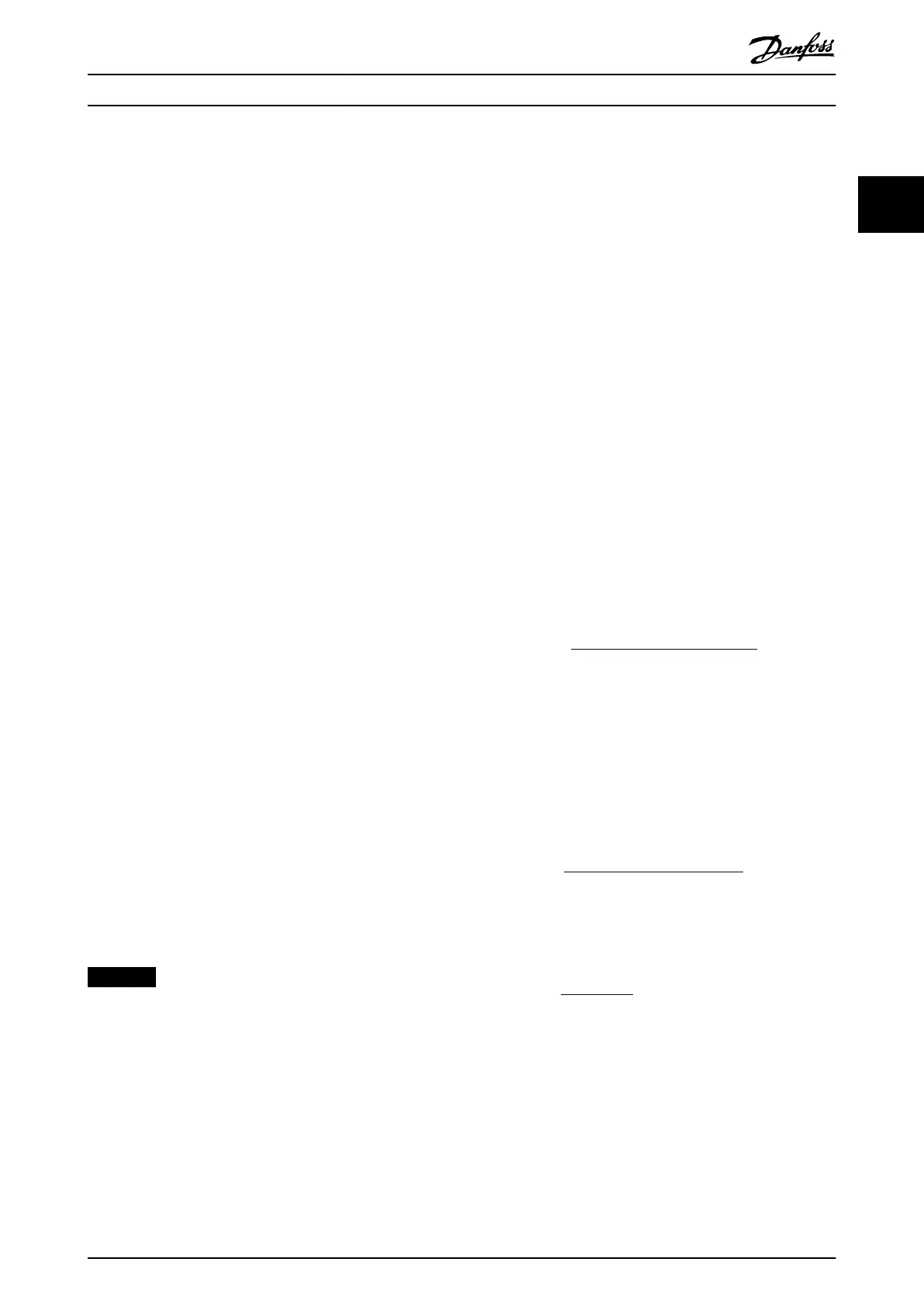If a state transition is requested, the related actions are processed completely before transitioning to the new state. For
example, in state Operation enabled, when the disable operation command is received, the servo drive remains in state
Operation enabled until the disable operation function (see chapter 7.20.9 Parameter 50-49: Disable Operation Option Code
(0x605C)) is completed.
Drive function is disabled means that no energy is supplied to the motor. Target or setpoint values (for example, torque,
velocity, position) are not processed. Drive function is enabled means that energy is supplied to the motor. Target or setpoint
values are processed.
If a fault is detected in the servo drive, a transition to state Fault reaction active takes place. In this state, the state machine
executes a special fault reaction (see chapter 7.20.1 Parameter 50-41: Fault Reaction Option Code (0x605E)). After the execution
of this fault reaction, the servo drive automatically switches to state Fault. This state can only be left by using the fault reset
command, but only if the fault is no longer active.
If a fatal error occurs, the servo drive is no longer able to control the motor, so the servo drive must be switched
o
immediately. If a fatal error has occurred, the servo is trip-locked and cannot be reset via eldbus.
The behavior of drive disabling, quick stop, halt, and fault reaction functions are congurable via the objects dened in
chapter 7.20 Option Code Objects.
If a brake is present, the high-level power is switched o after a delay time in order to apply the brake.
2.3.2 Factor Group
Use the factor group to set the user-dened units required
in the application.
The user-dened units are:
•
Position units
•
Velocity units
•
Acceleration units
These units are used for all objects that support user-
dened units (for example, position actual value, prole
velocity, and prole acceleration).
Changing the objects in the factor group has an
immediate eect on all objects that support user-dened
units. Their numerical values stay the same, but they are
interpreted dierently (according to the new scaling factors
of the factor group). All numerical values are interpreted
using the current settings of the factor group.
NOTICE
If the factor group is changed, then the default values
are interpreted dierently.
The formulae in this chapter show the calculation of the
units. Objects, whose values are not dependent on the
factor group, have xed units specied with the objects.
The objects of the factor group can be found in
chapter 7.4 Factor Group Objects.
Position units:
The position value is calculated as:
Position value =
position internal value x feed constant
position encoder resolution x gear ratio
Position value means all objects containing values in user-
dened position units.
Position internal value is given in encoder increments.
Velocity units:
The velocity value is calculated as:
Velocity value = x velocity factor
velocity internal value x feed constant
velocity encoder resolution x gear ratio
Velocity internal value is the position internal value(s),
resulting in the following formula:
Velocity value = x velocity factor
position value
s
Velocity value means all objects containing values in user-
dened velocity units.
Servo Drive Operation Programming Guide
MG36D102 Danfoss A/S © 01/2017 All rights reserved. 21
2 2
