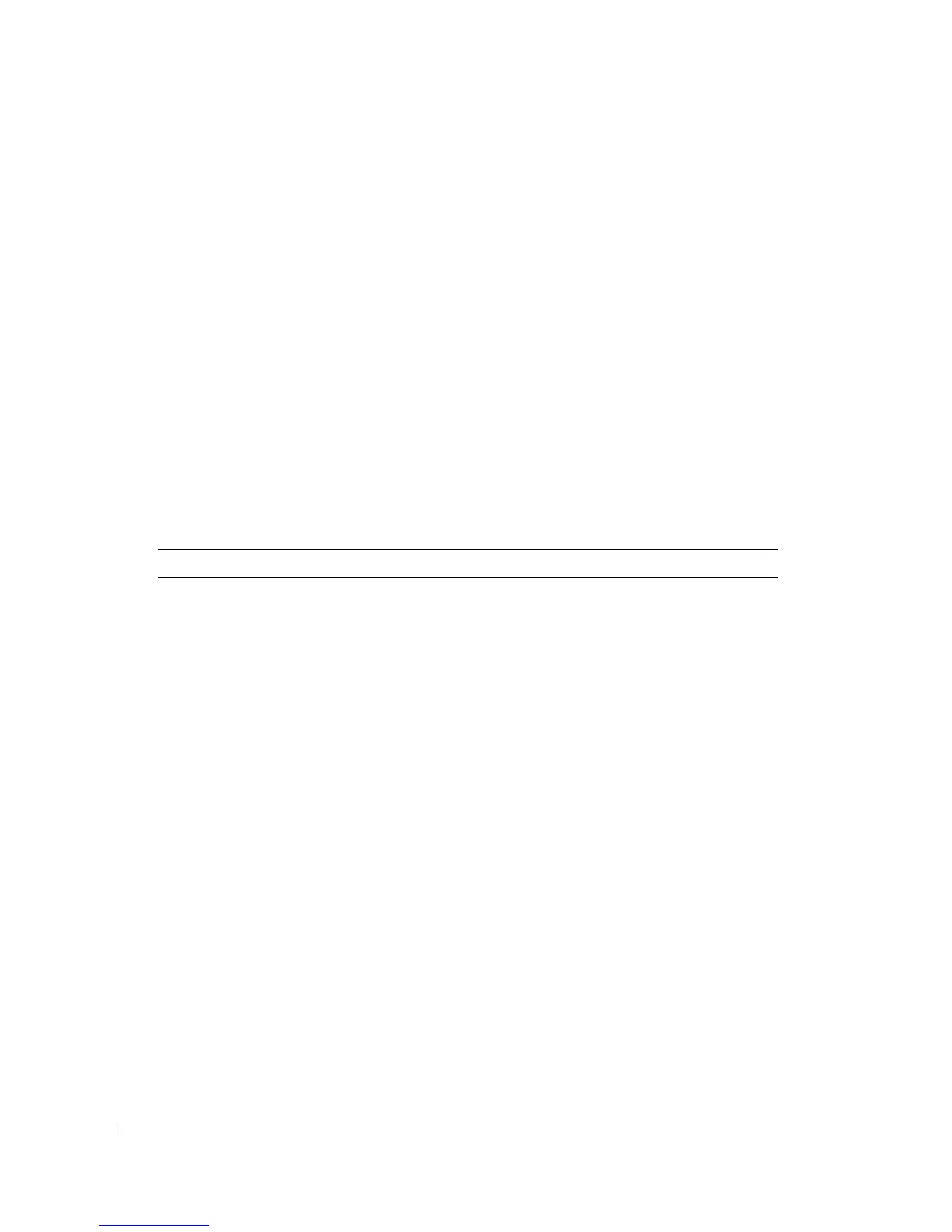104 Configuring System Information
www.dell.com | support.dell.com
Managing Logs
The
Logs
page contains links to various log pages. To open the
Logs
page, click
System
→
Logs
in
the tree view.
The
Logs
page contains links to various log pages.
Defining Global Log Parameters
The System Logs enable viewing device events in real time, and recording the events for later
usage.
System Logs record and manage events and report errors or informational messages.
Event messages have a unique format, as per the SYSLOG RFC recommended message format for
all error reporting. For example, Syslog and local device reporting messages are assigned a severity
code, and include a message mnemonic, which identifies the source application generating the
message. It allows messages to be filtered based on their urgency or relevancy. Each message
severity determines the set of event logging devices that are sent per each event logging.
The following table contains the Log Severity Levels:
Table 6-21. Log Severity Levels
The
Global Log Parameters
page contains fields for defining which events are recorded to which
logs. It contains fields for enabling logs globally, and parameters for defining log parameters. The
Severity log messages are listed from the highest severity to the lowest. To open the
Global Log
Parameters
page, click
System
→
Logs
→
Global Parameters
in the tree view.
Severity Type Severity Level Description
Emergency 0 The system is not functioning.
Alert 1 The system needs immediate attention.
Critical 2 The system is in a critical state.
Error 3 A system error has occurred.
Warning 4 A system warning has occurred.
Notice 5 The system is functioning properly, but system
notice has occurred.
Informational 6 Provides device information.
Debug 7 Provides detailed information about the log. If a
Debug error occurs, contact Dell Online
Technical Support
