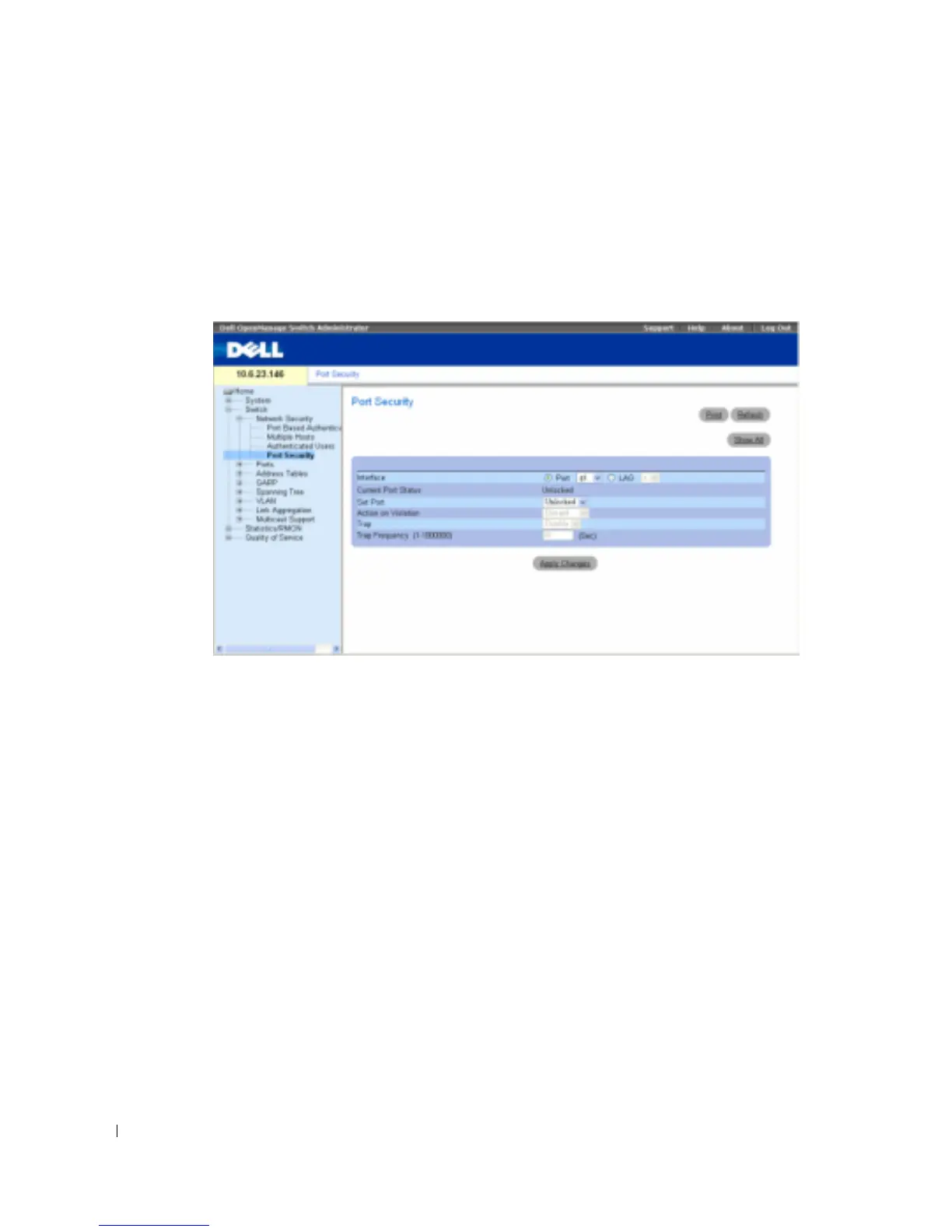210 Configuring Device Information
www.dell.com | support.dell.com
Locked port security also enables storing a list of MAC addresses in the configuration file. The
MAC address list can be restored after the device has been reset.
Disabled ports are activated from the
Port Parameters
page, see "Defining Port Parameters". To
open the
Port Security
page, click
Switch
→
Network Security
→
Port Security
.
Figure 7-86. Port Security
Interface
— The selected interface type on which Locked Port is enabled.
Port
— The selected interface type is a port.
LAG
— The selected interface type is a LAG.
Current Port Status
— The currently configured Port status.
Set Port
— The port is either locked or unlocked. The possible field values are:
Unlocked
— Unlocks Port. This is the default value.
Locked
— Locks Port.
Action on Violation
— The action to be applied to packets arriving on a locked port. The possible
field values are:
Forward
— Forwards the packets from an unknown source, however, the MAC address is not
learned.
Discard
— Discards the packets from any unlearned source. This is the default value.
Shutdown
— Discards the packet from any unlearned source and locks the port. Port
remained locked until they are activated, or the device is reset.
