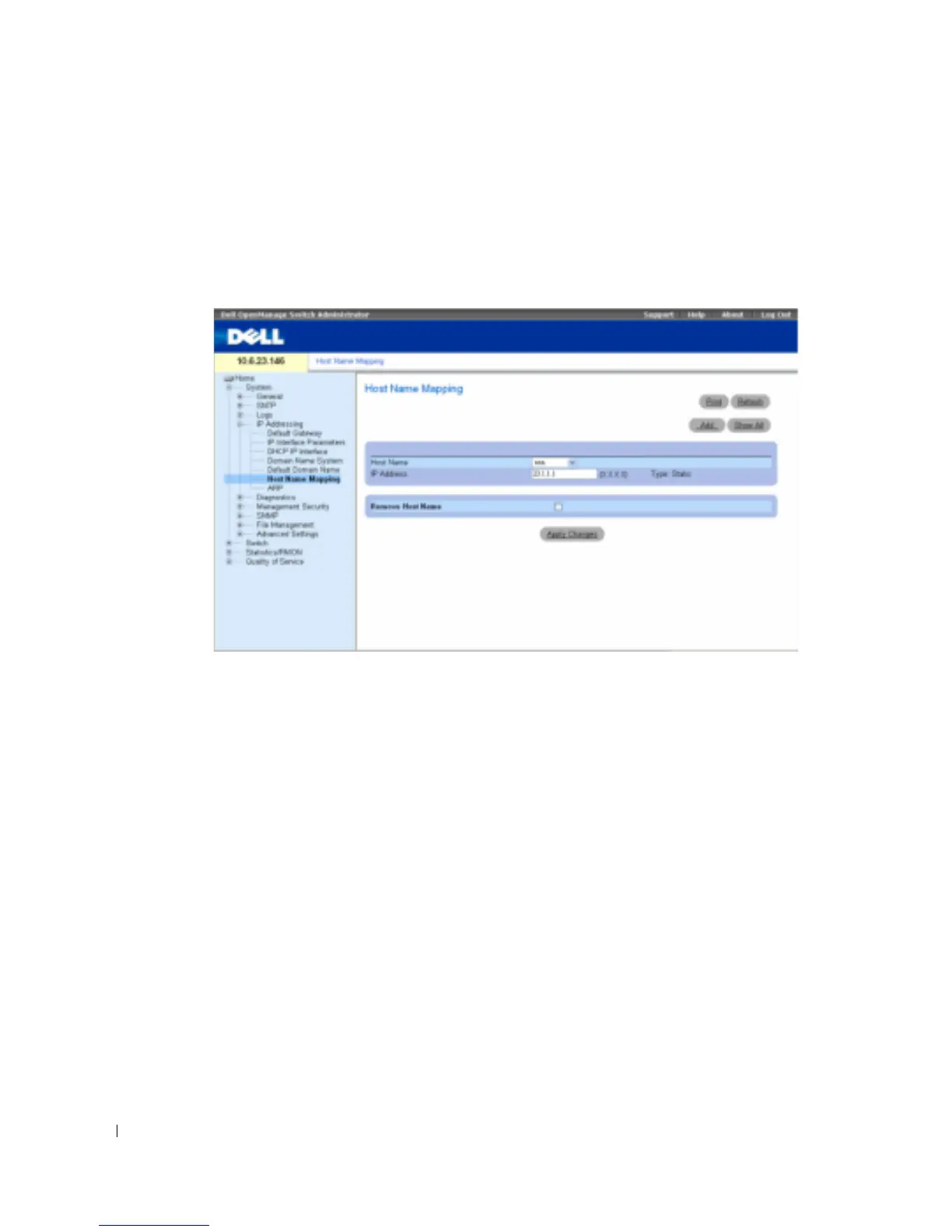132 Configuring System Information
www.dell.com | support.dell.com
Mapping Domain Host
The
Host Name Mapping
page provides parameters for assigning static host names IP addresses.
The
Host Name Mapping
page
provides up to eight IP addresses per host.
To open the
Host Name
Mapping
page,
c
lick
System
→
IP Addressing
→
Host Name Mapping.
Figure 6-43. Host Name Mapping
Host Name
— Contains a Host Name list. Host Name are defined in the
Add Host Name
Mapping
page. Each host provides up to eight IP address. The field values for the Host Name field
are:
IP Address (X.X.X.X)
— Provides up to eight IP addresses that are assigned to the specified host
name.
Ty p e
— The IP address type. The possible field values are:
Dynamic
— The IP address was created dynamically.
Static
— The IP address is a static IP address.
Remove Host Name Mapping
— When checked, removes the DNS Host Mapping.
Adding Host Domain Names
1
Open the
Host Name Mapping
page
.
2
Click
Add
.
The
Add Host Name Mapping
page opens:
