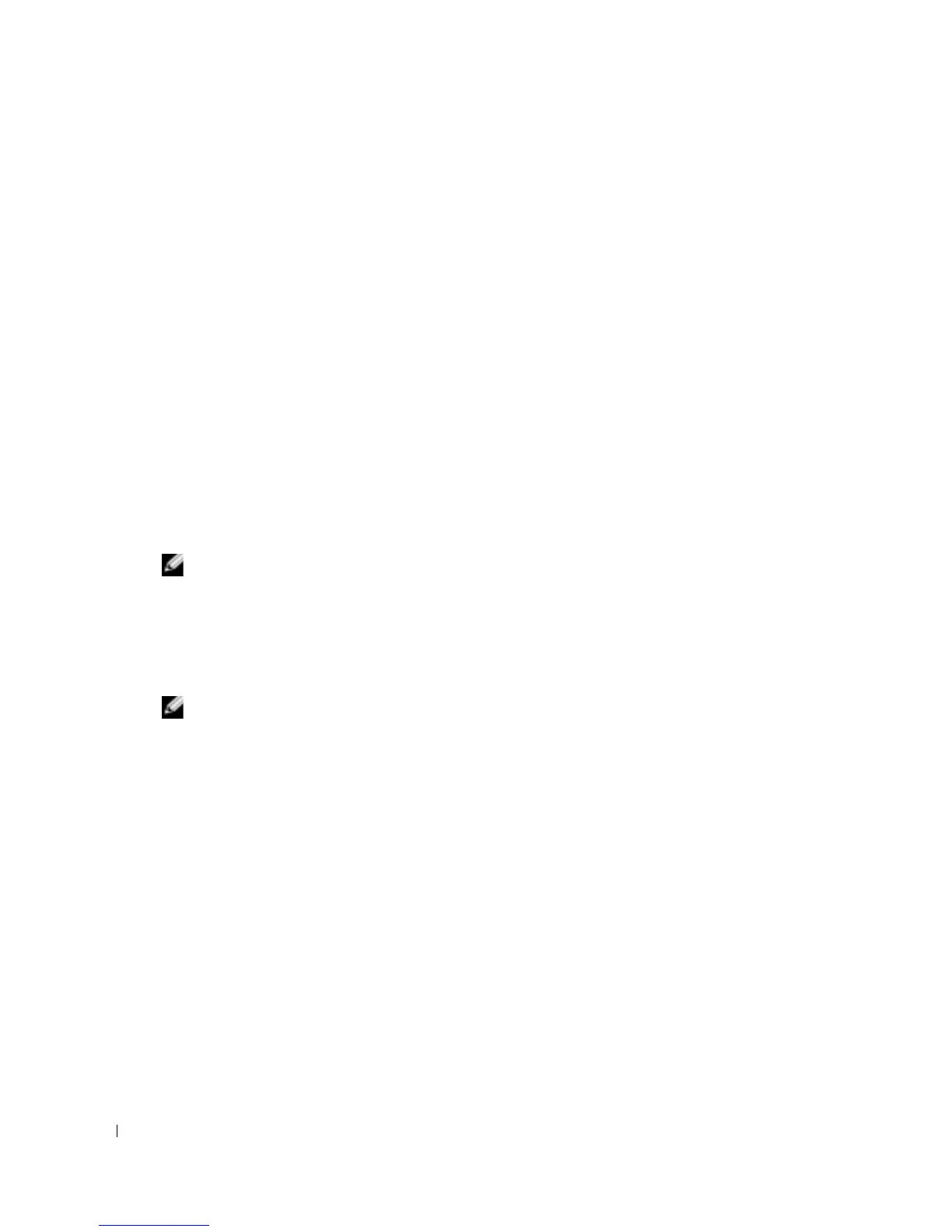58 Starting and Configuring the Device
www.dell.com | support.dell.com
• When initially logging onto a device through a SSH session, enter
jones
at the password
prompt.
• When changing a device’s mode to enable, enter
jones
.
Configuring an Initial HTTP Password
To configure an initial HTTP password, enter the following commands:
console(config)# ip http authentication local
console(config)# username admin password user1 level 15
Configuring an Initial HTTPS Password
To configure an initial HTTPS password, enter the following commands:
console(config)# ip https authentication local
console(config)# username admin password user1 level 15
Enter the following commands once when configuring to use a terminal, a Telnet, or an SSH
session in order to use an HTTPS session.
NOTE: In the Web browser enable SSL 2.0 or greater for the page content to be displayed.
console(config)# crypto certificate generate key_generate
console(config)# ip https server
When initially enabling an http or https session, enter
admin
for user name and
user1
for
password.
NOTE: Http and Https services require level 15 access and connect directly to the configuration level
access.
Startup Procedures
Startup Menu Procedures
The procedures called from the Startup menu cover software download, flash handling and
password recovery. The diagnostics procedures are for use by technical support personnel
only
and
are not disclosed in the document.
The Startup menu can be entered when booting the device – a user input must be entered
immediately after the POST test.
To enter the Startup menu:
1
Turn the power on and watch for the auto-boot message.
**************************************************
***************** SYSTEM RESET *****************
