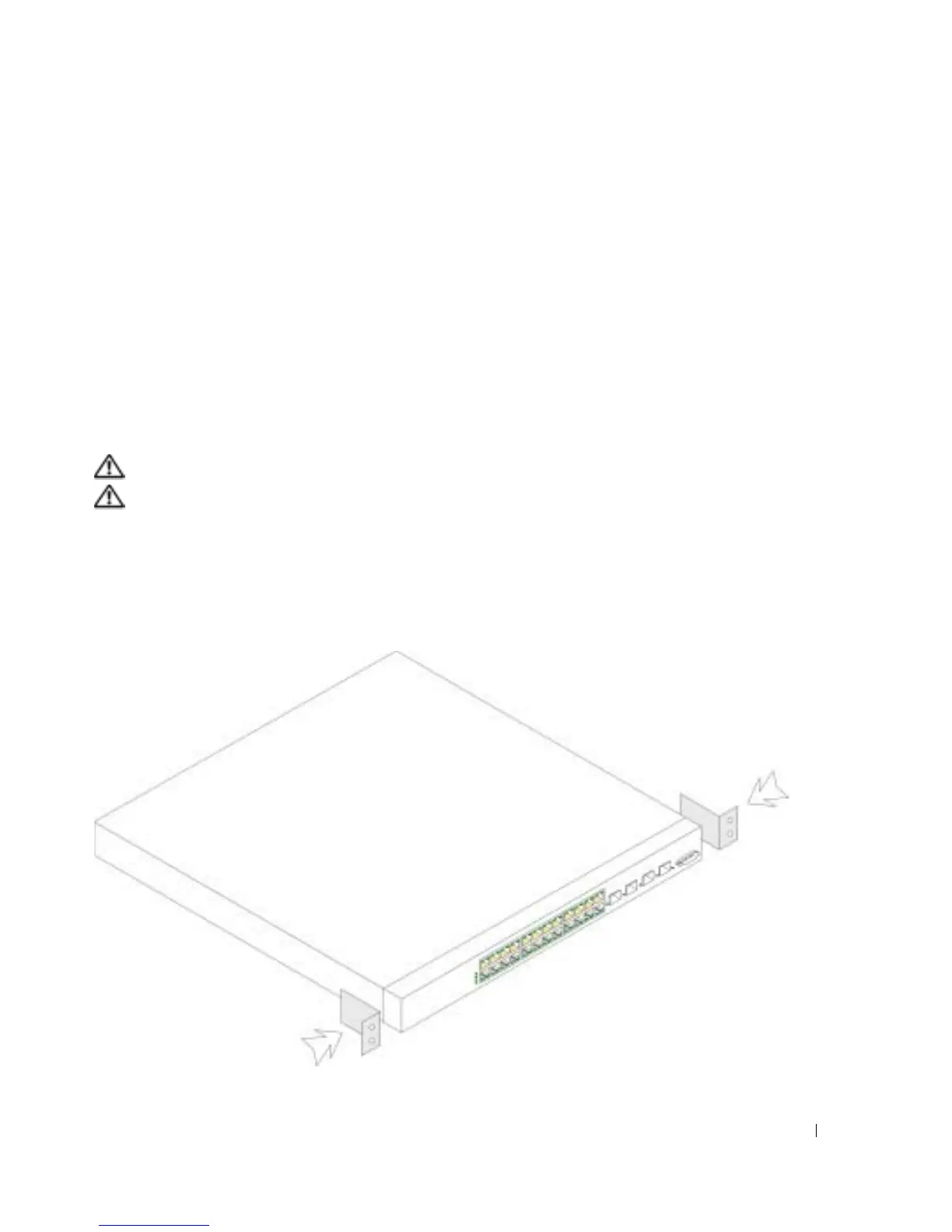Installing the PowerConnect Device 37
5
Inspect the device for damage. Report any damage immediately.
Mounting the Device
Overview
The power connectors for the device are positioned on the back panel. Connecting a DC
Redundant Power Supply (UPS) is optional, but is recommended. The UPS DC connector is
located on the back panel of the device.
Mounting the System
Device Rack Installation
CAUTION: Disconnect all cables from the unit before mounting the device in a rack or cabinet.
CAUTION: When mounting multiple devices into a rack, mount the devices from the bottom up.
1
Place the supplied rack-mounting bracket on one side of the device ensuring the mounting
holes on the device line up to the mounting holes on the rack mounting bracket. Figure 3-9
illustrates where to mount the brackets.
Figure 3-9. Connection Rack Mounting Brackets
