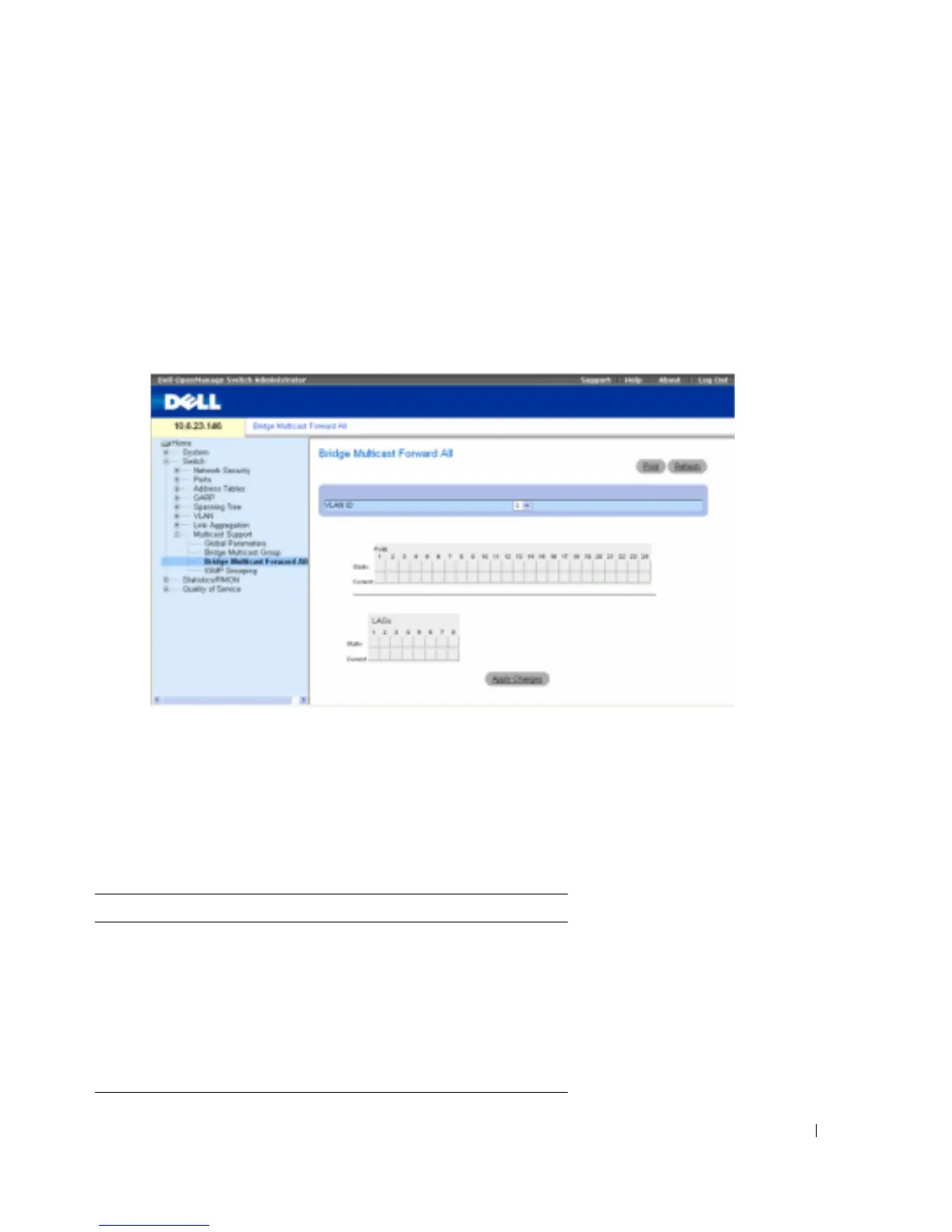Configuring Device Information 287
Assigning Multicast Forward All Parameters
The
Bridge Multicast Forward All
page contains fields for attaching ports or LAGs to a device that
is attached to a neighboring Multicast router/switch. Once IGMP Snooping is enabled, Multicast
packets are forwarded to the appropriate port or VLAN.
To open the
Bridge Multicast Forward All
page, click
Switch
→
Multicast Support
→
Bridge
Multicast
→
Bridge Multicast Forward All
page in the tree view.
Figure 7-113. Bridge Multicast Forward All
VLAN ID
— Identifies a VLAN.
Ports
— Ports that can be added to a Multicast service.
LAGs
— LAGs that can be added to a Multicast service.
The
Bridge Multicast Forward All Router/Port Control Settings Table
contains the settings for
managing router and port settings.
Table 7-77. Bridge Multicast Forward All Router/Port Control Settings Table
Port Control Definition
D Attaches the port to the Multicast router or
switch as a dynamic port.
S Attaches the port to the Multicast router or
switch as a static port.
F Forbidden.
Blank The port is not attached to a Multicast router or
switch.
