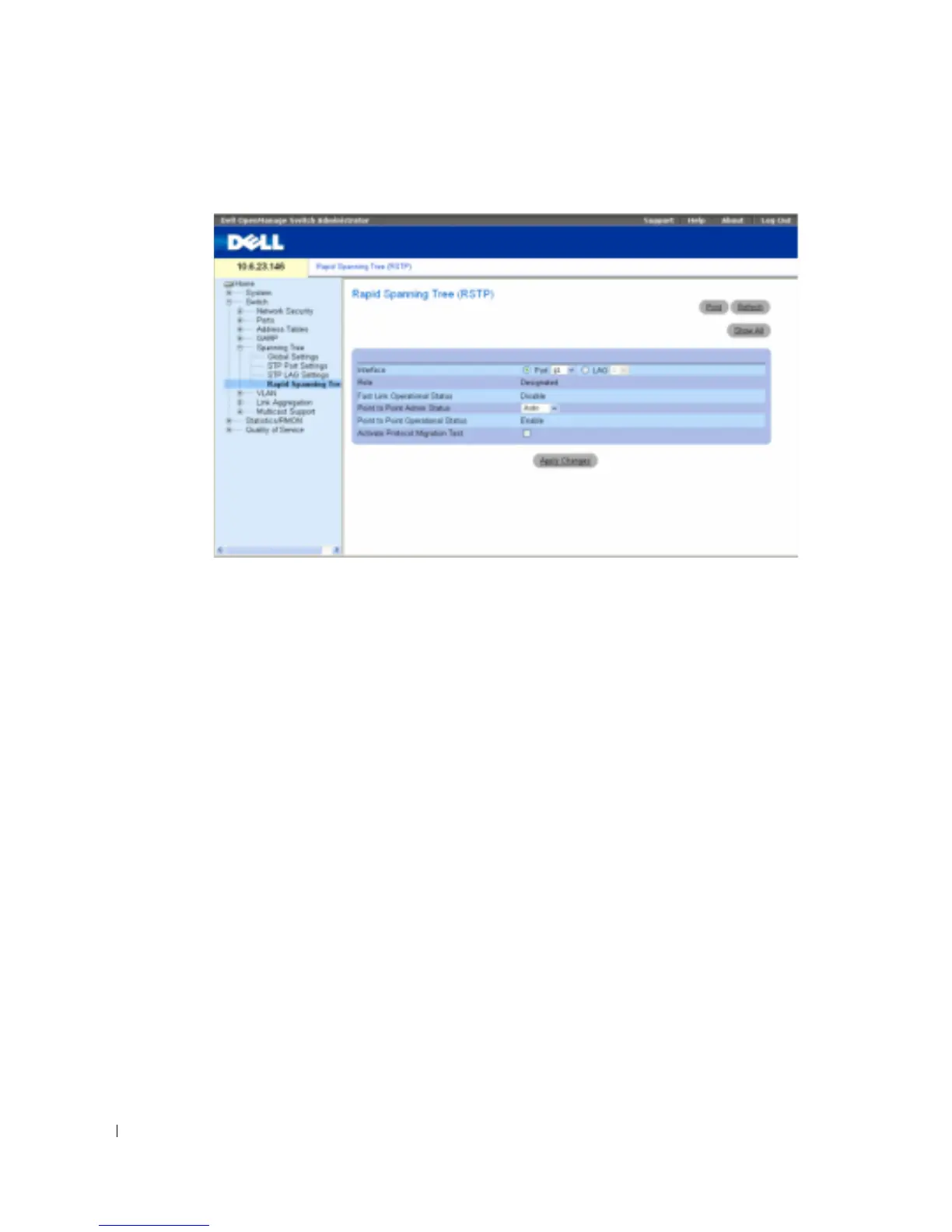252 Configuring Device Information
www.dell.com | support.dell.com
Figure 7-101. Rapid Spanning Tree (RSTP)
Interface
— Port or LAG on which Rapid STP is enabled.
Role
— The port role assigned by the STP algorithm in order to provide to STP paths. The possible
field values are:
Root — Provides the lowest cost path to forward packets to root device.
Designated
— The port or LAG via which the designated device is attached to the LAN.
Alternate
— Provides an alternate path to the root device from the root interface.
Backup
— Provides a backup path to the designated port path toward the Spanning Tree
leaves. Backup ports occur only when two ports are connected in a loop. Backup ports also
occur when a LAN has two or more connections connected to a shared segment.
Disabled
— The port is not participating in the Spanning Tree (the port’s link is down).
Fast Link Operational Status
— Indicates if Fast Link is enabled or disabled for the port or LAG. If
Fast Link is enabled for a port, the port is automatically placed in the forwarding state.
Point-to-Point Admin Status
— Enables or disables the device to establish a point-to-point link, or
specifies for the device to automatically establish a point-to-point link.
To establish communications over a point-to-point link, the originating PPP first sends Link
Control Protocol (LCP) packets to configure and test the data link. After a link is established and
optional facilities are negotiated as needed by the LCP, the originating PPP sends
Network Control
Protocols (NCP) packets to select and configure one or more network layer protocols. When each
of the chosen network layer protocols has been configured, packets from each network layer
