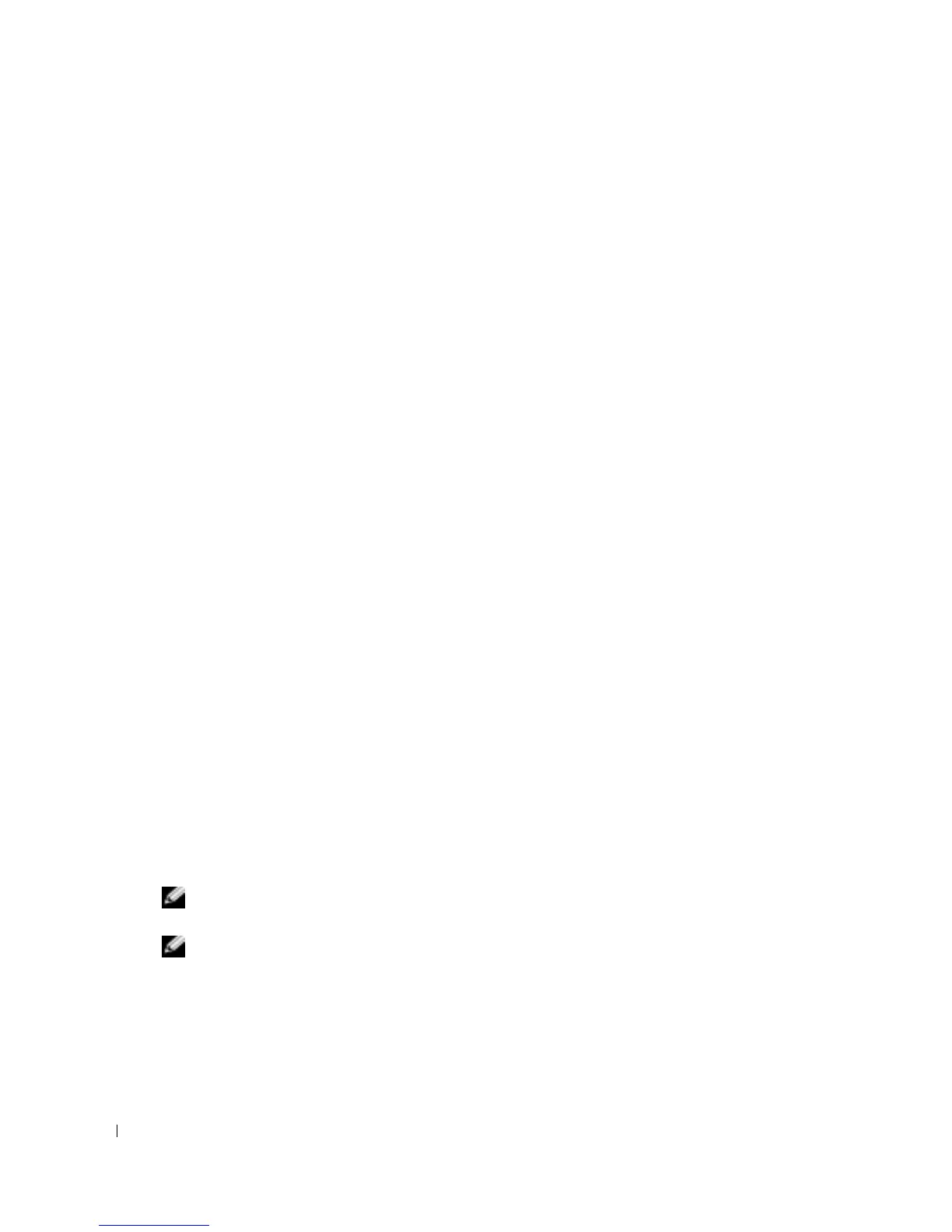36 Installing the PowerConnect Device
www.dell.com | support.dell.com
Site Requirements
The device can be mounted in a standard 19-inch rack or placed on a tabletop. Before installing the
device, verify that the location chosen for installation meets the site requirements.
•
General
— Ensure that the power supply is correctly installed.
•
Power
— The device is installed within 1.5 m (5 feet) of a grounded, easily accessible outlet
220/110 VAC, 50/60 Hz.
•
Clearance
— There is adequate frontal clearance for operator access. Allow clearance for
cabling, power connections and ventilation.
•
Cabling
— Cabling is routed to avoid sources of electrical noise such as radio transmitters,
broadcast amplifiers, power lines and fluorescent lighting fixtures.
•
Ambient Requirements
— The ambient unit operating temperature range is 0 to 40ºC (32 to
104ºF) at a relative humidity of 10% to 90%, non-condensing. Verify that water or moisture
cannot enter the unit casing.
Unpacking
Package Contents
While unpacking the device, ensure that the following items are included:
• The device
• An AC power cable
• RS-232 crossover cable
• Self-adhesive rubber pads
• Rack mount kits for rack installation
• Documentation CD
Unpacking the Device
To unpack the device:
NOTE: Before unpacking the device, inspect the package and report any evidence of damage
immediately.
NOTE: An ESD strap is not provided, however it is recommended to wear one for the following
procedure.
1
Place the container on a clean, flat surface and cut all straps securing the container.
2
Open the container or remove the container top.
3
Carefully remove the device from the container and place it on a secure and clean surface.
4
Remove all packing material.
