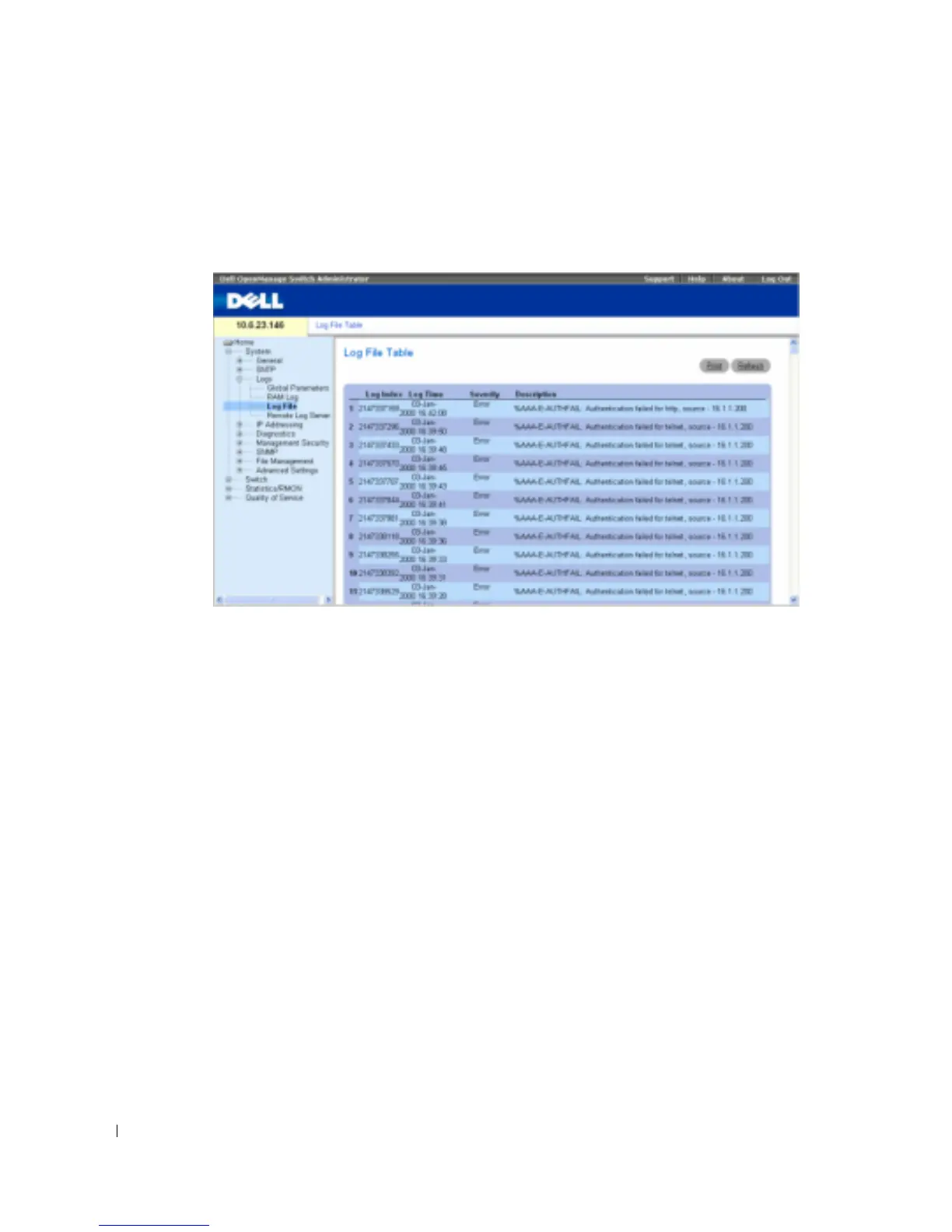112 Configuring System Information
www.dell.com | support.dell.com
including the time the log was entered, the log severity, and a description of the log message. To
open the
Log File Table
, click
System
→
Logs
→
Log File
in the tree view.
Figure 6-31. Log File Table
Log Index
— The log number in the
Log File Table
.
Log Time
— Specifies the time at which the log was entered in the
Log File Table
.
Severity
— Specifies the log severity.
Description
— The log message text.
