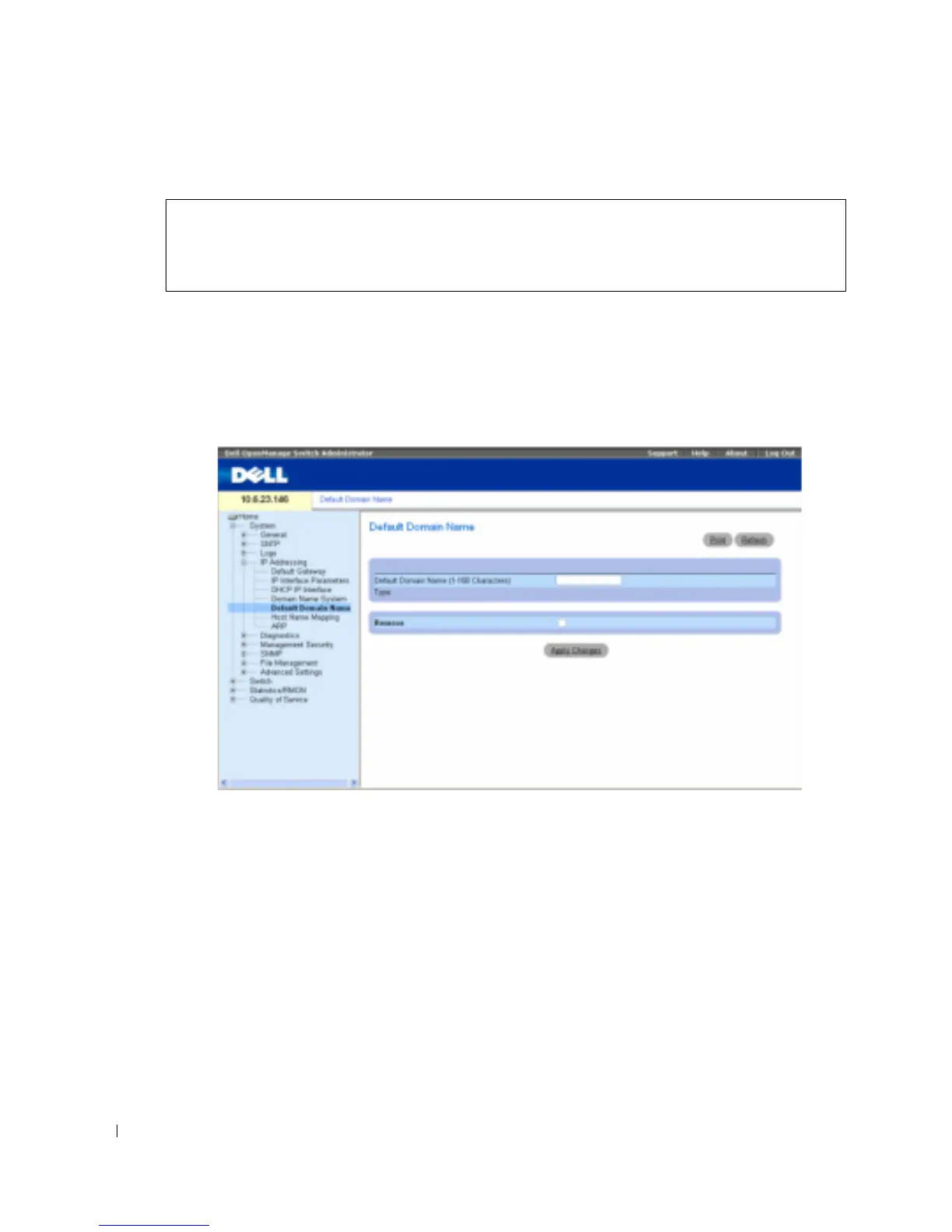130 Configuring System Information
www.dell.com | support.dell.com
The following is an example of the CLI commands:
Defining Default Domains
The
Default Domain Name
page
provides information for defining default DNS domain names.
To open the
Default Domain Name
page, click
System
→
IP Addressing
→
Default Domain Name
in the
tree view
.
Figure 6-42. Default Domain Name
Default Domain Name (1-158 characters)
— Contains a user-defined DNS domain name server.
When selected, the DNS domain name is the default domain.
Ty p e
— The domain type if the domain was statically or dynamically created.
Remove
— When selected, removes a selected domain.
Defining DNS Domain Names Using the CLI Commands
The following table summarizes the CLI commands for configuring DNS domain names.
console> enable
Console# configure
console (config)# ip name-server 176.16.1.18
